Renaming a volume – Apple Xsan 1.1 User Manual
Page 65
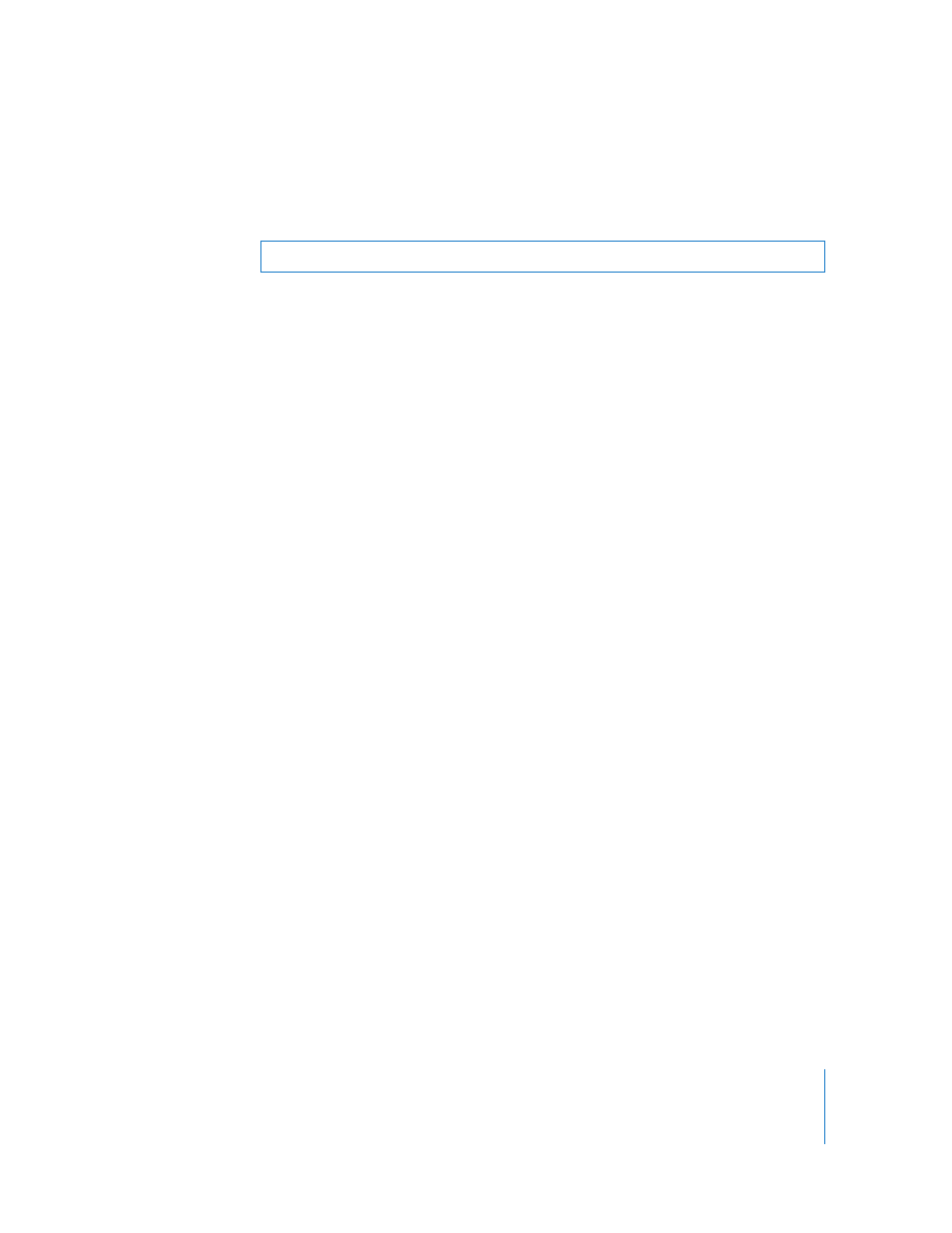
Chapter 3
Managing SAN Storage
65
Renaming a Volume
You must use Xsan Admin to change the name users see when the volume is mounted
on their computers. You can’t rename Xsan volumes using the Finder.
To rename a volume:
1
Unmount the volume from clients.
In Xsan Admin, select the volume and click Clients. Then select clients and click
Unmount.
2
Stop the volume.
In Xsan Admin, select the volume and click Stop Volume.
3
Rename the volume.
In Xsan Admin, select the SAN the volume belongs to, click Setup, and click Storage.
Then double-click the volume, type a new name in the Volume Name field, click OK,
and click Save.
Use only uppercase letters (A–Z), lowercase letters (a–z), and numbers (0–9). Don’t
include spaces, underscores ( _ ), or hyphens ( - ). Maximum length: 70 characters.
4
Start the volume.
Select the volume in the SAN Components list and click Start Volume.
5
Mount the volume on clients.
Select the volume and click Clients. Select clients and click Mount.
Warning:
Renaming a volume causes all data on the volume to be lost.
- Numbers '09 (254 pages)
- Keynote '09 (247 pages)
- Pages '09 (279 pages)
- Boot Camp Mac OS X v10.6 Snow Leopard (18 pages)
- Boot Camp Mac OS X v10.6 Snow Leopard (19 pages)
- iWork '09 (372 pages)
- Mac OS X v10.6 Snow Leopard (7 pages)
- GarageBand '08 (102 pages)
- iDVD '08 (35 pages)
- GarageBand '09 (122 pages)
- iWeb (37 pages)
- iMovie '08 (50 pages)
- Boot Camp (Mac OS X v10.5 Leopard) (27 pages)
- Boot Camp (Mac OS X v10.5 Leopard) (25 pages)
- Mac OS X v10.5 Leopard (16 pages)
- Mac OS X (622 pages)
- Mac OS X Server (Version 10.6 Snow Leopard) (197 pages)
- Mac OS (42 pages)
- Mac OS X Server (Upgrading and Migrating For Version 10.4 or Later) (97 pages)
- iMovie HD (83 pages)
- iMovie HD (47 pages)
- MAC OS 7.6.1 (4 pages)
- Mac OS X Server (Extending Your Wiki Server For Version 10.5 Leopard) (45 pages)
- Mac OS X Server Ver 10.4 (35 pages)
- Mac OS X Server v10.6 (76 pages)
- Mac OS X Server v10.6 (97 pages)
- Macintosh Japanese Language Kit (30 pages)
- Xserve (Early 2008) DIY Procedure for Hard Drive (3 pages)
- Xserve (8 pages)
- Xserve (60 pages)
- GarageBand 3 (98 pages)
- Remote Desktop 3.1 (191 pages)
- Motion 5.1.1 (1090 pages)
- Workgroup Server 8150/110 (144 pages)
- Aperture (476 pages)
- Xserve Intel (Late 2006) DIY Procedure for Optical Drive Cable (7 pages)
- Xserve Intel (Late 2006) DIY Procedure for Optical Drive Cable (6 pages)
- Network Services Location Manager Network (8 pages)
- Macintosh System 7.5 (65 pages)
- Macintosh System 7.5 (126 pages)
- Macintosh System 7.5 (114 pages)
- DVD Studio Pro 4 (656 pages)
- Keynote '08 (204 pages)
- Xsan 2 (Second Edition) (11 pages)
- LiveType 2 (157 pages)
