Apple Xsan 1.1 User Manual
Page 28
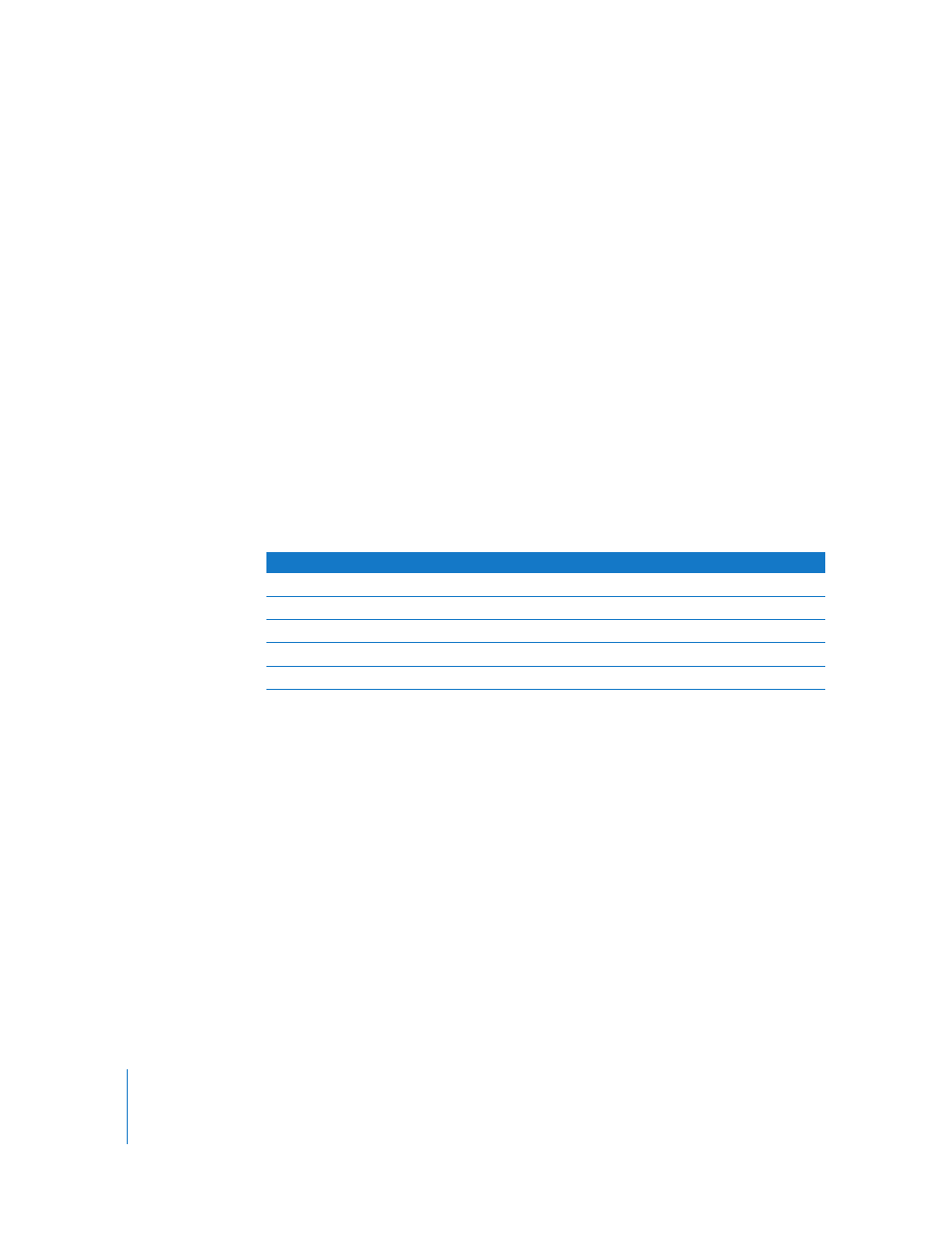
28
Chapter 2
Setting Up a Storage Area Network
Choosing RAID Schemes for LUNs
Much of the reliability and recoverability of data in a SAN is not provided by Xsan itself
but by the RAID arrays you combine to create your storage pools and volumes. Before
you set up a SAN, you use RAID Admin to prepare LUNs based on specific RAID
schemes.
Important:
If a LUN belonging to an Xsan volume fails and can’t be recovered, all data
on the volume is lost. It is strongly recommended that you use only redundant LUNs
(LUNs based on RAID schemes other than RAID 0) to create your Xsan volumes.
LUNs configured as RAID 0 arrays (striping only) or LUNs based on single drives are
difficult or impossible to recover if they fail. Unprotected LUNs such as these should
only be used for volumes that contain scratch files or other data that you can afford
to lose.
Xserve RAID systems ship already configured as recoverable, redundant RAID 5 arrays.
Xserve RAID supports all popular RAID levels. Each RAID scheme offers a different
balance of performance, data protection, and storage efficiency, as summarized in the
following table.
RAID 10, 30, and 50 schemes assume the use of AppleRAID software striping and aren’t
appropriate for use with Xsan, which performs its own striping. For more help choosing
RAID schemes for your arrays, see the Xserve RAID User’s Guide or the Xserve RAID
Technology Overview (at www.apple.com).
Deciding on the Number of Volumes
A volume is the largest unit of shared storage in the SAN. If your users need shared
access to files, you should store those files on the same volume. This makes it
unnecessary for them to pass copies of the files among themselves.
On the other hand, if security is critical, one way to control client access is to create
separate volumes and mount only the authorized volume on each client.
For a more typical balance of security and shared access, a flexible compromise is to
create a single volume and use folder access privileges to control access.
Note: The maximum size of a volume is 16 TB in Mac OS X v10.3 and 1024 TB in
Mac OS X v10.4. If you need more storage, you need to create more than one volume.
RAID level
Storage efficiency
Read performance
Write performance
Data redundancy
RAID 0
Highest
Very High
Highest
No
RAID 1
Low
High
Medium
Yes
RAID 3
High to very high
Medium
Medium
Yes
RAID 5
High to very high
High
High
Yes
RAID 0+1
Low
High
High
Yes
