AEM 30-1913 Universal Fuel Ignition Controller 6 Channel User Manual
Page 18
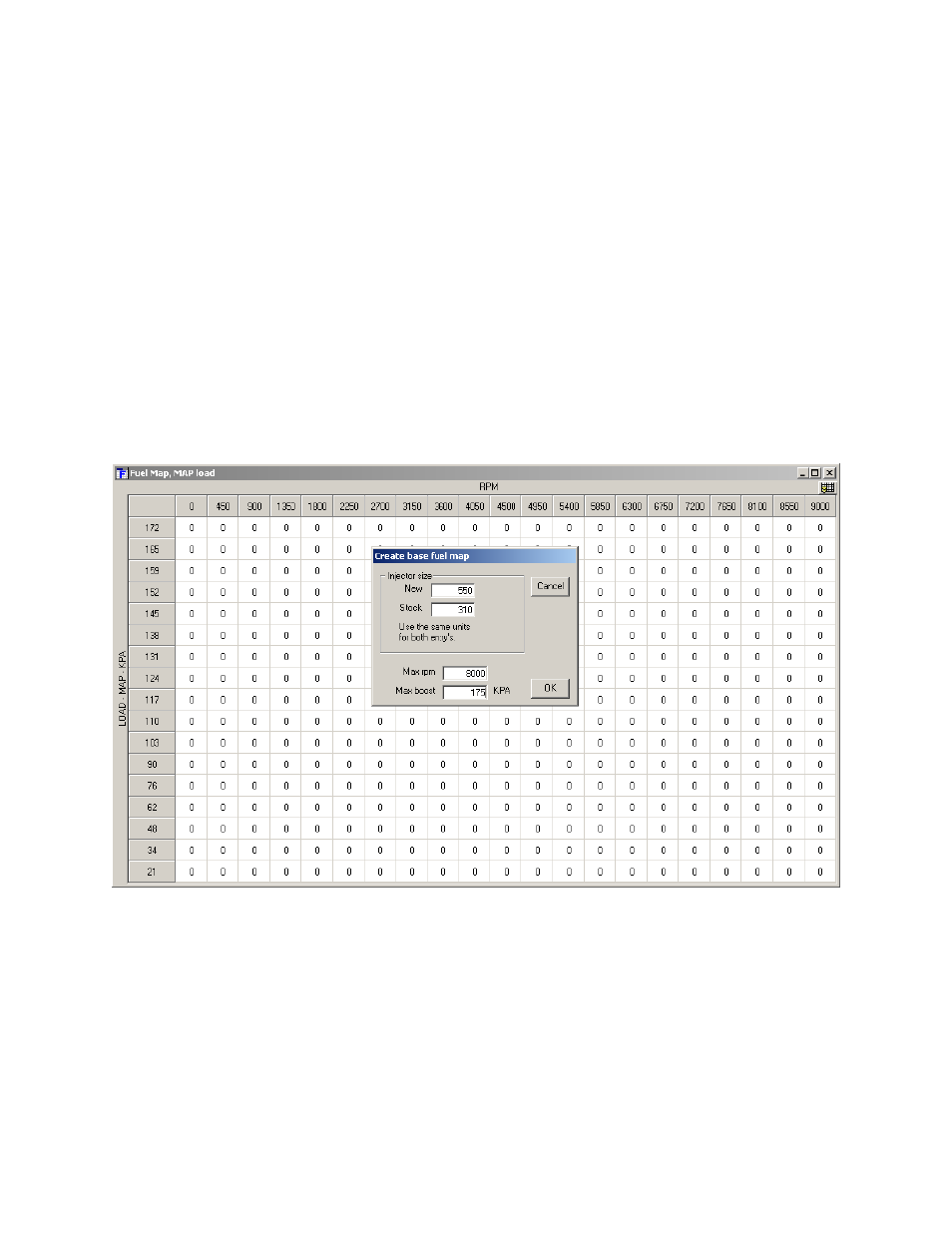
Page 18
Fuel Map, MAP Load (See Figure 31)
The MAP based
“Fuel Map” uses the onboard map sensor for its load input. Fuel
can be added or removed from the engine based on engine speed and manifold
pressure. With a value of 12% in any of the cells, the F/IC will hold the injector open for
12% longer than the factory fuel pulse. With a value of -18% in any of the cells, the F/IC
will hold the injector open for 18% less time than the factory fuel pulse. A value of 0 will
not alter the fuel pulse length from the factory ECU.
The
“Fuel Map” also has a couple unique features that allow for easy setup of a
basic calibration file.
The “Injector size change” and “Create base fuel map” functions
reduce the amount of time required to configure a map when starting from scratch. The
“Injector size change function” is used to rescale the fuel map when changing injector
size. Right click on the
“Fuel Map” and select “Injector size change”. Enter the new and
old injector sizes and click OK. The
“Fuel Map” will automatically rescale for the new
injector size. To create a base map, right click on the
“Fuel Map” and select “Create
base fuel map”. Enter the “New injector size,” if changed, the “Old injector size”, the
“Maximum RPM”, and the “Maximum Boost” (must be absolute pressure) and click OK.
(Note: Final tuning is required after using the
“Create base fuel map” function.)
Figure 31: MAP sensor based fuel map
