Worklight switch (with optional road lights), Figure 29), Figure 29 – SkyTrak 6042 Operation Manual User Manual
Page 48: Operation
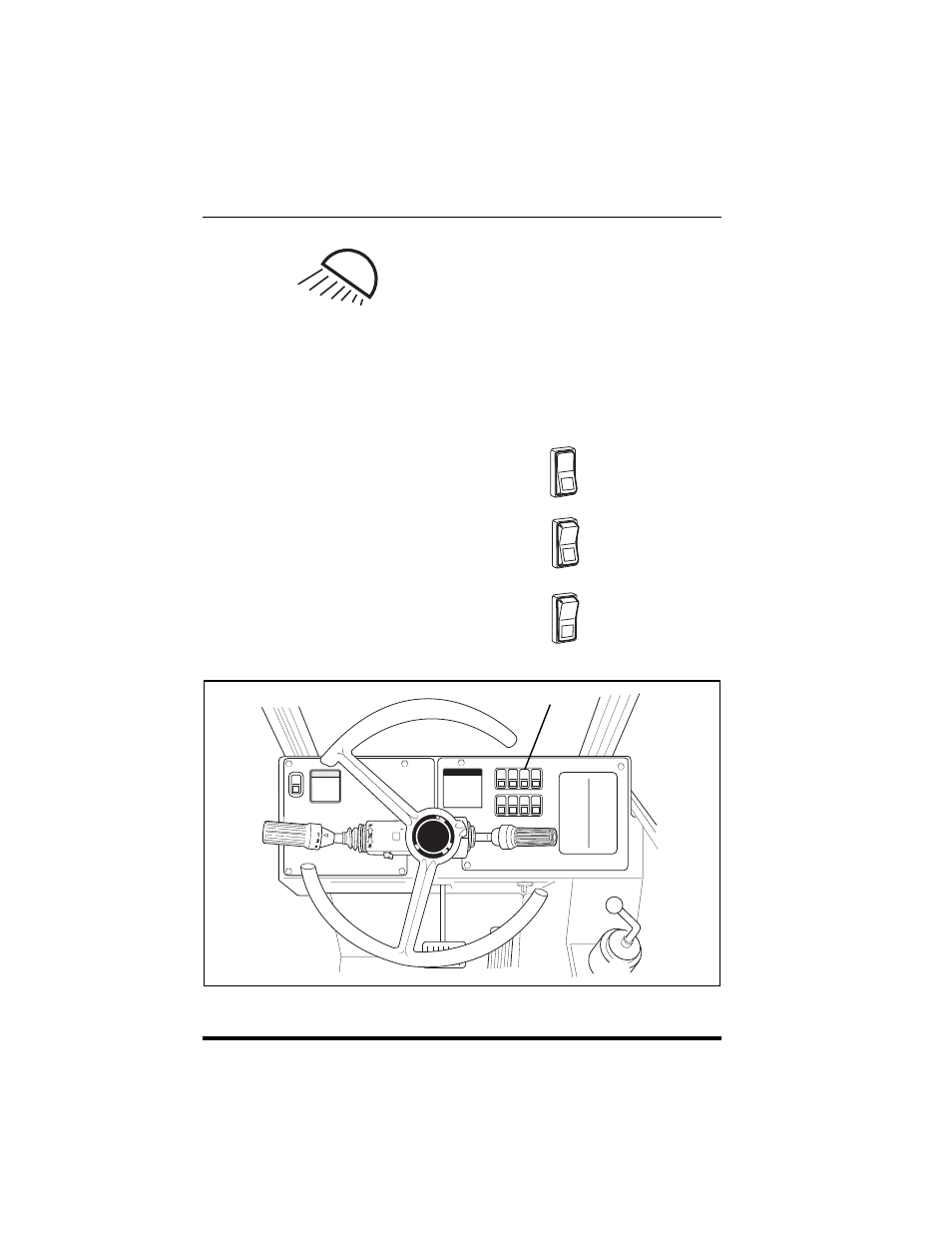
46
Model 6042
Origin 5/02
Operation
Worklight Switch (with Optional Road Lights)
This rocker switch (Figure 29, 1) activates the worklight system. The switch
(1) is located in the upper switch bank on the right side dash panel. This
system will only operate when the ignition switch is in the RUN position. See
“Parking Lights, Headlights & High/Low Beam Switch” on page 48 for
operation of the road lights.
• Push the top of the switch IN to
DEACTIVATE the entire worklight
system.
• To ACTIVATE the boom worklight
position the rocker switch to the center
position.
• Push the bottom of the switch IN to
ACTIVATE the boom worklight and
rear worklights.
Figure 29
OH2620
OH2591
OH2611
OH2601
OH1862
1
