Park brake switch, Figure 8), Figure 8 – SkyTrak 6042 Operation Manual User Manual
Page 28: Operation
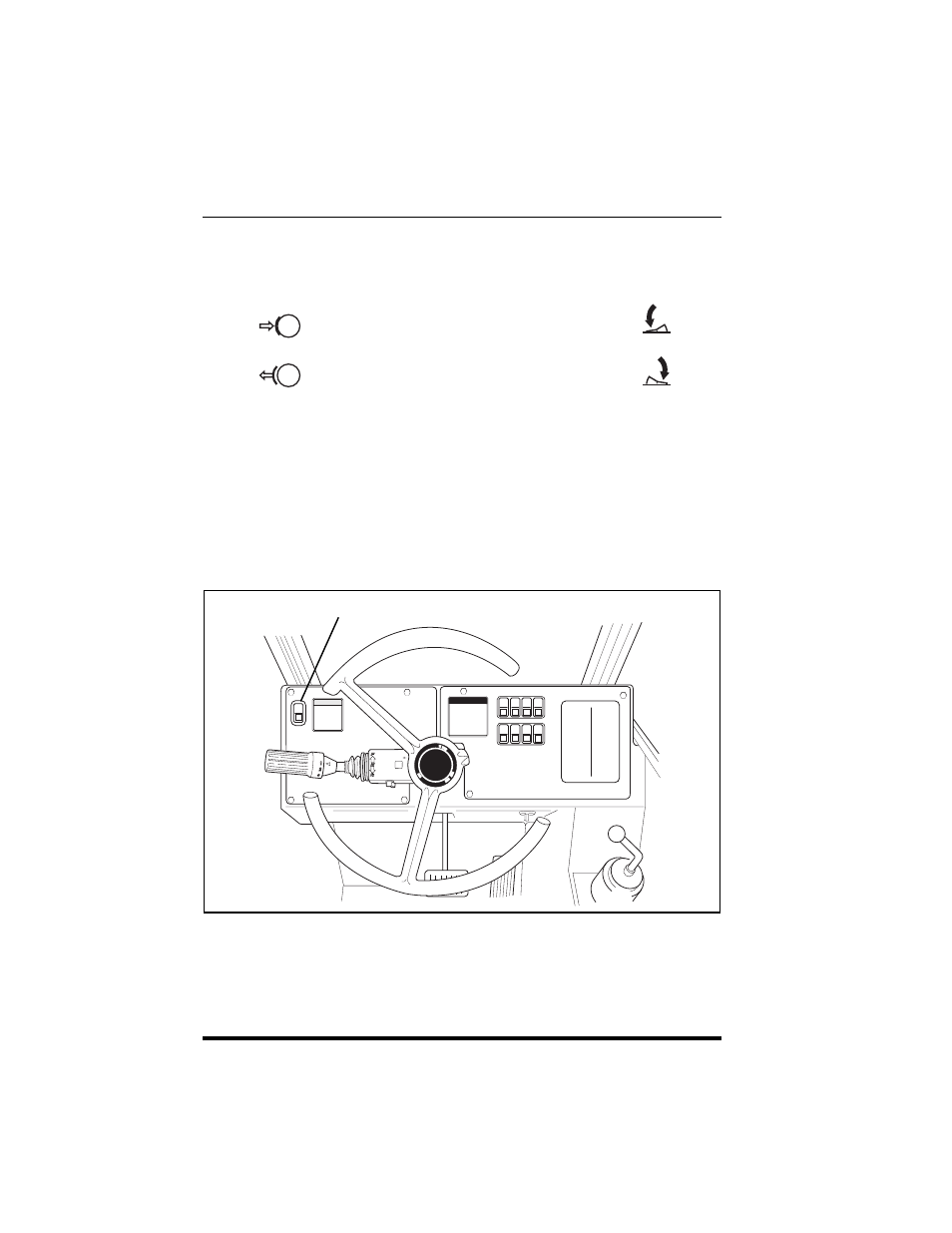
26
Model 6042
Origin 5/02
Operation
Park Brake Switch
The Parking Brake Switch (Figure 8, 1) has two positions:
ENGAGED ............ toggle switch downward
DISENGAGED ........... toggle switch upward
The Parking Brake Switch (Figure 8, 1) must be ENGAGED to permit
engine starting. A red LED, on the parking brake switch, and a light in the
instrument cluster will indicate the brake is ENGAGED.
The parking brake may be used to stop in an EMERGENCY situation.
However, use caution because the stop will be abrupt and the operator and
the load may be jolted forward unexpectedly.
With boom angles greater than 40° , this switch activates the locked mode of
the Stabil-TRAK system.
Figure 8
P
P
OS0121
OS1323
OH1772
1
