Decorative stitches (7mm), Decorative stitches (7 mm) – Brother PC 8500 User Manual
Page 94
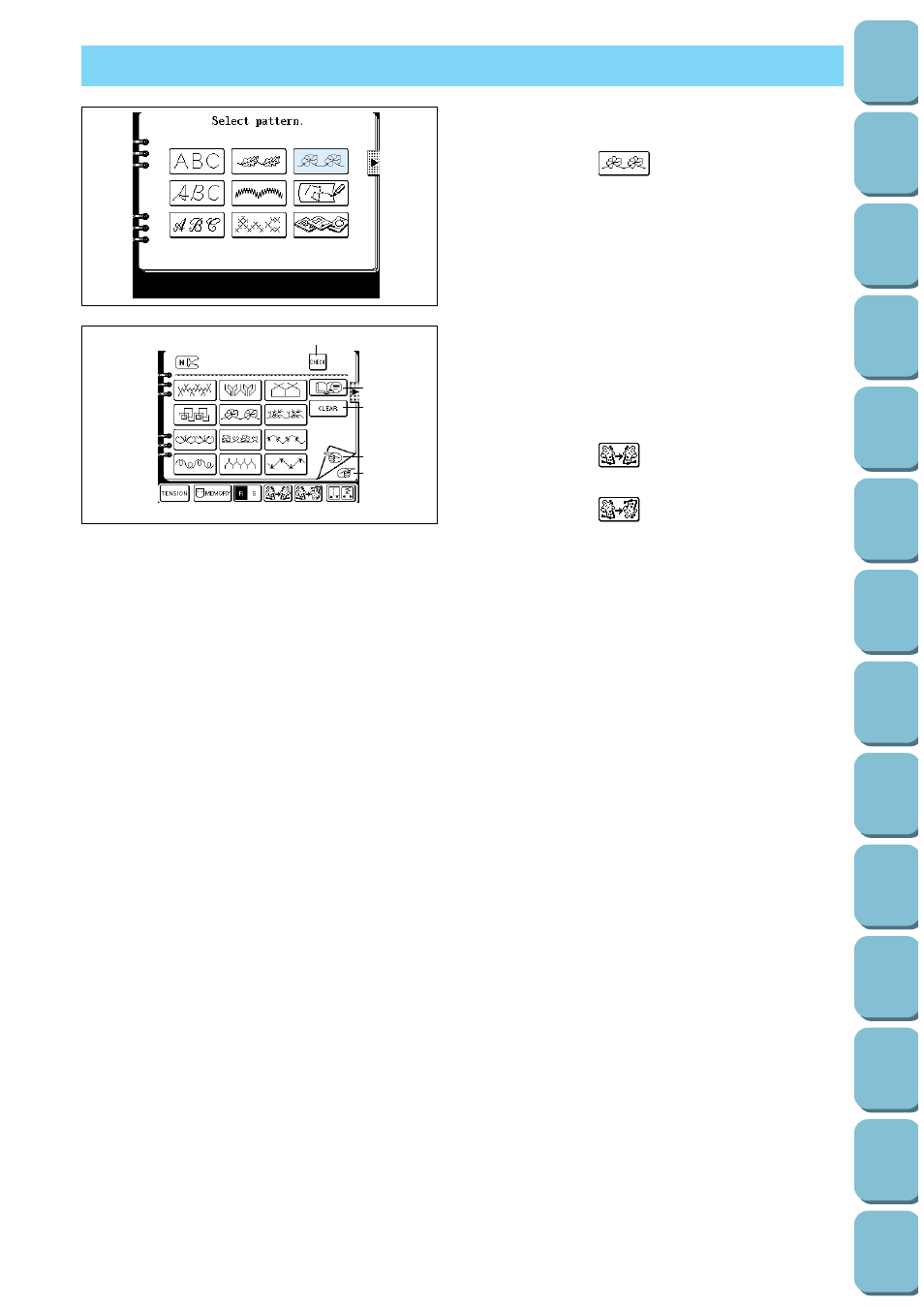
DECORATIVE STITCHES (7 mm)
1. Touch the “CHARACTER/DECORATIVE
STITCH” key.
2. Touch the “
” key.
The decorative stitch pattern selection screen
will be displayed.
1
Pattern selection keys
2
Touch this key to change the thread tension
3
Touch this key to save a pattern combination
to memory. (Refer to page 100)
4
Touch this key to select single or repeat
sewing. (Refer to page 94)
5
Touch the
key to reverse the pattern
horizontally.
6
Touch the
key to reverse the pattern
vertically.
7
Touch this key to adjust the stitch width and
stitch length.
8
Touch this key to move to the next screen.
9
Touch this key to move to the previous
screen.
0
Touch this key to cancel your entry.
A
An advice screen will appear if you touch this
key while sewing. (Refer to page 42)
B
Touch this key to confirm your entry. (Refer to
page 100)
2
3
4 5 6
7
8
9
0
A
B
1
91
(Programmed
