Changing the needle position – Brother PC 8500 User Manual
Page 49
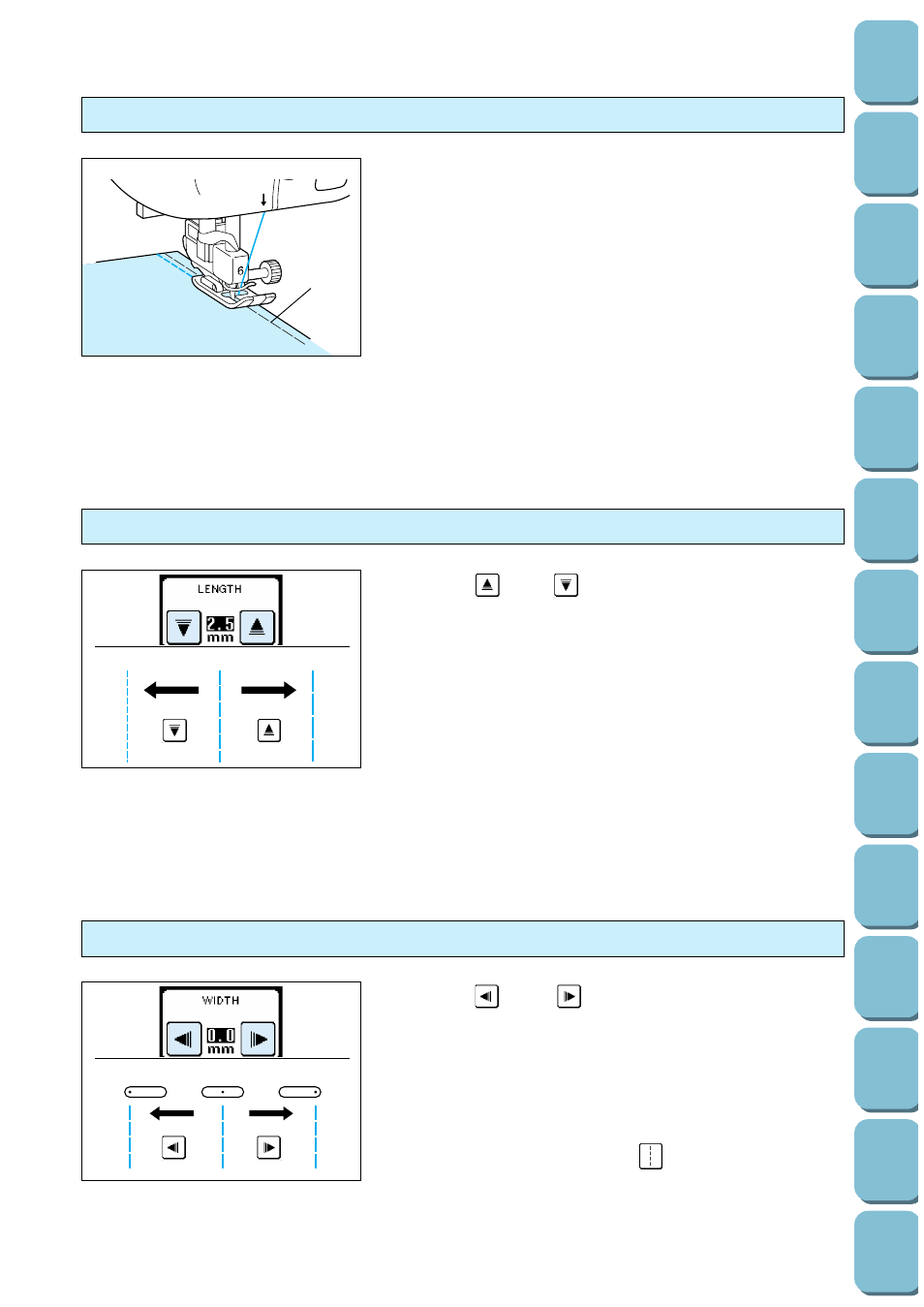
46
(Programmed
5
3
1
Baste the fabric beforehand and sew along to the basting using
a stretch stitch.
*
Do not pull the fabric during sewing.
1
Basting
Changing the stitch length
For reinforcement stitching on stretch fabric
1
2
3
Touch the “
” and “
” stitch length setting keys to adjust
the stitch length.
1
Longer
2
Original length: 2.5 mm (1”)
3
Shorter
*
For thin material which is less than 1 mm (1/16”), the stitch
length will be set to 4.0 mm (3/16”) automatically during
sewing even if you set the length to 5.0 mm (3/16”).
Changing the needle position
1
2
3
Touch the “
” and “
” stitch width setting keys to adjust
the needle position.
1
Left needle position: 0 mm (0”)
2
Center needle position: 3.5 mm (1/8”)
3
Right needle position: 7.0 mm (1/4”)
*
The needle position cannot be changed for the straight
stitch/center position selection “
”.
