Confirming entry of combined stitch patterns, Saving combined stitch patterns – Brother PC 8500 User Manual
Page 103
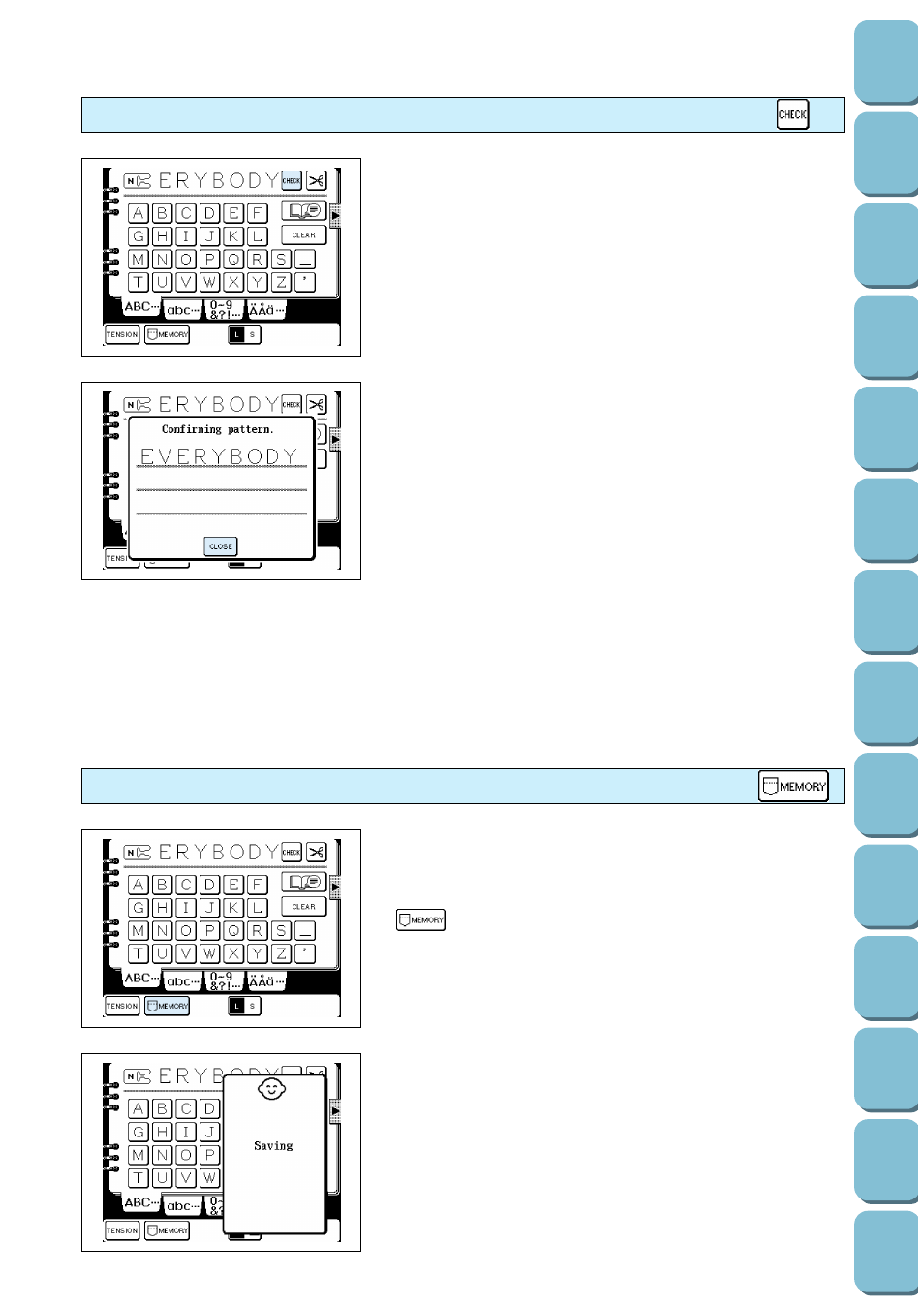
100
(Programmed
1. Touch the “CHECK” key. Stitch patterns will appear while
moving on the screen.
2. After checking the patterns, touch the “CLOSE” key. The
display will return to the original screen.
Confirming entry of combined stitch patterns
You can save words, your name for example, and patterns that
you use often into the machine’s memory. The memory can
save up to 12 such patterns.
After you have combined characters or patterns, touch the
“
” key. Once the pattern has been saved, the display
will return to the previous screen. Refer to page 156 for details
on how to retrieve characters and patterns which have been
saved in memory.
CAUTION
Do not turn off the power while the word “Saving” is
displayed on the screen.
If you turn off the power during this time, the data being
stored may be deleted.
*
It takes approximately 10 seconds for a pattern to be saved.
For details on retrieving a pattern which has been saved,
refer to page 156.
Saving combined stitch patterns
