Brother PC 8500 User Manual
Page 20
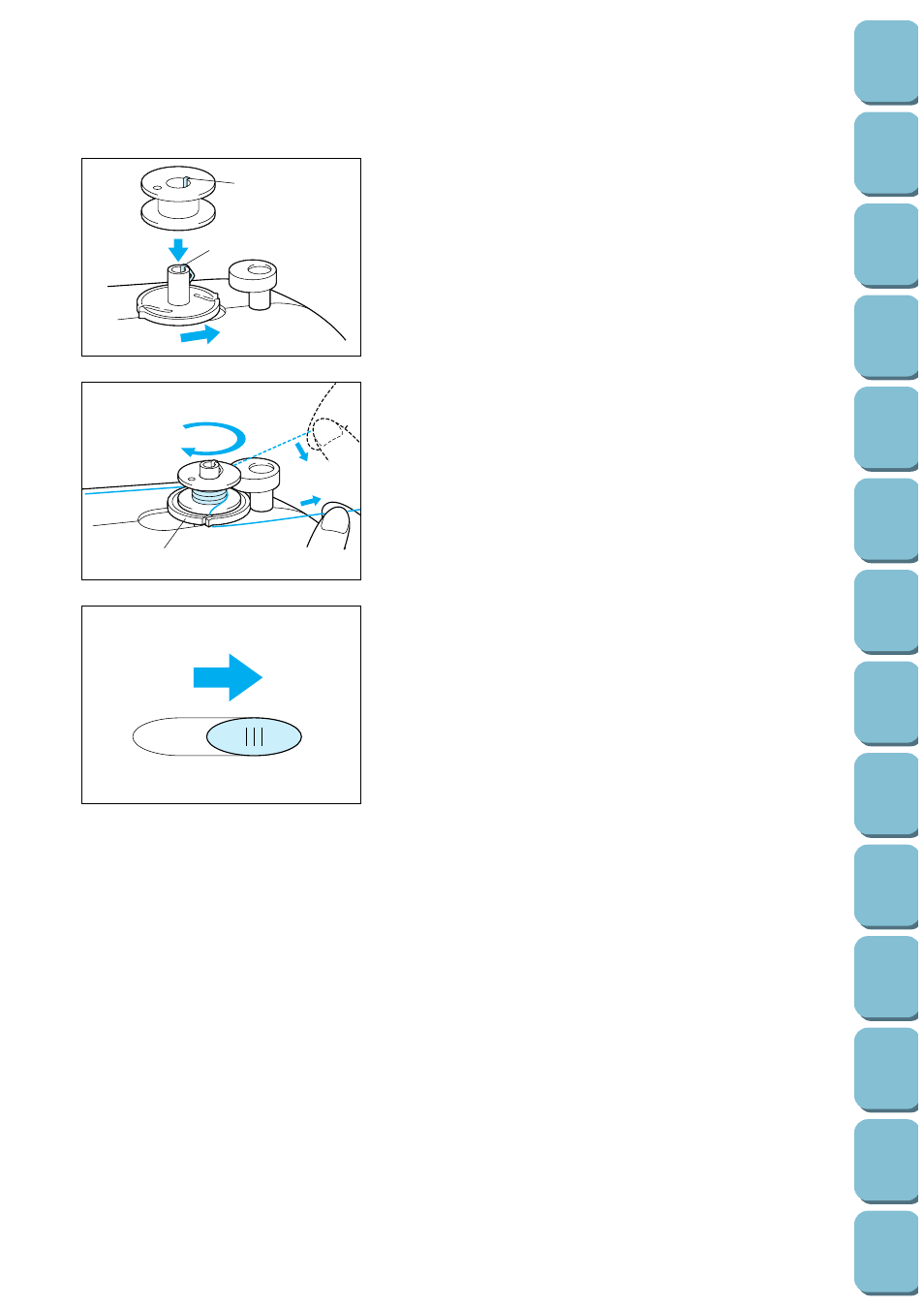
17
(Programmed
2
1
2
1
1
1
2
3
4. Align the groove in the bobbin with the spring on the shaft
and place the bobbin on the bobbin winder shaft. Then,
push the bobbin winder shaft to the right.
1
Spring on the shaft
2
Groove of the bobbin
5. Wind the thread clockwise around the bobbin four or five
times, pass the end of the thread through the slit in the
bobbin winder seat, and then pull the thread in the direction
shown in the illustration. Use the cutter to cut the thread.
1
Bobbin winder seat
6. Slide the speed range control lever to its maximum (as far to
the right as possible).
7. Press the “START/STOP” button. The machine will stop
automatically when the bobbin is full.
8. After the bobbin has stopped moving, press the
“START/STOP” button to stop the machine.
9. Cut the thread, slide the bobbin winder shaft to the left and
remove the bobbin.
