Setting the bobbin – Brother PC 8500 User Manual
Page 21
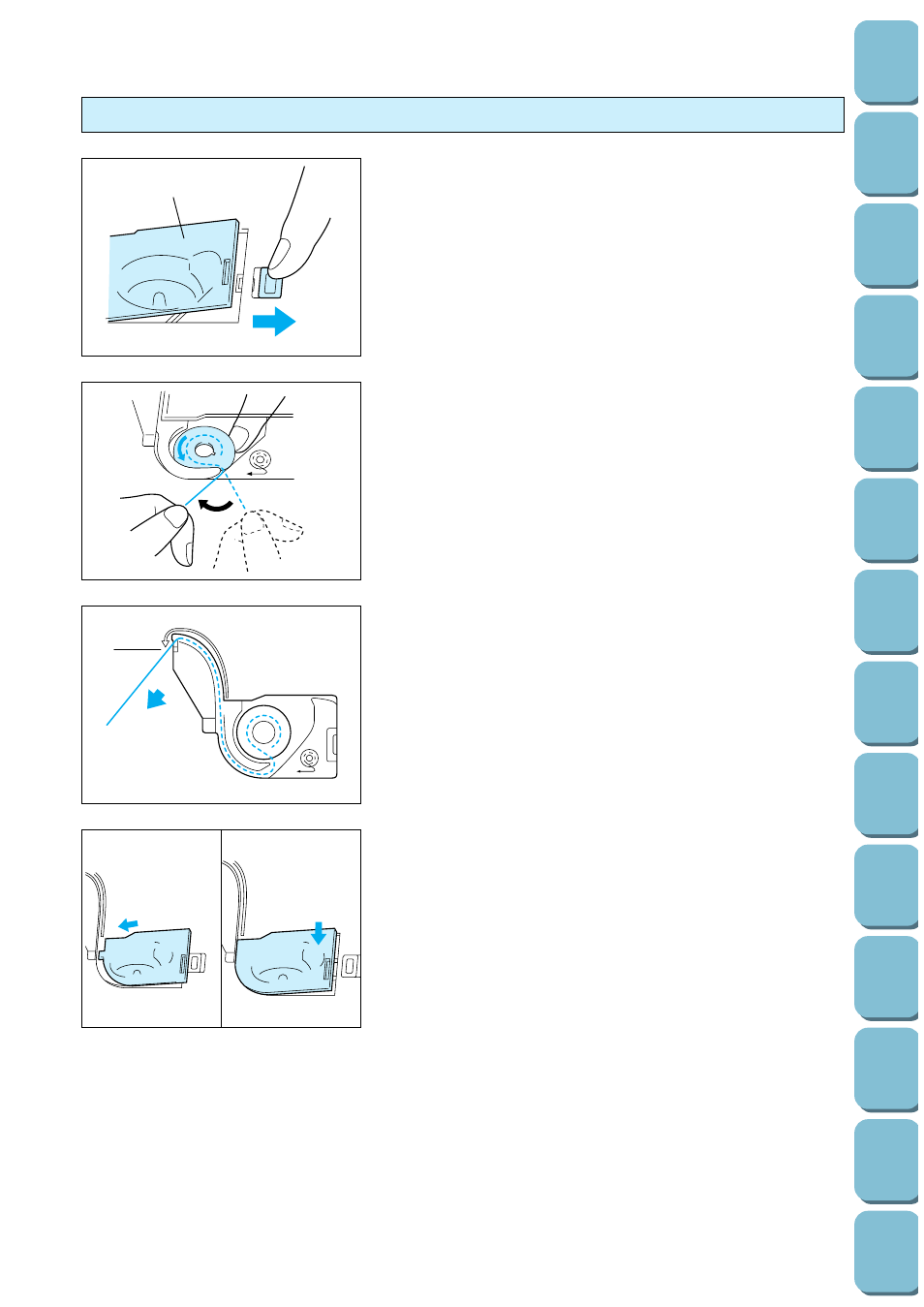
(Programmed
18
Setting the bobbin
1
2
1
1. Slide open the bobbin cover.
1
Bobbin cover
2
Bobbin cover release button
2. Insert the bobbin into the shuttle with the thread direction as
noted in the diagram.
3. Guide the thread end through the slit, then pull the thread
toward you to cut off any excess thread.
1
Built-in thread cutter
1
2
4. Close the bobbin cover by placing the left end in place and
pressing down lightly on the right end so that it snaps into
place.
*
Sewing can begin without pulling out the bobbin thread.
See also other documents in the category Brother Sewing machines:
- XL 2600i (82 pages)
- PE-770 (88 pages)
- PE-770 (40 pages)
- PE-770 (2 pages)
- SE-400 (16 pages)
- LS-2125i (2 pages)
- LS-2125i (67 pages)
- CS-6000i (68 pages)
- CS-6000i (2 pages)
- CE-5000PRW (68 pages)
- LX-3125 (96 pages)
- SE-400 (24 pages)
- 3034D (2 pages)
- 3034D (76 pages)
- HE 120 (183 pages)
- Innov-IS 500D (12 pages)
- CS-8060 (116 pages)
- CS 80 (115 pages)
- NX-400 (153 pages)
- PC-420 (153 pages)
- PC-210 210PRW (111 pages)
- NX-200 (111 pages)
- PC-210 210PRW (2 pages)
- Innov-IS 4000D (8 pages)
- Boutique 27 37 (111 pages)
- 2340CV (40 pages)
- 2340CV (21 pages)
- DS-120 (100 pages)
- PE-700II 750DUSB (40 pages)
- NX-2000 (88 pages)
- NX-2000 (2 pages)
- Innov-is 2200 (48 pages)
- NX-2000 (40 pages)
- 885-X08 (104 pages)
- PR-600 600C (20 pages)
- INNOVIS 500 (8 pages)
- PS-21 (46 pages)
- PC 6500 (140 pages)
- PE-750D (40 pages)
- XL-6061 (101 pages)
- XL-5051 (45 pages)
- BAS-326F-0 (81 pages)
- CS 100T (67 pages)
- EX 660 (67 pages)
- XL-5010 5020 5030 (82 pages)
