Buffalo Technology Buffalo AirStation WLAR-L11-L User Manual
Page 7
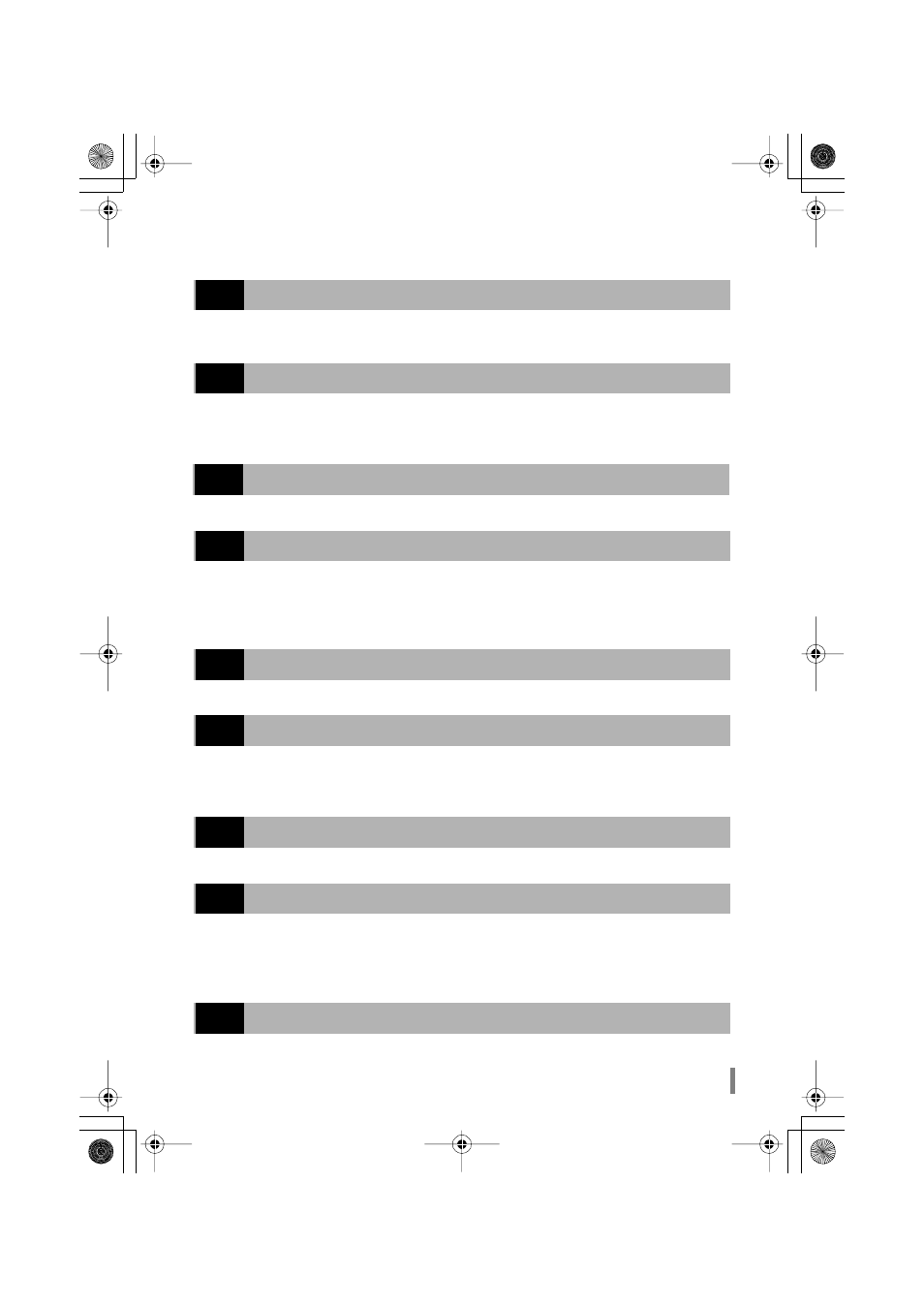
WLAR-L11-L Internet Connection Manual
5
Table of Contents
1
Installation......................................................... 6
Installation.................................................................................................... 6
Connection Restrictions ............................................................................... 7
2
Preparing the AirStation Settings...................... 8
Installation of the LAN Board(for setting PC)(for settings PC) ..................... 9
The TCP/IP Protocol Settings (for settings PC)(for settings PC) ................. 9
Installing the AirStation Manager (for settings PC) .................................... 12
3
AirStation Settings .......................................... 14
Setting Procedure (Setting PC) ................................................................. 14
4
Wireless LAN PC Settings ............................. 18
Installing the Wireless LAN Card ............................................................... 18
Network Settings........................................................................................ 18
Installing the Client Manager ..................................................................... 21
Connecting to the AirStation ...................................................................... 23
5
Connecting to the Internet .............................. 26
Internet Connection ................................................................................... 26
6
Preparing the AirStation Setting ..................... 30
Installation of the LAN Board (for setting PC) ............................................ 31
TCP/IP Protocol Setting (Setting PC) ........................................................ 31
Installing the AirStation Manager (for setting PC) ..................................... 38
7
AirStation Setting ............................................ 40
Setting Procedure (Setting PC) ................................................................. 40
8
Wireless LAN PC Settings ............................. 43
Installing the Wireless LAN Card ............................................................... 43
Network Settings........................................................................................ 43
Installing the Client Manager ..................................................................... 49
Connecting to the AirStation ...................................................................... 51
9
Connecting to the Internet .............................. 54
Internet Connection ................................................................................... 54
KPVGTPGVDQQM TVR ''''և''''̙ ߆̙
'ވ'
