Preparing the airstation settings, Work flow – Buffalo Technology Buffalo AirStation WLAR-L11-L User Manual
Page 10
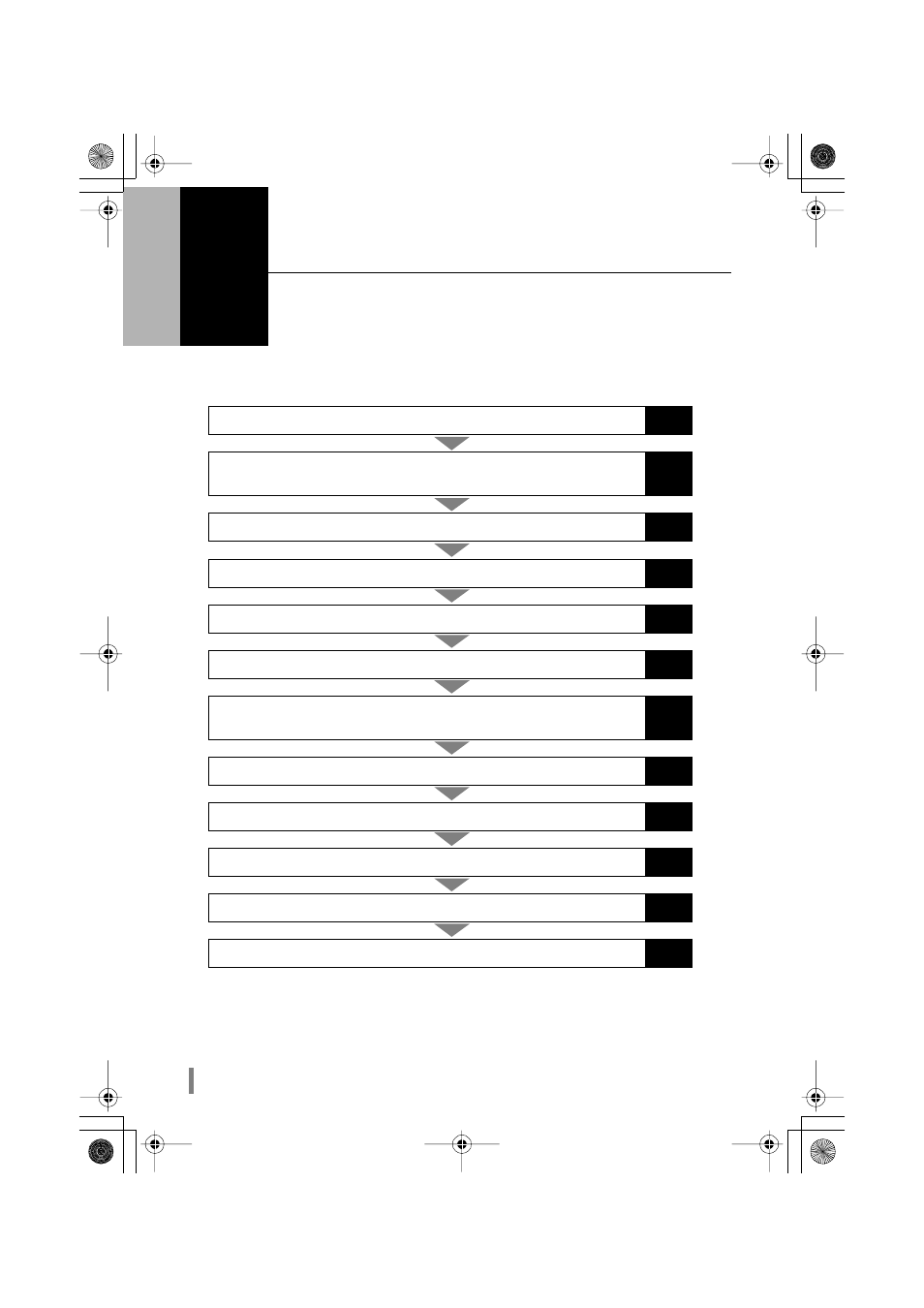
WLAR-L11-L Internet Connection Manual
8
2
Preparing the AirStation Settings
Set the wireless LAN PC first before the AirStation.
This section provides procedure for Windows 98/95. For Windows 2000/NT4.0, refer to
Chapter 6 and onward.
Work Flow
This section explains the procedure for connecting to the Internet from a PC using a CATV network.
1
Installation of the AirStation.
P6
2
Install the Wireless LAN Card on the settings PC. (Refer to page 9 for the
installation procedure.)
3
Set a tentative IP address in the setting PC.
P9
4
Install the AirStation Manager.
P12
5
Start the Simple Installation Wizard and display the setting screen.
P14
6
Set the AirStation.
P14
7
Install the Wireless LAN Card Drivers in all wireless LAN PCs. (Refer to
page 18 for the installation procedure.)
8
Set the TCP/IP protocol in the setting PC.
P18
9
Install the Client Manager.
P21
10
Create the AirStation Information flies using the setting PC.
P23
11
Connect all wireless LAN PCs to the AirStation.
P23
12
Connect to the Internet.
P26
KPVGTPGVDQQM TVR ''''և''''̙ ߆̙
'ވ'
