Buffalo Technology Buffalo AirStation WLAR-L11-L User Manual
Page 17
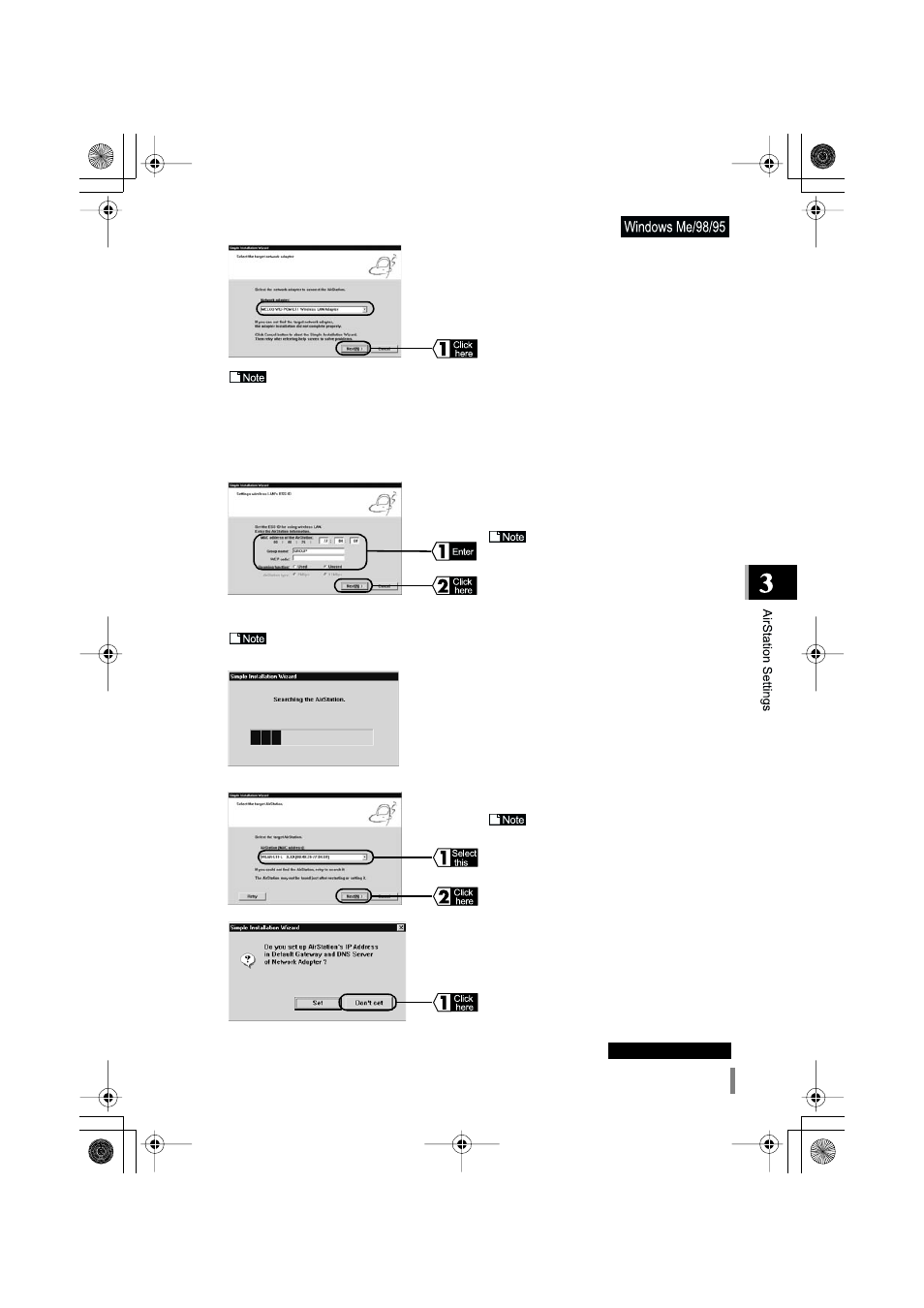
WLAR-L11-L Internet Connection Manual
15
7
In the Network adapter: field, enter the name of
the wireless LAN card to be used, and then click
the
Next button.
• If Network Adapter Is Not Installed is displayed, the drivers for the wireless LAN card have
not been installed. Refer to the wireless LAN board manual and install the driver.
• If Network Adapter Settings Error is displayed, the TCP/IP is not set correctly. Refer to the
"The TCP/IP Protocol Settings (for setting PC)" section (page 9) in Chapter 2 the Prepar-
ing AirStation Settings (Setting PC), and correct the TCP/IP setting.
8
For the following settings, click the Next button.
AirStation MAC address:
Enter the MAC address registered for the AirStation.
The MAC address is a 12-digit value.
The first six digits are fixed to "004026." There-
fore, enter the last six digits.
Group name:GROUP
WEP code :Leave it blank (default setting).
Roaming function:Select Unused.
For the AirStation MAC address, refer to Parts Nomenclature and Functions in the
separate Installation Manual.
9
Windows will search for the AirStation.
10
Select the AirStation and click the Next button.
If “AirStation Not Found” is dis-
played, the MAC address has been entered
incorrectly. Check the AirStation MAC
address again.
11
Click the Don’t Set button.
Continue to next page.
KPVGTPGVDQQM TVR ''''և''''̙ ߆̙
'ވ'
