Windows nt 4.0 – Buffalo Technology Buffalo AirStation WLAR-L11-L User Manual
Page 37
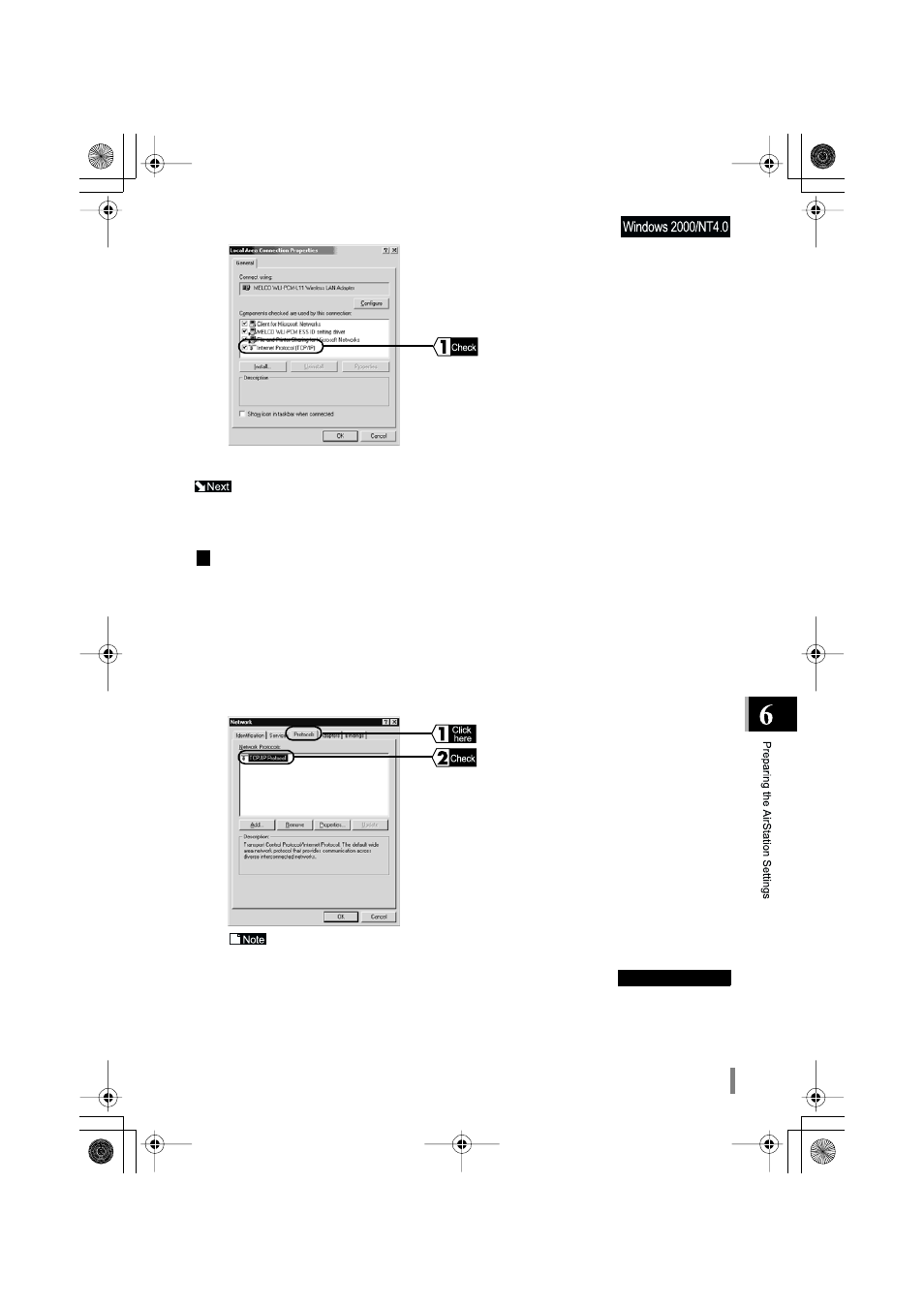
WLAR-L11-L Internet Connections Manual
35
This completes the TCP/IP protocol installation.
Continue to the “TCP/IP Protocol Settings” (Windows 2000) section procedure Step 6.
Windows NT 4.0
TCP/IP Protocol Setting (Windows NT 4.0)
Make the TCP/IP protocol on the setting PC using the following procedure.
7
Check if the Internet Protocol (TCP/IP) is
added.
1
Start the PC and log on to your logon name (e.g., Administrator) with administra-
tor access.
2
Click the Start button, select Settings and Control Panel.
3
Double-click the Network icon.
4
Click the Protocols tab and make sure the
TCP/IP Protocol is displayed in the “Network
Protocols” field.
If the TCP/IP Protocol is not displayed, refer to the “Adding TCP/IP Protocol”
(Windows NT 4.0) section and add the TCP/IP protocol.
Continue to next page.
KPVGTPGVDQQM TVR ''''և''''̙ ߆̙
'ވ'
- WRB2-G54K (2 pages)
- WBR-G54 (2 pages)
- Buffalo AirStation WLI-CB-G54HP (12 pages)
- Buffalo AirStation WYR-G54 (61 pages)
- WMR-G54 (20 pages)
- WBR2-G54S (95 pages)
- WLI-USB-L11G (32 pages)
- DriveStation HD-HBU2 (8 pages)
- WIRELESS ETHERNET CONVERTER WLI2-TX1-G54 (2 pages)
- AirStation WHR-G54S (93 pages)
- WLI-U2-G300N (13 pages)
- LinkStation HD-HG250LAN (2 pages)
- WBMR-G54 (121 pages)
- WHR-HP-G54 (16 pages)
- WLI2-PCI-G54S (45 pages)
- Buffalo Network USB Print Server LPV3-U2 (24 pages)
- WHR-G300N (48 pages)
- Buffalo AirStation MIMO240 Wireless Cable/DSL Router WZR-G240 (74 pages)
- WLI-U2-KG54-AI (2 pages)
- AIRSTATION WLI2-USB2-G54 (2 pages)
- WLI-CB-G54S (40 pages)
- Power Over Ethernet Receiver WLE-POE-R33 (8 pages)
- WLI-PCI-G54 (14 pages)
- WZR-G300N (89 pages)
- LinkStation Pro (8 pages)
- WLI-CB-G108 (16 pages)
- HD-PFU2 (94 pages)
- Turbo USB Utility HD-HSU2 (7 pages)
- AirStation Wireless-G MIMO WLI-TX4-G54 (2 pages)
- Buffalo AirStation G54 WLA-G54C (22 pages)
- Buffalo AirStation 125* High Speed Mode WBR2-G54S (2 pages)
- Buffalo AirStation WLI-CB-G54A (12 pages)
- User Manual (42 pages)
- Buffalo AirStation WLA2-G54C (10 pages)
- HD-QSTSU2/R5 (12 pages)
- Buffalo AirStation WLA2-G54L (2 pages)
- LinkStation LS-LGL (19 pages)
- Buffalo AirStation WHR-HP-AG108 (7 pages)
- Buffalo AirStation Turbo G High Power WLI-TX4-G54HP (2 pages)
- Buffalo AirStation Turbo A&G Wireless USB 2.0 Adapter WLI-U2-AG108HP (2 pages)
- Buffalo AirStation WLI-U2-KG125S (2 pages)
- WLI2-CB-G54L (46 pages)
- Buffalo AirStation WBR2-G54PK (2 pages)
- WLAR-L11G-L (11 pages)
- HS-DGL Series (73 pages)
