Airstation setting, Setting procedure (setting pc) – Buffalo Technology Buffalo AirStation WLAR-L11-L User Manual
Page 42
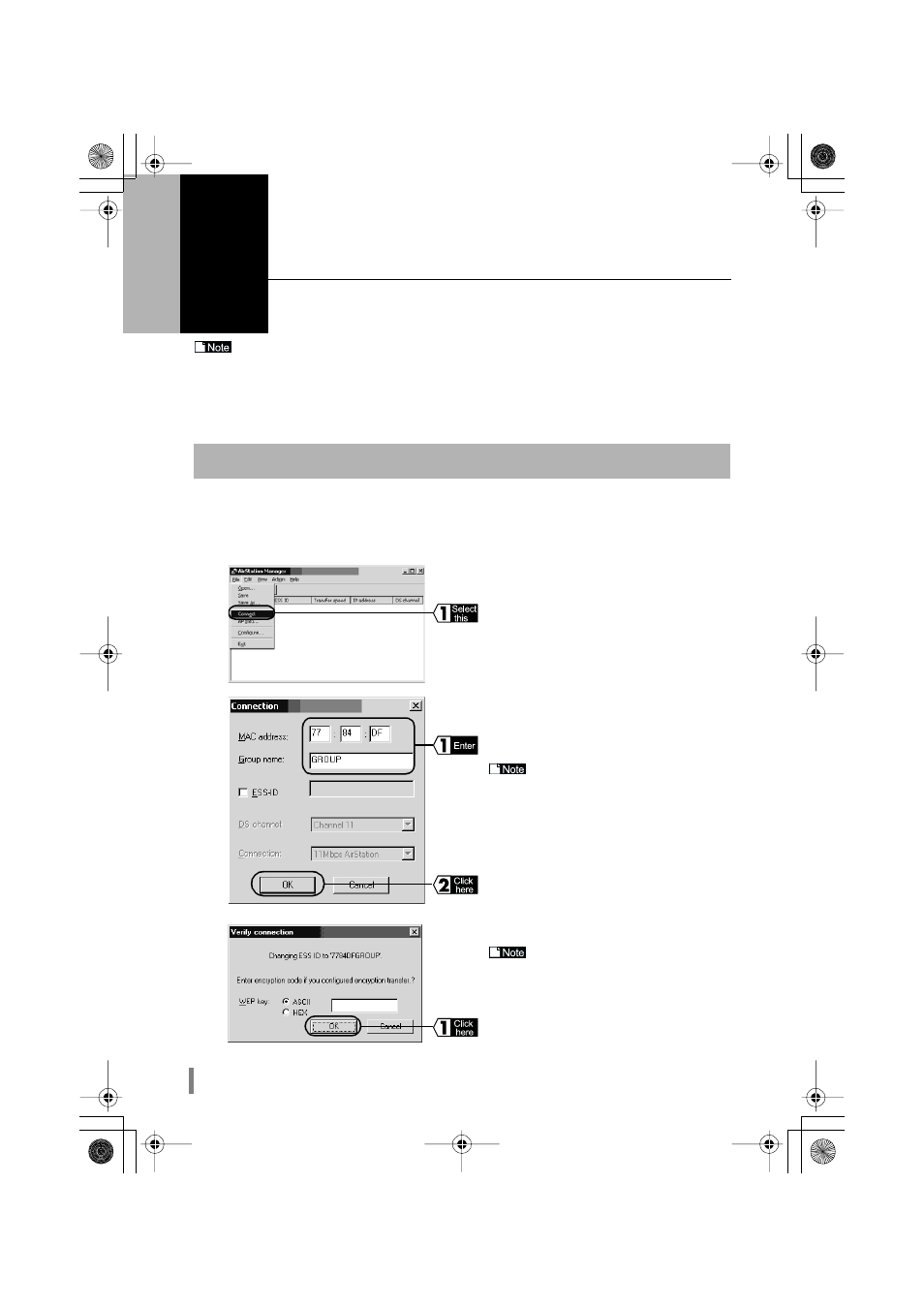
WLAR-L11-L Internet Connection Manual
40
7
AirStation Setting
Set the AirStation from the setting PC. The PC is prepared by following the procedure in
Chapter 6 Preparing AirStation Setting.
• Make sure a Web browser is installed before set the AirStation. For the installation procedure,
refer to the manual supplied with the Web browser. (Microsoft Internet Explorer is installed as
standard on Windows 2000.)
• When the AirStation is set from a wireless LAN PC, be sure to use a PC with MELCO’s Wireless
LAN Card.
The AirStation is set for the PC using the following procedure.
Setting Procedure (Setting PC)
1
Click the Start button, select Programs, MELCO AirStation and then AirStation
Manager.
2
Select File and then Connect.
3
Enter the following values and click the
OK button.
MAC address: Enter the last six digits of the
AirStation MAC address.
Group name: GROUP (all caps.)
The AirStation MAC address is
found on the AirStation Unit. To check the
MAC address, refer to Parts Nomenclature
and Functions in the separate Installation
Manual.
4
Click the OK button.
If you wish to use encryption using
the WEP key, enter your password in the
WEP key field.
KPVGTPGVDQQM TVR ''''և''''̙ ߆̙
'ވ'
