Toshiba Qosmio F20 (PQF22) User Manual
Page 51
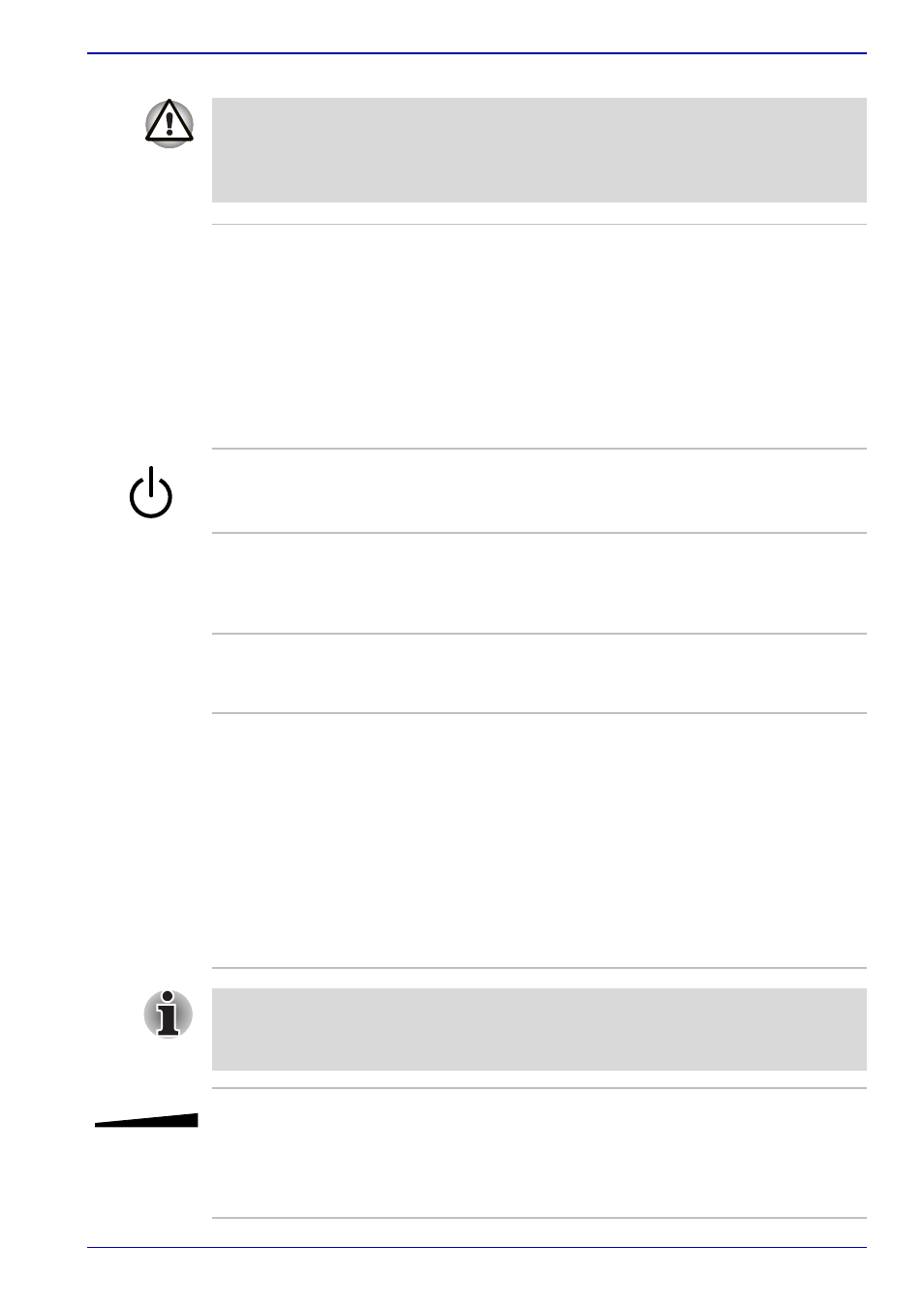
User’s Manual
2-9
The Grand Tour
Keep foreign objects out of the speakers. Never allow metal objects, such
as screws, staples and paper clips, to enter the PC or keyboard. Foreign
metal objects can create a short circuit, which can cause PC damage and
fire, possibly resulting in serious injury.
Front operation
button (eleven
buttons)
Eleven buttons are available for use:
TV, CD/DVD, Play/Pause, Stop, Previous, Next,
Record, Brightness down, Brightness up, Display,
TV-out.
These buttons allow you to navigate audio/video
operations, run applications and access utilities.
Refer to Chapter 8,
Front operation button and QosmioPlayer
details.
Power button
Press the power button to turn the computer’s
power on and off.
Touch Pad
A Touch Pad located in the palm rest is used to
control the on-screen pointer. Refer to the
section in Chapter 4, Operating
Basics.
Touch Pad control
buttons
Control buttons below the Touch Pad let you
select menu items or manipulate text and
graphics designated by the on-screen pointer.
LCD Sensor switch
This switch senses when the LCD panel is closed
or opened and activates the Panel Power Off/On
feature. When you close the panel the computer
enters Hibernation mode and shuts down. When
you open the panel the computer starts in
Hibernation mode. Use the TOSHIBA Power
Saver Utility to enable or disable this feature.
The default is “enabled”. Refer to the TOSHIBA
Power Saver Utility and Panel Power Off/On
, for details on
settings.
Do not put a magnetic object close to the switch. The computer will
automatically enter Hibernation mode and shut down even if the Panel
Power Off features is disabled.
Volume control
Use this dial to adjust the volume of the stereo
speakers or the stereo headphones.
When the dial is turned clockwise, the volume
increases, when it is turned counterclockwise,
the volume decreases.
