Installing the hard disk drive pack – Toshiba Qosmio F20 (PQF22) User Manual
Page 208
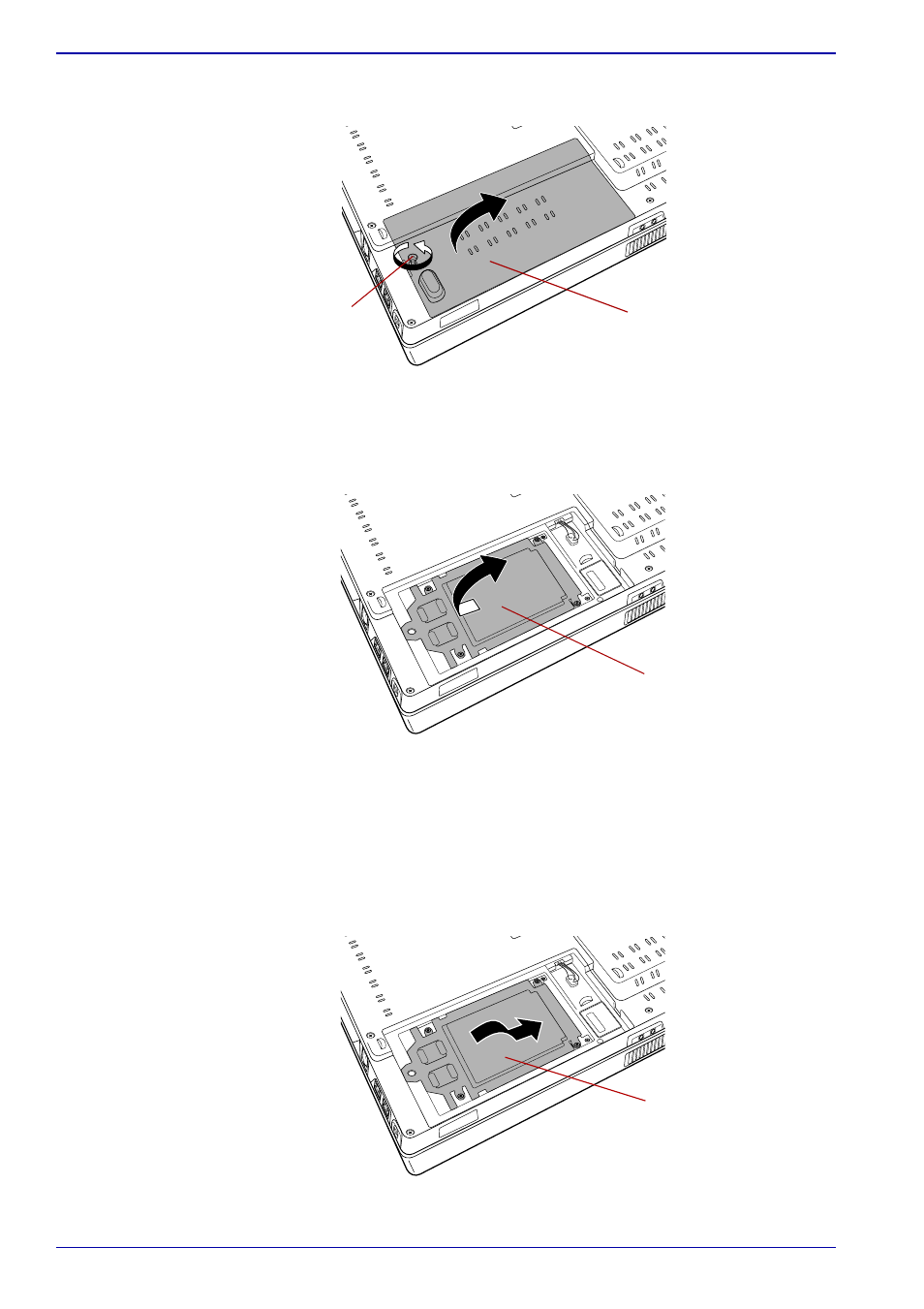
9-16
User’s Manual
Optional Devices
5. Lift the cover up and out to remove it.
Removing the Hard disk drive cover
6. Slide the battery pack to the left and remove the connector from the
battery. Lift the connector side of the battery pack and then remove the
battery pack from its compartment.
Removing the Hard disk drive pack
Installing the Hard disk drive pack
To install the Hard disk drive pack, follow the steps below.
1. Insert the tab at the left side of the battery pack into the slot.
Gently lower the battery pack into the compartment.
2. Slide the battery pack to the right and install the connector onto it.
Installing the Hard disk drive pack
Screw
Hard disk drive cover
Hard disk drive pack
Hard disk drive pack
This manual is related to the following products:
