Back side, Back side -6 – Toshiba Qosmio F20 (PQF22) User Manual
Page 48
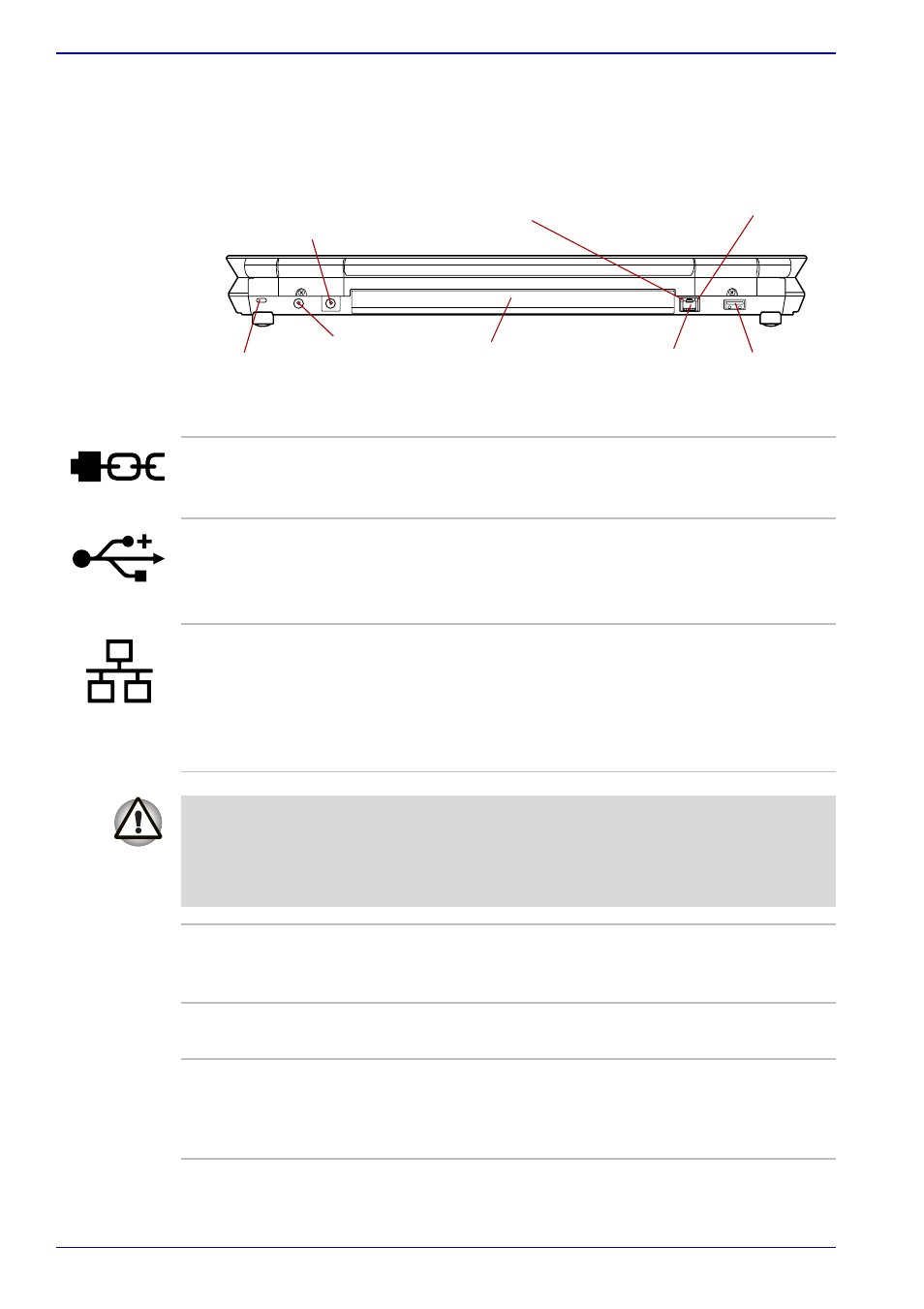
2-6
User’s Manual
The Grand Tour
Back side
The following figure shows the computer’s back side.
The back side of the computer
Security lock slot
DC IN 15V jack
Battery pack
LAN jack
TV antenna port
USB port
LAN active indicator
(orange)
Link indicator (green)
Security lock slot
A security cable attaches to this slot. The
optional security cable anchors your computer to
a desk or other large object to deter theft.
Universal Serial Bus
(USB 2.0) ports
The Universal Serial Bus port is on the back side.
Refer to
section, for details.
LAN jack
This jack lets you connect to a LAN. The adaptor
has built-in support for Ethernet LAN (10
megabits per second, 10BASE-T) and Fast
Ethernet LAN (100 megabits per second,
100BASE-TX). The LAN has two indicators.
, for details.
■
Do not connect any cable other than a LAN cable to the LAN jack.
It could cause damage or malfunction.
■
Do not connect the LAN cable to a power supply. It could cause
damage or malfunction.
Link indicator
(green)
This indicator glows green when the computer is
connected to a LAN and the LAN is functioning
properly.
LAN active indicator
(orange)
This indicator glows orange when data is being
exchanged between the computer and the LAN.
Battery pack
The battery pack powers the computer when the
AC adaptor is not connected. For detailed
information on the battery pack, refer to
Chapter 6,
