Front operation button function, Front operation button function -2, Windows mode – Toshiba Qosmio F20 (PQF22) User Manual
Page 136
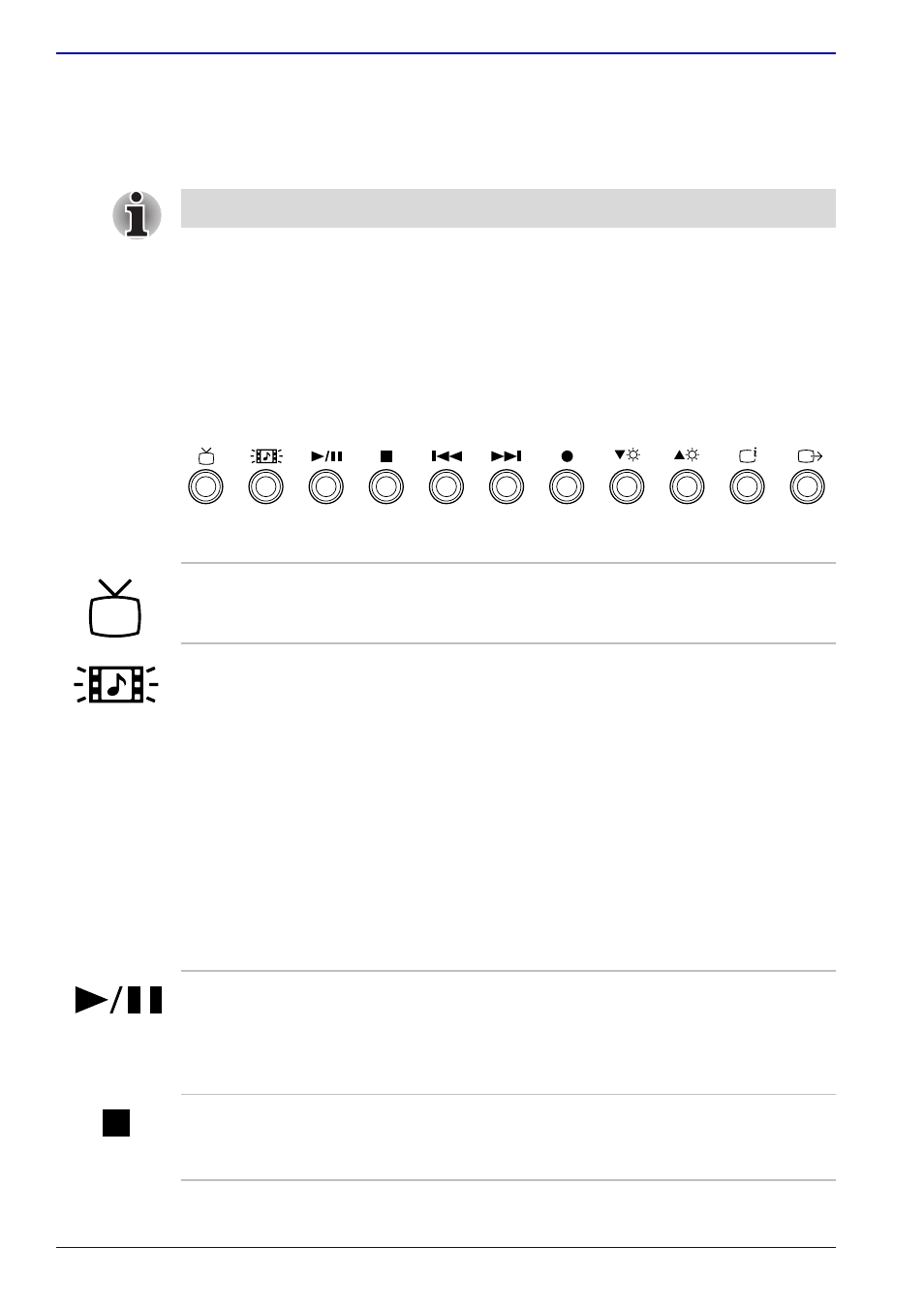
8-2
User’s Manual
Using the Remote Controller, Front operation button and QosmioPlayer
Front operation button function
This section describes the functions of the front operation button for both
Windows mode and QosmioPlayer mode.
Windows mode
Eleven buttons are available for use:
TV, CD/DVD, Play/Pause, Stop, Previous, Next, Record, Brightness down,
Brightness up, Display, TV-out.
These buttons allow you to manage Audio/Video functions, run applications
and access utilities.
Front operation button
■
Please do not press the button too strenuously.
TV button
Starts or terminates Software for TV.
CD/DVD button
Pressing this button will launch an application
program that allows you to watch a DVD or listen
to a CD. If you press this button while the
computer is switched off, it will launch either
QosmioPlayer (DVD) or QosmioPlayer (CD).
Once QosmioPlayer (DVD) or QosmioPlayer
(CD) is launched, the DVD/CD LED will turn on,
the audio button will become enabled, and
further presses of this button will have no
function.
Pressing this button while the computer is
switched on or in Standby Mode will launch either
the Qosmio UI or Windows Media Player/
WinDVD.
Play/Pause button
Press this button to run Windows Media Player/
WinDVD in Windows XP Home Edition. When
Windows Media Player/WinDVD was already
running, this button allows you to play/pause
chapters or tracks.
STOP button
Press this button to stop play.
This button works with Windows Media Player
and WinDVD only.
