Toshiba Qosmio F20 (PQF22) User Manual
Page 141
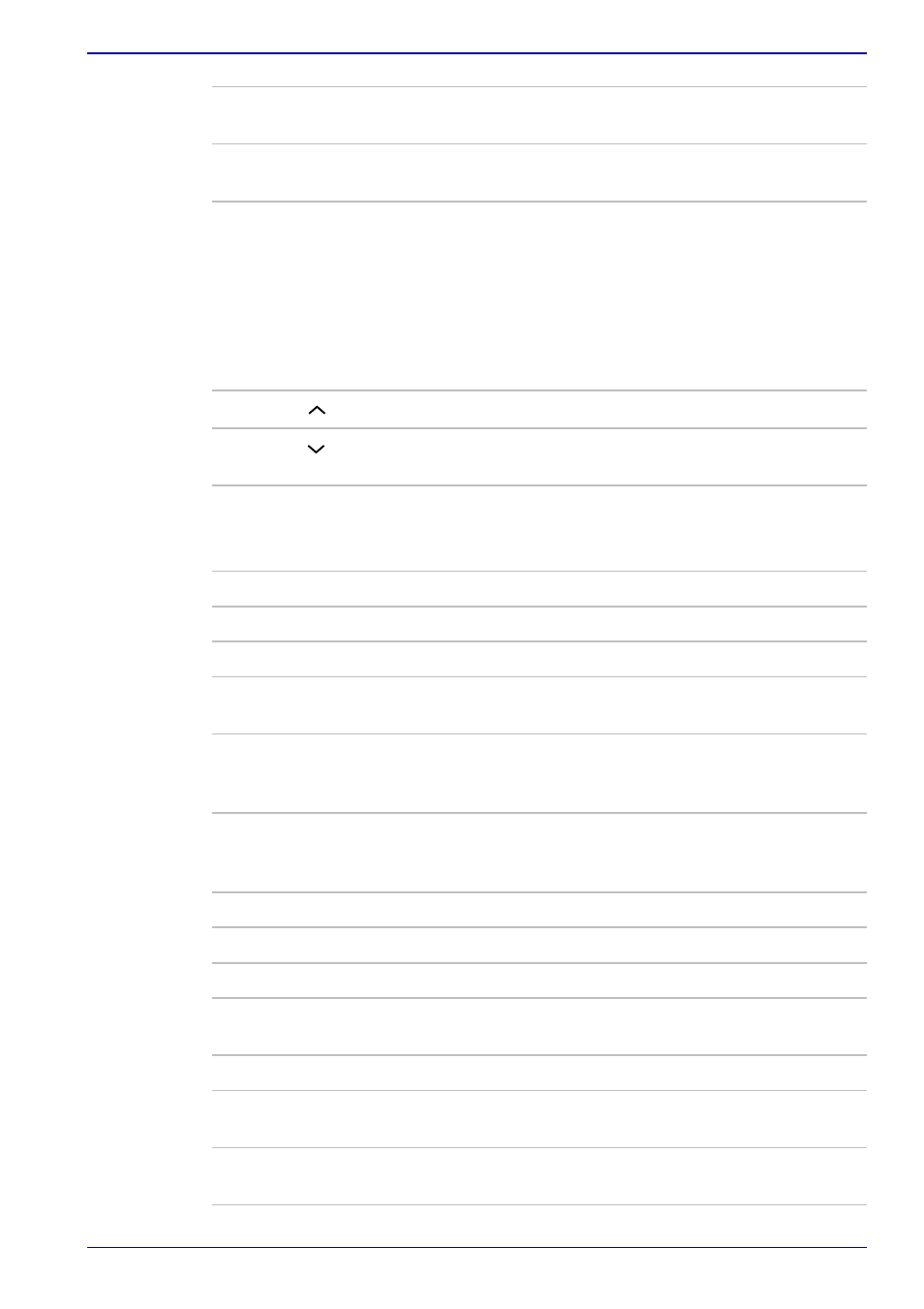
User’s Manual
8-7
Using the Remote Controller, Front operation button and QosmioPlayer
OK
Executes the selected option (works the same
as the Enter key).
Set up
Displays or hides the Settings Menu while
watching TV or replaying DVD’s.
Back
Allows you to cancel the last action you
performed while watching TV or replaying DVD’s
(this button works the same as the ESC key).
When replaying DVD’s, this button returns to the
screen that has been specified within the DVD
movie. For more information on this feature,
refer to the information provided with the DVD
that you are playing.
Channel
Switches to the next channel while watching TV.
Channel
Switches to the previous channel while watching
TV.
Record
Starts recording in Software for TV.
The Ctrl + R key combination can also be used
from the keyboard.
Volume +
Increases the volume.
Volume -
Decreases the volume.
Mute
Mutes the volume.
Play/Pause
Plays or pauses the current DVD video or audio
CD.
Fast rewind
Rewinds the video quickly when replaying DVD’s
or rewinds the audio by about 10 seconds when
using QosmioPlayer (CD).
Fast forward
Forwards the video quickly when replaying
DVD’s or skips the audio backwards by about
10 seconds when using QosmioPlayer (CD).
Stop
Stops playing music or video.
Previous
Plays the previous track (CD) or chapter (DVD).
Next
Plays the next track (CD) or chapter (DVD).
Display
Displays the chapter or channel informations
while you playing a DVD or watching TV.
Angle
Changes the angle of the screen in DVD replay.
Subtitle
Displays or hides the caption or changes the
language in DVD replay.
Audio
Changes the sound quality or language while
watching TV or using the QosmioPlayer (DVD).
