Toshiba Qosmio F20 (PQF22) User Manual
Page 107
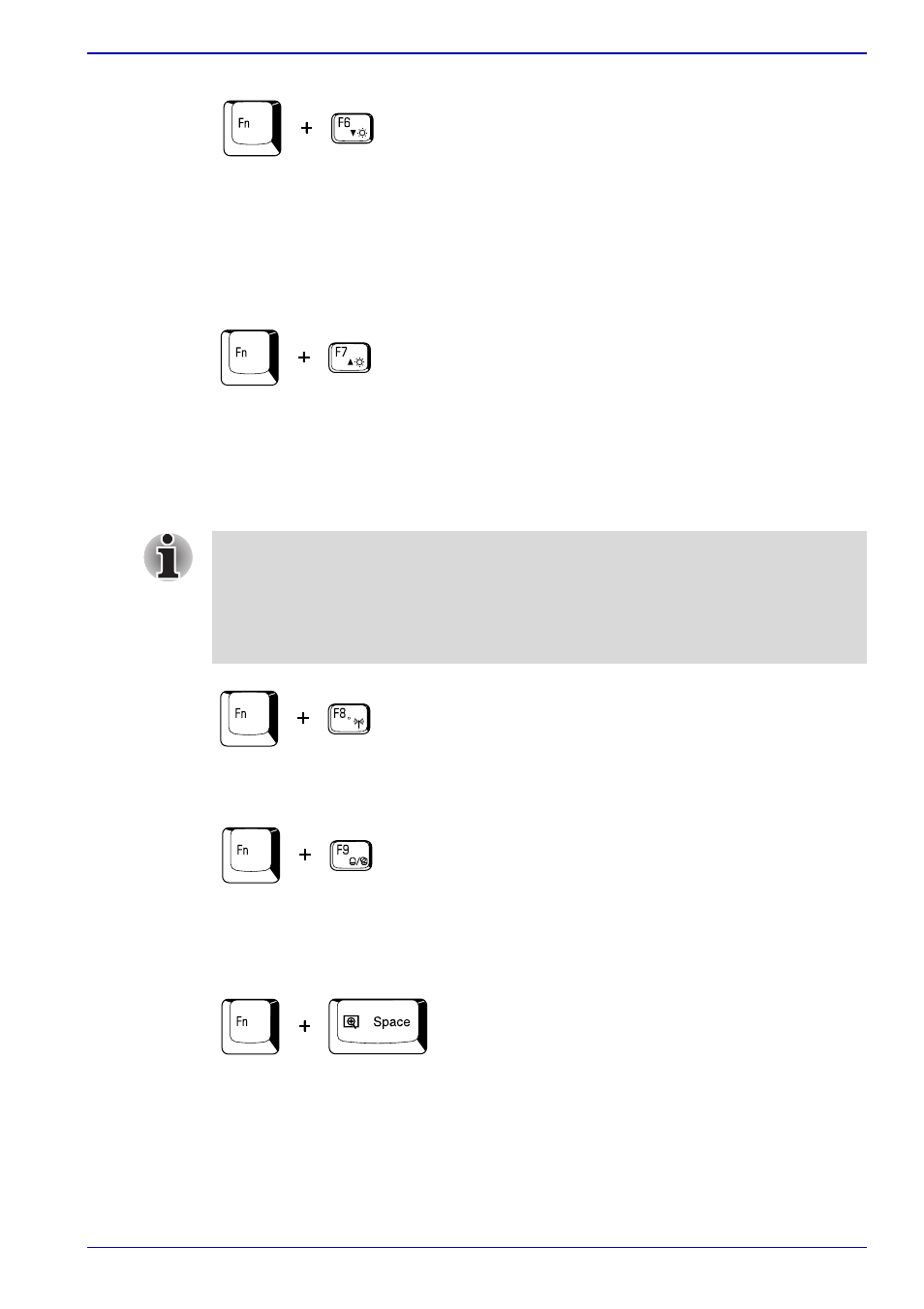
User’s Manual
5-5
The Keyboard
Internal LCD screen Brightness: Pressing Fn + F6 decreases the display
brightness in decrements. When you press these hot keys, the current
setting will be displayed for two seconds by a pop-up icon. You can also
change this setting through the Screen brightness item of the Basic Setup
tab in TOSHIBA Power Saver.
Internal LCD screen Brightness: Pressing Fn + F7 increases the display
brightness in increments. When you press these hot keys, the current
setting will be displayed for two seconds by a pop-up icon. You can also
change this setting through the Screen brightness item of the Basic Setup
tab in TOSHIBA Power Saver.
Wireless setting: Fn + F8 are not used.
Touch Pad: Pressing Fn + F9 in a Windows environment enables or
disables the Touch Pad function. When you press these hot keys,
the current setting will change and be displayed as an icon.
LCD screen resolution selection: Press Fn + space keys to change the
display resolution. Each time when you press these hot keys, the display
resolution changes as follows: With WXGA, you can change the resolution
between 800 × 600 and 1280 × 800 pixels.
■
The brightness level is always set at the maximum value for about
18 seconds, when the LCD turns on. After 18 seconds, the brightness
level will return to the level set within the TOSHIBA Power Saver utility
or you can change it manually.
■
Display clarity increases with the brightness level.
