Dns/wins setting -2, Dns/wins setting -2 screen – Toshiba Magnia Z500 User Manual
Page 34
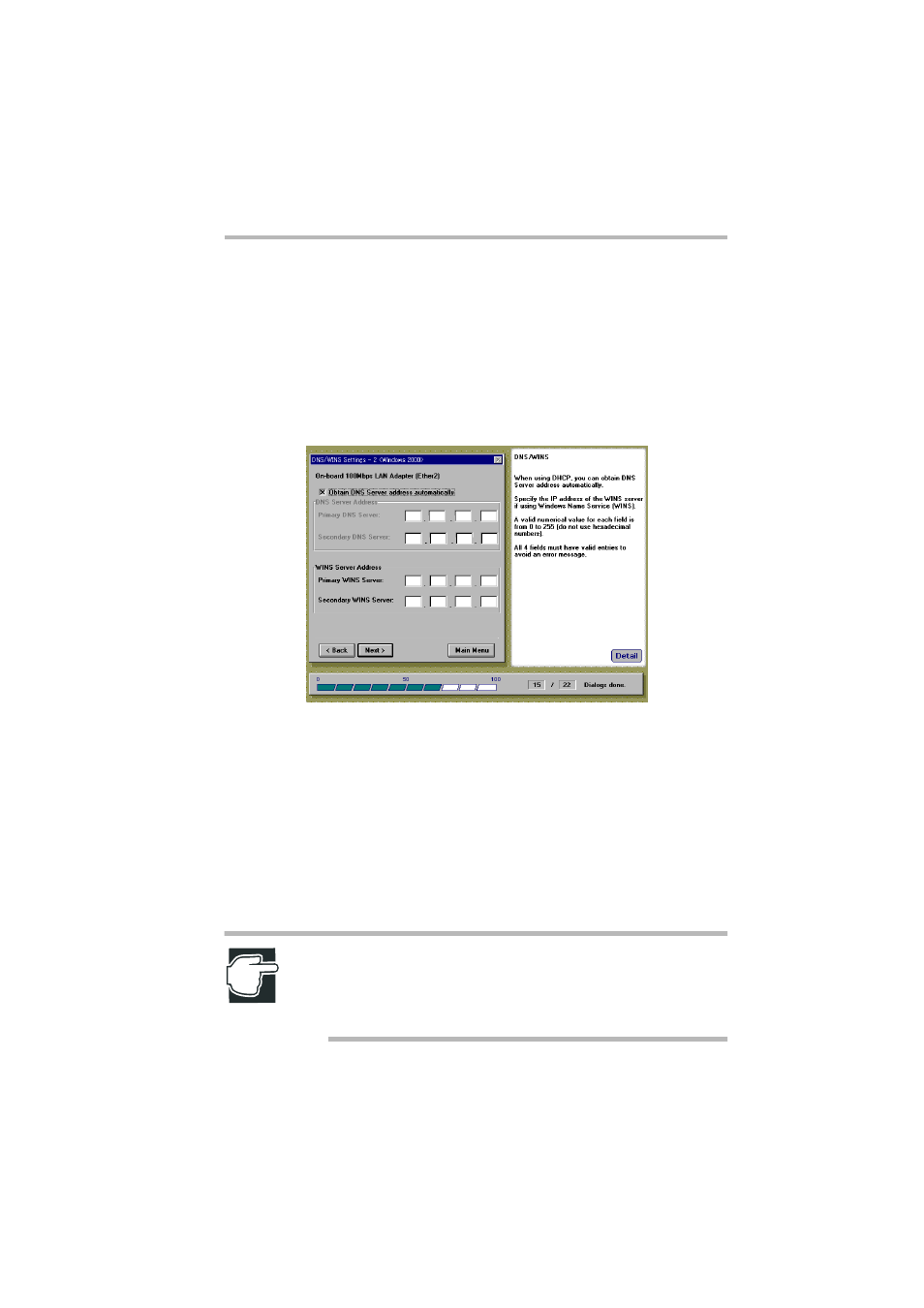
Setup
Windows® 2000 Quick Installation
31
DNS/WINS Setting -2
After completing the settings on the TCP/IP Protocol Settings -2
screen, the DNS/WINS Setting -2 screen appears. The DNS/
WINS Setting -2 screen allows you to specify the Primary DNS
Server Address, Secondary DNS Server Address, Primary WINS
Server Address and Secondary WINS Server Address for
Network Adapter(LAN2).
DNS/WINS Setting -2 screen
If you are using the Domain Name System (DNS), in the Primary
DNS Server pane and Secondary DNS Server pane, enter the IP
address for each of the DNS Servers. When using DHCP, you can
obtain the DNS Server address automatically by selecting "Obtain
DNS Server address automatically".
If you are using the Windows Name Service (WINS), in the
Primary WINS Server pane and Secondary WINS Server pane,
enter the IP address for each of the WINS Servers.
NOTE: For Primary DNS Server Address, Secondary DNS
Server Address, Primary WINS Server Address and
Secondary WINS Server Address, you must use decimal
numbers (from 0 to 255).
