Installingthe toshiba ide backplane driver, 2 insert the sst cd-rom, 3 open the command prompt – Toshiba Magnia Z500 User Manual
Page 102: 5 enter the following command, 6 restart the system, Installing the magnia software access point
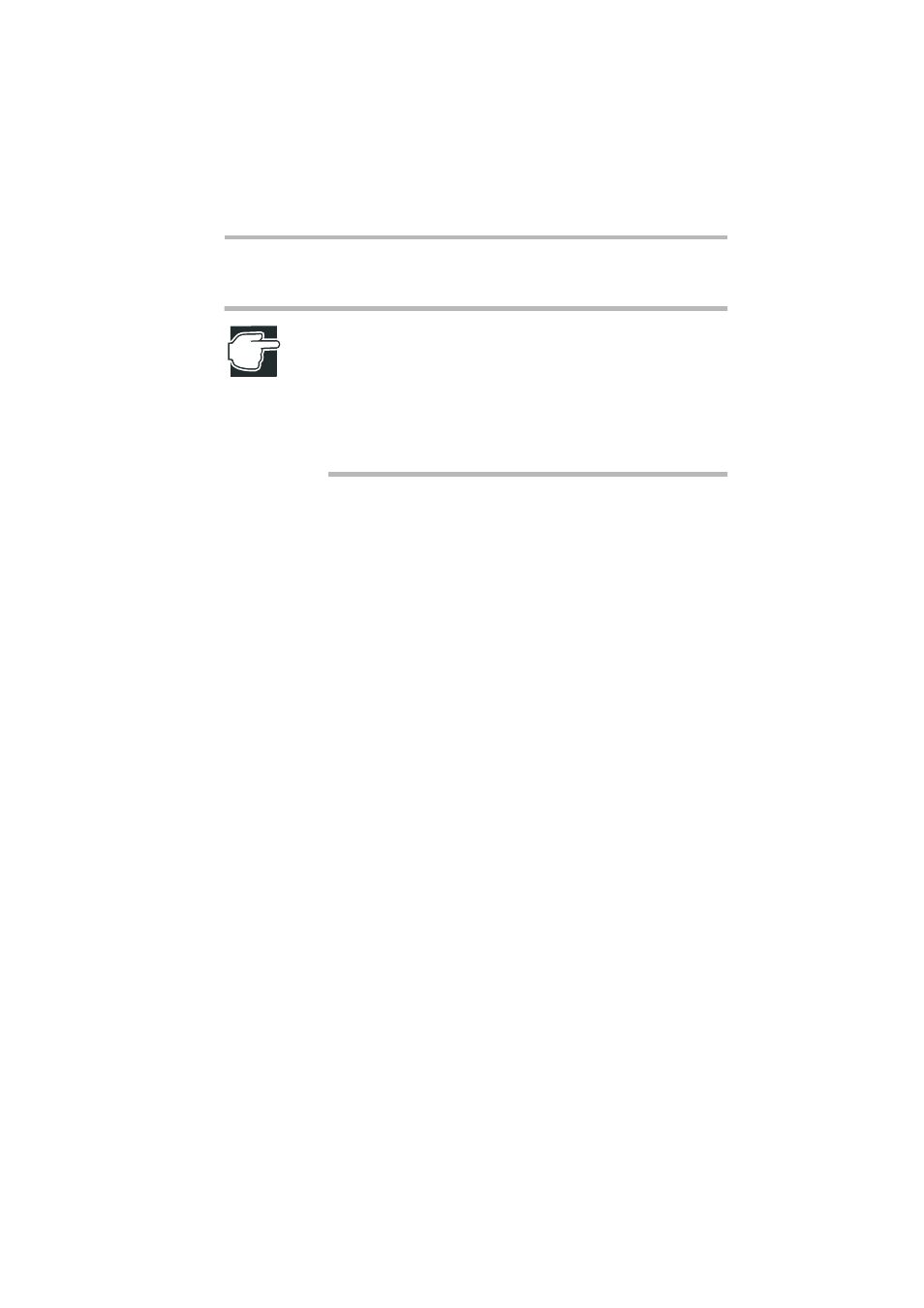
Application
Installingthe TOSHIBA IDE Backplane Driver
101
NOTE: To install the HarnessEye/web manually, you must
follow the procedure described on the HarnessEye/web
User's Guide (on this "Server Setup TooL- and
Documentation CD").
For more information about the HarnessEye/web installation,
refer to the HarnessEye/web User's Guide (on this "Server
Setup TooL- and Documentation CD").
Installingthe TOSHIBA IDE Backplane Driver
When Windows 2000 is installed using the Server Setup TooL, the
TOSHIBA IDE Backplane Driver can be installed automatically.
To install the TOSHIBA IDE Backplane Driver manually, follow
the procedure below after installing Windows 2000.
1 Log on to Windows 2000 (or a user having equivalent rights).
2 Insert the SST CD-ROM.
3 Open the command prompt.
4 Change the current directory to the following:
5 Enter the following command.
INSTALL
6 Restart the system.
Installing the MAGNIA Software Access Point
The MAGNIA Software Access Point is a software product that
facilitates the MAGNIA Z500 to work as a wireless LAN access
point. To work MAGNIA Z500 as a wireless LAN access point,
you must install the MAGNIA Software Access Point manually.
