Toshiba Magnia Z500 User Manual
Page 3
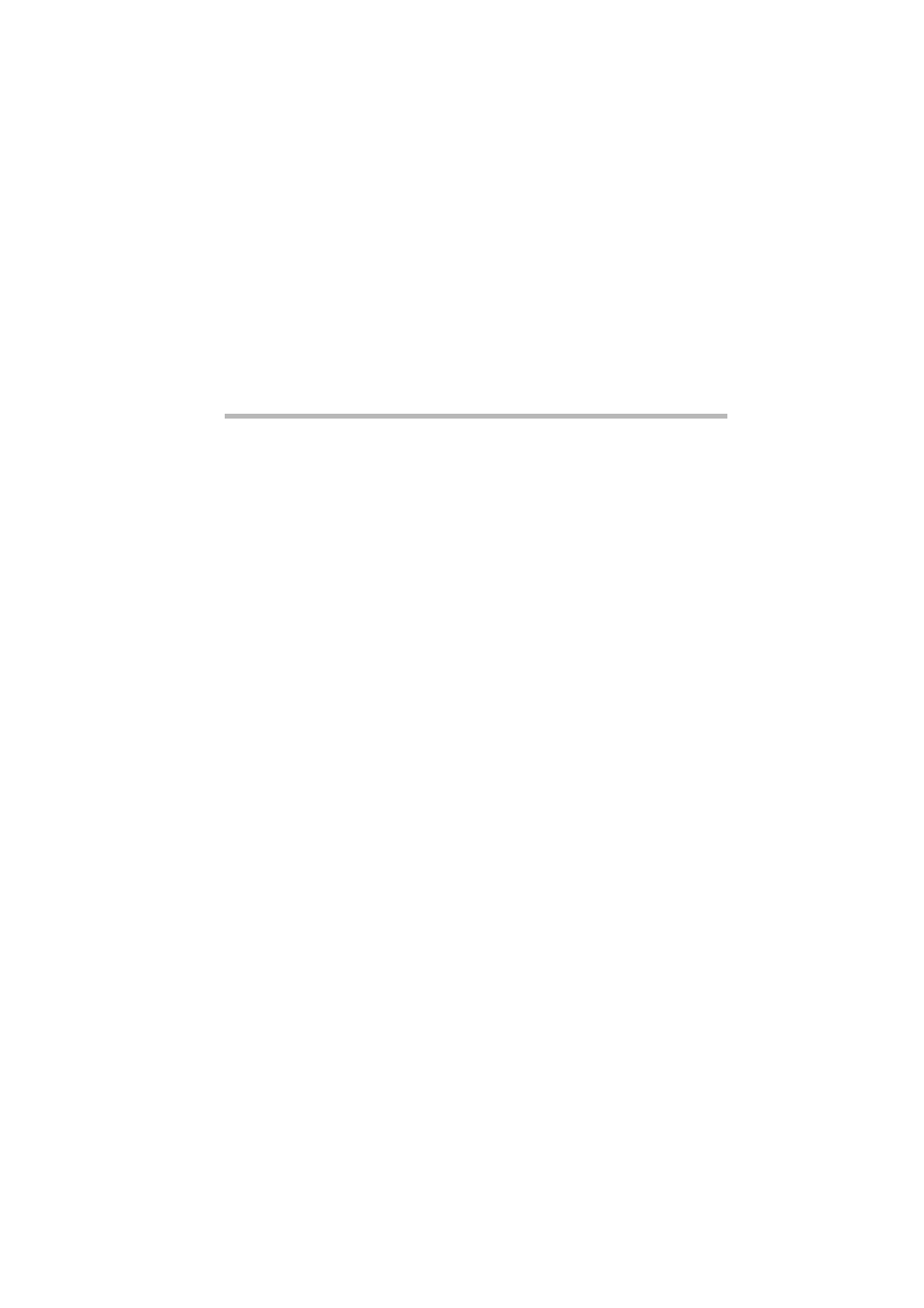
Contents
Chapter 1: Server Setup TooL...................................................................... 2
Starting the server................................................................................... 5
Starting SST on another system.......................................................... 8
Operating System Installation Selection........................................... 17
Windows® 2000 Quick Installation........................................................ 19
Windows® 2000 Manual Installation using SST.................................. 54
Windows® 2000 Manual Installation without using SST.................... 55
After Installation (Windows® 2000)........................................................ 57
About Utilities........................................................................................ 61
Starting the Utilities program from SST CD-ROM........................... 61
Selectable items when the Utilities is started from SST CD-ROM 62
Starting the Utilities on another system............................................. 63
Setup Support...................................................................................... 65
HW Setup............................................................................................. 67
