Operating toshiba hd dvd player, Operating toshiba hd dvd player -8 – Toshiba Satellite P200 (PSPBL) User Manual
Page 93
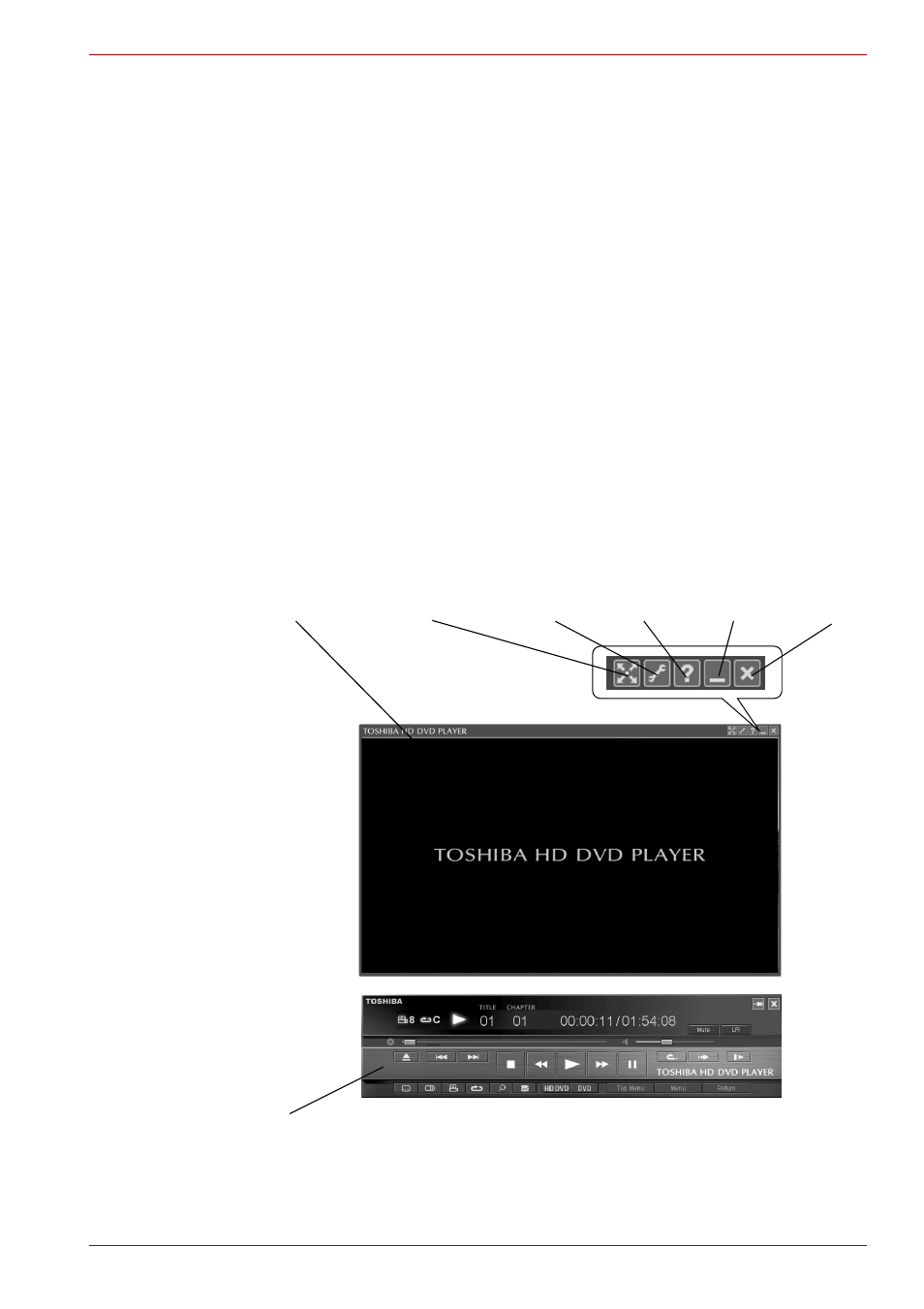
User’s Manual
5-8
About HD DVD
Operating TOSHIBA HD DVD PLAYER
Important information on using "TOSHIBA HD DVD PLAYER".
■
The HD DVD standard defines A, B, C and D buttons, and some
software may display "Press the A button" or similar messages. If a
message of this type appears, use the following corresponding
keyboard keys.
■
A button: keyboard A key
■
B button: keyboard B key
■
C button: keyboard C key
■
D button: keyboard D key
■
Screen display and available features may vary amongst
HD DVD-Videos and scenes.
■
Only operation buttons (including remote controller and Front operation
panels) which correspond to currently available and active features will
be useable during HD DVD playback.
■
If the menu is opened in the Display Area using the Control window's
Top Menu or Menu buttons, touch pad and mouse menu operations
may not be able to be used.
TOSHIBA HD DVD PLAYER window
Display Area
Maximize
Setting
Help
Minimize
Exit
TOSHIBA HD DVD PLAYER Control Window
