Using toshiba hd dvd player, Using toshiba hd dvd player -7, Starting toshiba hd dvd player – Toshiba Satellite P200 (PSPBL) User Manual
Page 92
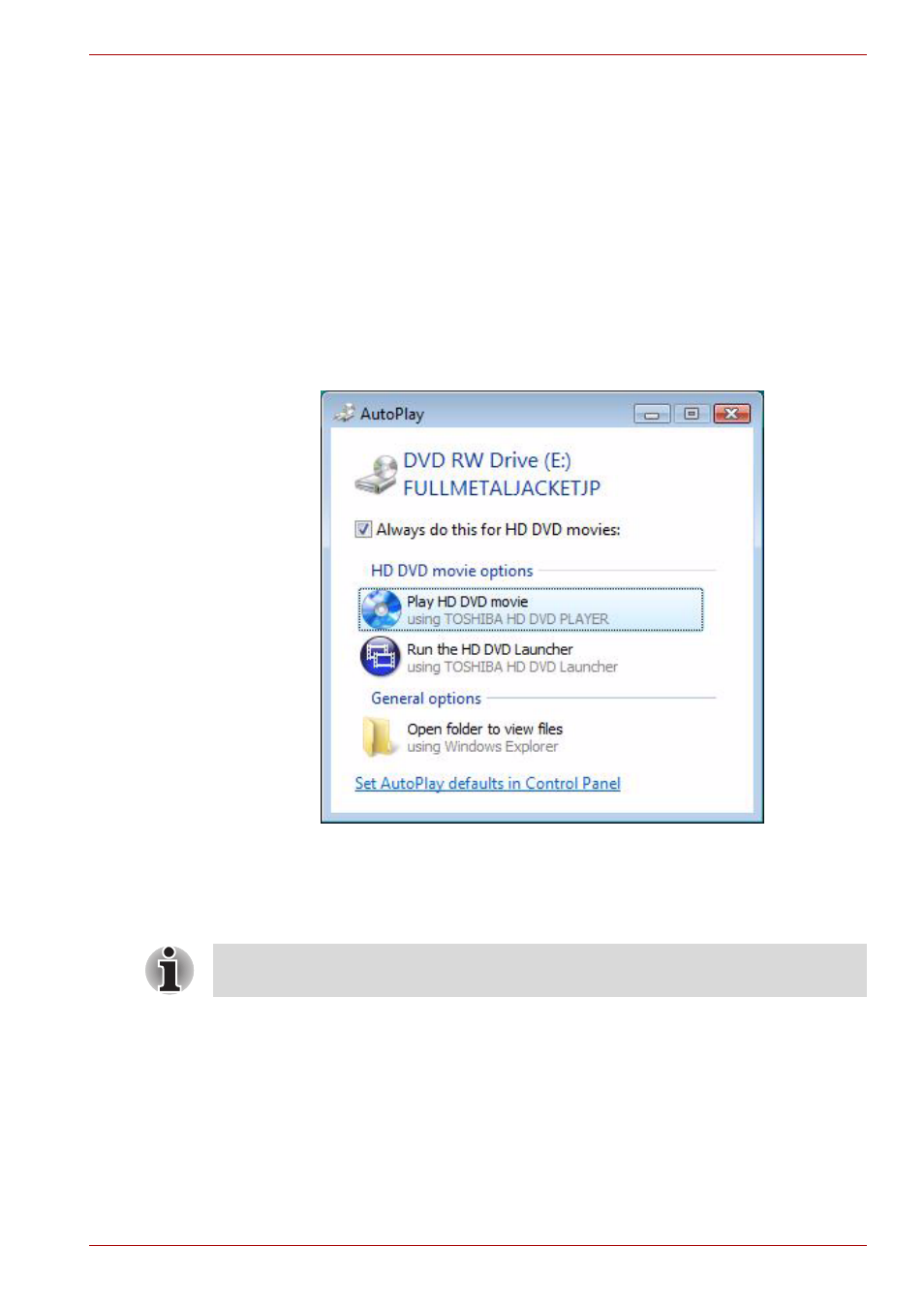
User’s Manual
5-7
About HD DVD
Using TOSHIBA HD DVD PLAYER
Starting TOSHIBA HD DVD PLAYER
Use the following procedure to start "TOSHIBA HD DVD PLAYER".
1. Insert an HD DVD-Video in the HD DVD drive while Windows Vista™ is
running.
When an HD DVD-Video disc and an HD DVD (Twin format disc) are
set in the HD DVD drive, the following application selection screen may
appear.
If this occurs, select Play HD DVD movie or Run the HD DVD
Launcher, then click OK to launch the TOSHIBA HD DVD PLAYER.
Application selection screen
2. Touch the CD/DVD panel on the Front operation panel.
Or select Start All Programs TOSHIBA HD DVD PLAYER to start
"TOSHIBA HD DVD PLAYER".
The TOSHIBA DVD PLAYER can also be started from the Media Center
top menu.
This manual is related to the following products:
