Underside, Underside -5 – Toshiba Satellite P200 (PSPBL) User Manual
Page 42
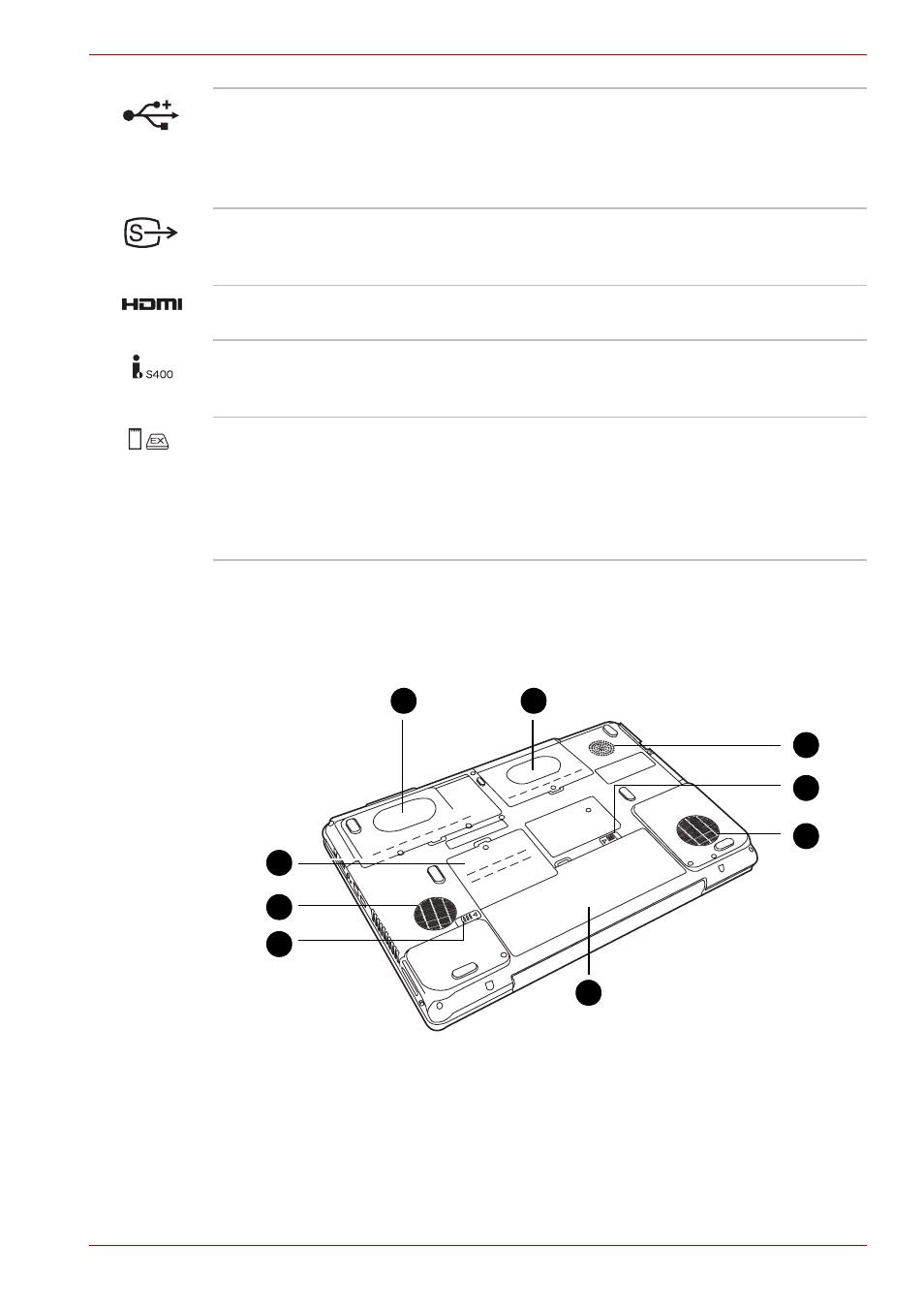
User’s Manual
2-5
The Grand Tour
Underside
The following figure shows the underside of the computer. Make sure the
display is closed before turning over your computer.
* The availability of this feature is dependent on the model you purchased.
The bottom of the computer
Universal Serial Bus
(USB) Port
The Universal Serial Bus (USB 2.0 and
1.1 compatible) port enables USB-equipped
devices such as keyboards, mice, hard drives,
scanners, and printers to be connected to the
computer.
TV Out Port
Connect a 4-pin S- video cable into this connector
in order to output either an NTSC or PAL
television signal.
HDMI Port
This port allows you to connect an HDMI device
such as a Televison.
i.LINK (IEEE1394a)
Port
This port allows you to connect an external
device, such as a digital video camera, for high-
speed data transfer.
Express Card Slot
This slot allows you to insert an Express Card. An
Express Card module is a small, modular add-in
card technology based on PCI Express and
Universal Serial Bus (USB) interface. The max.
transmission rate at 2.5Gbps. Both 34mn type
and 54mm type are supported.
1.
Battery Pack
2.
Fan Vent
3.
Battery Pack Lock
4.
Subwoofer
5.
HDD1
6.
HDD2*
7.
Expansion Memory Socket
8.
Fan Vent
9.
Battery Pack Latch
1
3
9
8
4
2
7
6
5
