Special features, Special features -8 – Toshiba Satellite P200 (PSPBL) User Manual
Page 32
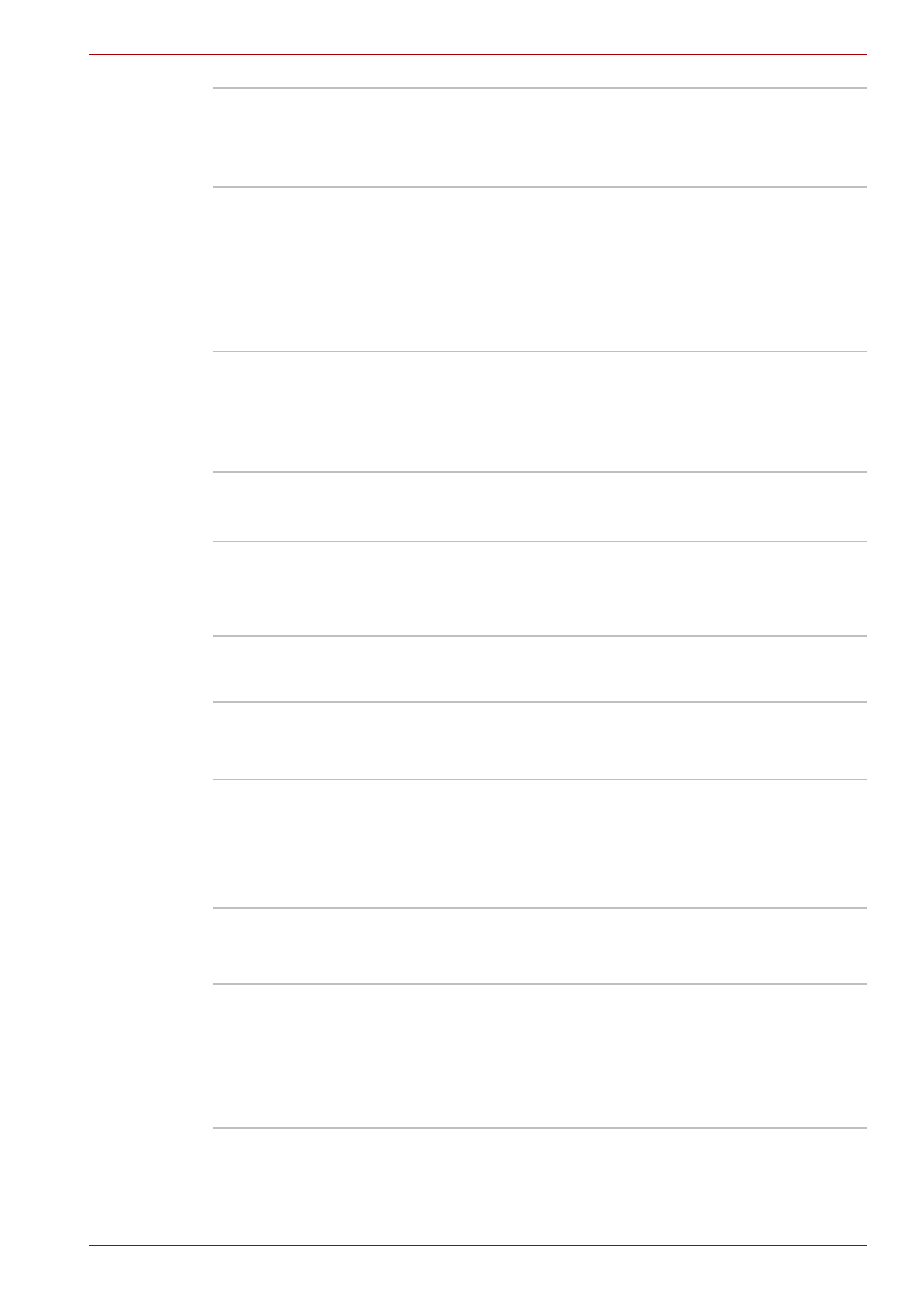
User’s Manual
1-8
Introduction
Security
Security Lock Slot
Special features
The following features are either unique to TOSHIBA computers or are
advanced features, which make the computer more convenient to use.
LAN
The computer has built-in support for Ethernet
LAN (10 Mbps, 10BASE-T), Fast Ethernet LAN
(100 Mbps 100BASE-TX), or Gigabit Ethernet
LAN (1000 Mbps, 1000BASE-T).
Wireless LAN
The computer has a built-in wireless LAN mini-
card that is compatible with other LAN systems
that support the following: 802.11a/b/g/n wireless
LAN module/802.11a/b/g wireless LAN module/
802.11b/g wireless LAN module. It has a
Frequency Channel Selection (2.4 or 5GHz) and
allows roaming over multiple channels.
Bluetooth
Bluetooth is a short-range wireless technology
used to create PANs (Personal Area Networks)
among your devices, and with other nearby
devices like mobile computers, mobile phones,
and digital cameras.
■
Power-on password protection
■
Two level password architecture
■
Fingerprint authentication
Receives an optional security lock in order to
anchor the computer to a desk or other large,
heavy object.
Hotkeys
Key combinations that let you quickly modify the
system configuration directly from the keyboard
without running a system configuration program.
Display Automatic
Power off
This feature automatically cuts off power to the
internal display when there is no input from the
keyboard or pointing device for a specified time
period. Power is restored when any key is pressed
or when there is input from a pointing device. You
can specify the time period in the Power Options.
