Buttons – Toshiba Satellite P200 (PSPBL) User Manual
Page 80
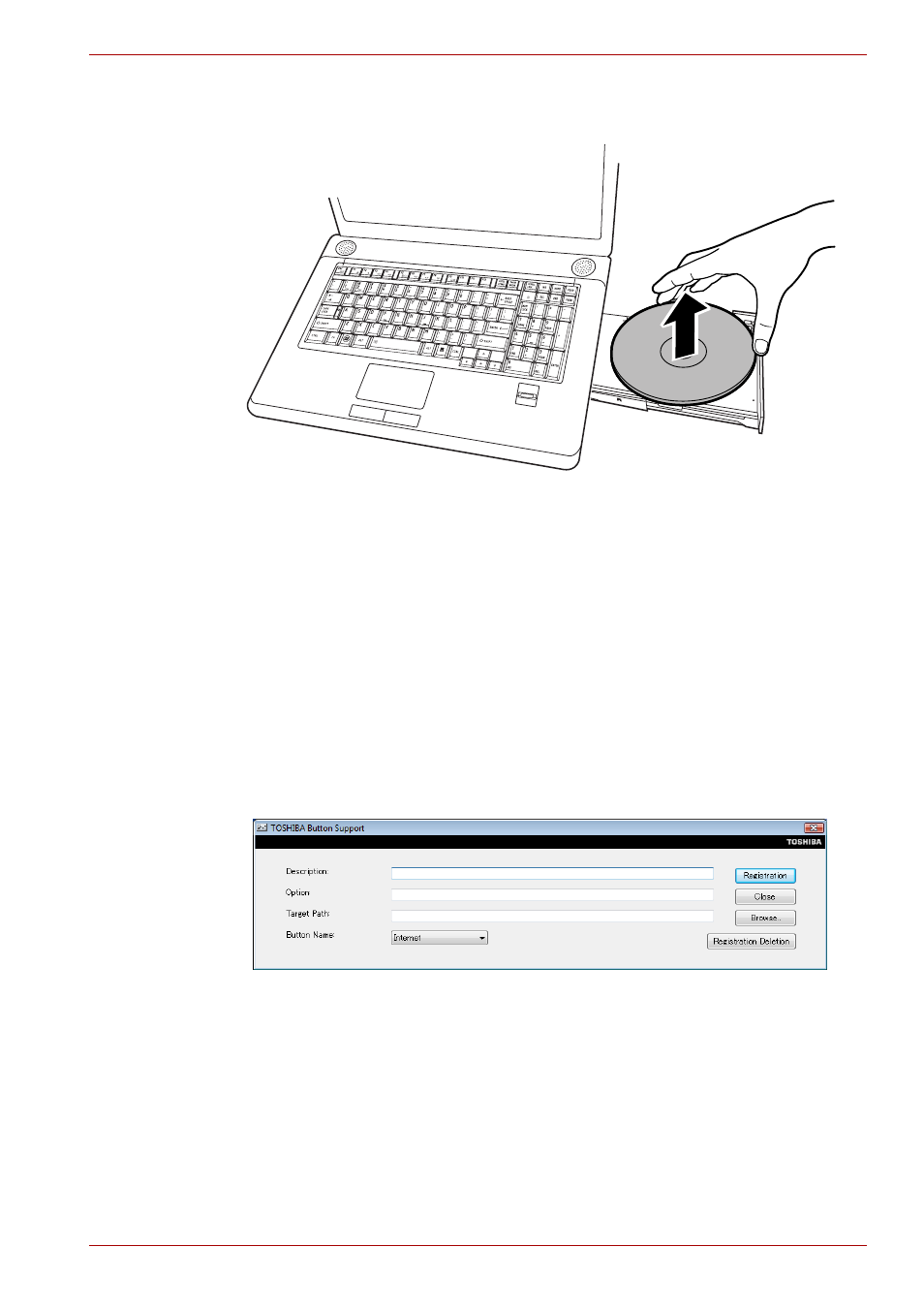
User’s Manual
4-22
Operating Basics
2. The disc extends slightly over the sides of the drawer so you can grasp
it. Hold it gently and lift it out.
Removing a disc
3. Push the center of the drawer to close it. Press gently until it locks into
place.
Buttons
The Internet button and the CD/DVD button can be assigned other
functions by Button Support Utility.
1. Move mouse cursor and reach the top of desktop screen. The back
cards and white cards appear. Click "Button support" white card.
2. "Button Support" white card fully appears. After double click this card,
the dialog for changing button function is displayed.
3. Change function of Buttons.
TOSHIBA Button Support
This manual is related to the following products:
