Cd-rom drive (2610cdt) – Toshiba Satellite 2650 User Manual
Page 40
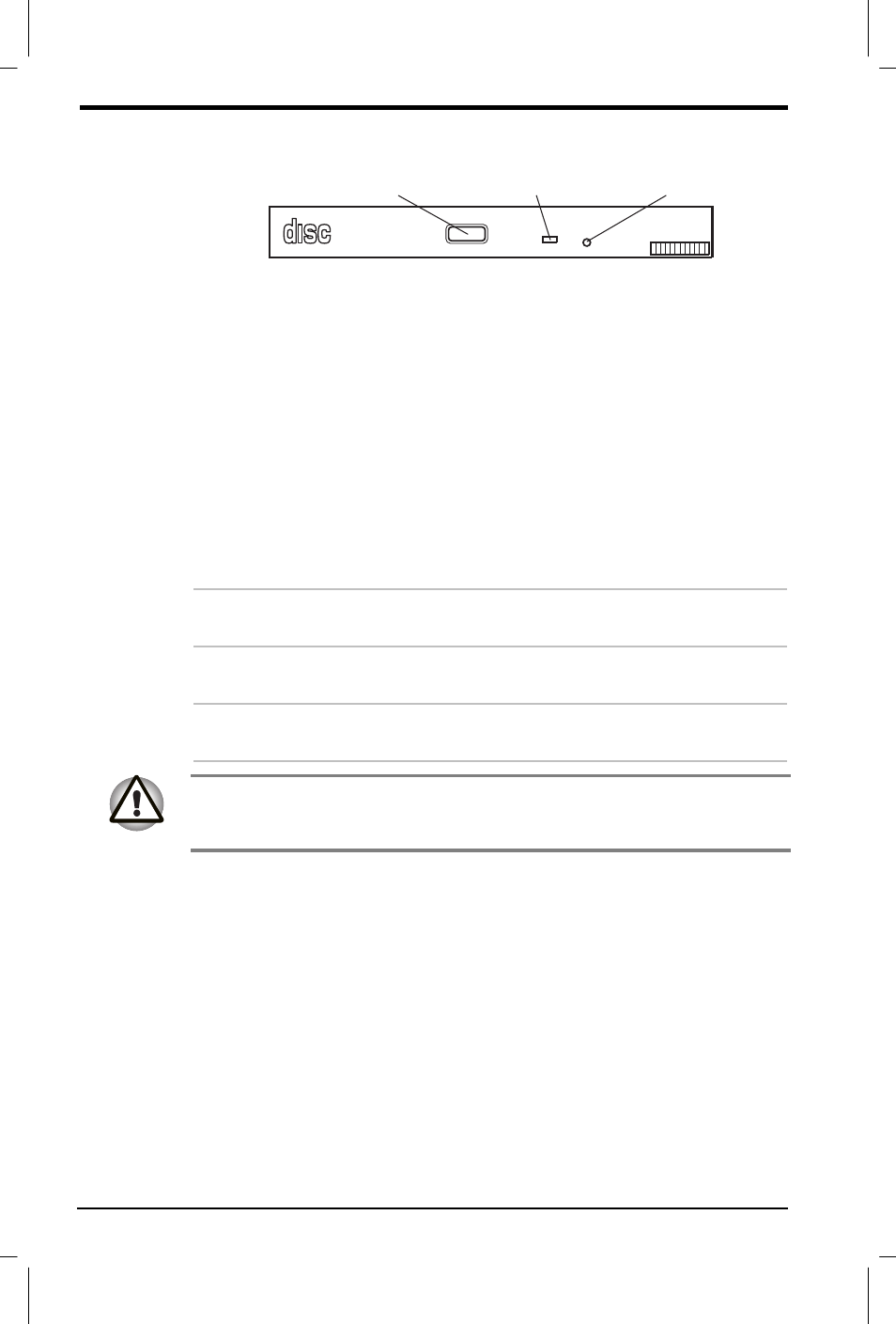
2-12 The Grand Tour
User's Manual
Satellite 2610/2650 User's Manual – 02CHAP.DOC – ENGLISH – Printed on 20/09/99 as 02_261UK
CD-ROM drive (2610CDT)
CD-IN-USE INDICATOR
EJECT HOLE
EJECT BUTTON
The CD-ROM drive
The full-size, maximum 24-speed CD-ROM drive lets you run either 12 cm
(4.72") or 8 cm (3.15") compact discs without using an adaptor.
This drive supports the following formats:
Audio CD
CD-EXTRA
CD-ROM
CD-R (read only)
Photo CD
CD-Rewritable (read only)
Video CD
CD-I (Video)
Eject button
Press the eject button to open the drawer
partially.
CD-In-Use Indicator
This indicator lights when the CD is being
accessed.
Eject hole
Insert a slender object to open the drawer when
the power to the computer is off.
Check the CD-in-use indicator when you use the CD-ROM drive. Do not
press the eject button or turn off the computer while the light is glowing.
Doing so could damage the CD or the drive.
- Bluetooth USB Adapter (PA3710) (20 pages)
- Dynadock U10 (44 pages)
- Slim Port Replicator III (31 pages)
- JournE Air800-801 (829 pages)
- JournE Air800-801 (706 pages)
- JournE F800-F801 (244 pages)
- JournE F800-F801 (178 pages)
- Camileo X450 (47 pages)
- External SuperMulti Drive (533 pages)
- Satellite Pro P100 (PSPA4) (172 pages)
- Satellite P100 (PSPAA) (170 pages)
- Qosmio G20 (PQG20) (264 pages)
- Portege R200 (PPR21) (184 pages)
- Camileo P100 (51 pages)
- Satellite Pro 4310 (248 pages)
- Satellite Pro 4310 (238 pages)
- Satellite Pro 4310 (230 pages)
- Satellite Pro 4310 (238 pages)
- Camileo X400 (55 pages)
- Satellite 2650 (222 pages)
- Satellite M60 (168 pages)
- Equium A210 (170 pages)
- Camileo P25 (47 pages)
- Equium 8000 S-D (80 pages)
- Equium M40 (190 pages)
- Satellite Pro L100 (PSLA4) (186 pages)
- Equium L30 (162 pages)
- Satellite Pro A100 (PSAA3) (162 pages)
- Portege R400 (198 pages)
- Satellite A100 (PSAA8) (187 pages)
- Equium A80 (176 pages)
- Satellite M40X (170 pages)
- Qosmio G30 HD-DVD (PQG31) (272 pages)
- Qosmio F30 (PQF30) (276 pages)
- Equium L20 (178 pages)
- Dynadock W20 (62 pages)
- Satellite Pro U200 (236 pages)
- Satellite M40 (PSM40) (201 pages)
- Gigaframe L80-81 (870 pages)
- Satellite L30 (PSL30) (150 pages)
- Satellite L10 (170 pages)
- V1100 (76 pages)
- Satellite P30 (165 pages)
- Equium A100 (PSAAQ) (171 pages)
