Toshiba Satellite 2650 User Manual
Page 128
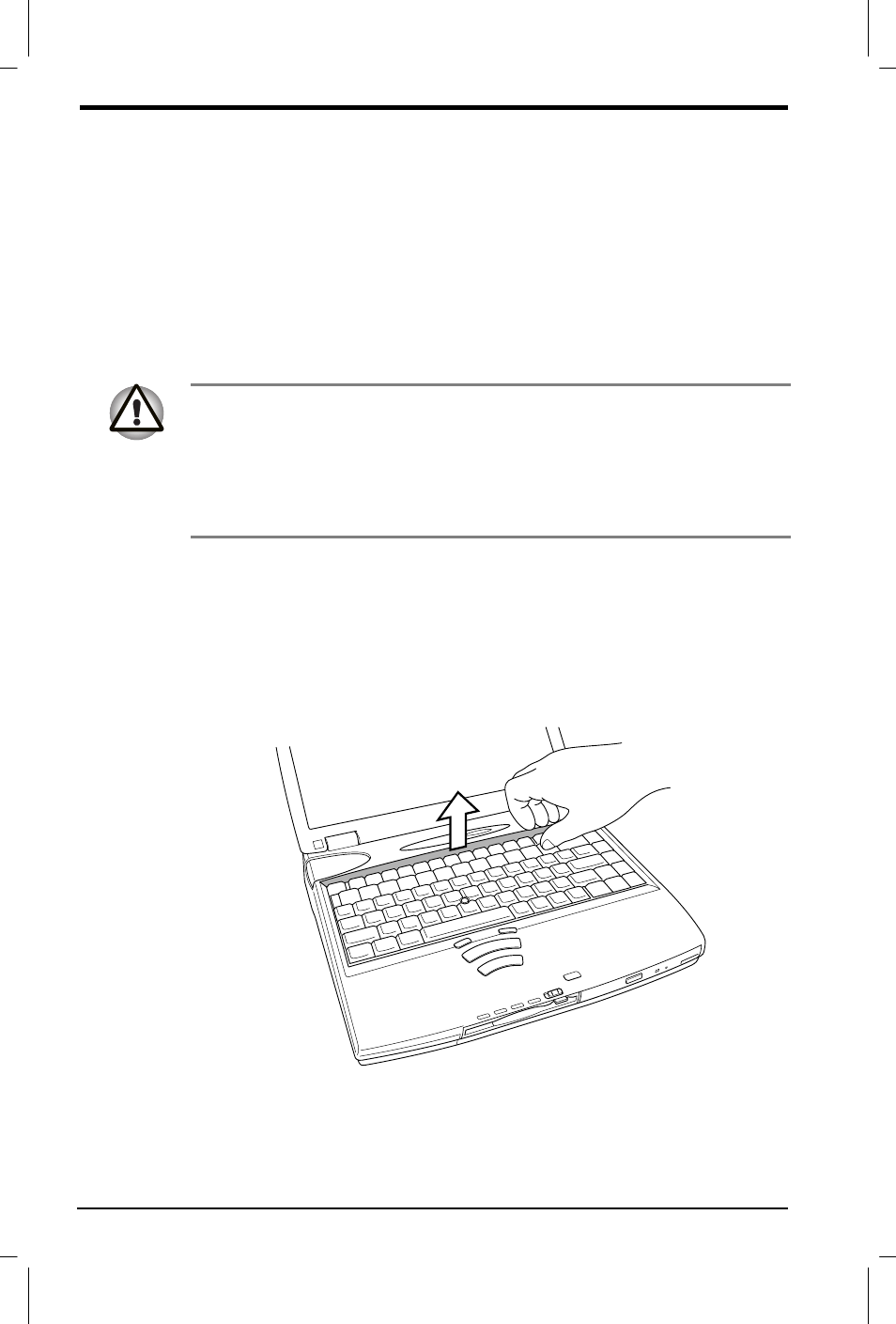
9-4 Optional Devices
User's Manual
Satellite 2610/2650 User's Manual – 09CHAP.DOC – ENGLISH – Printed on 18/09/99 as 09_261UK
Memory expansion
You can install additional memory in the computer’s memory module
socket to increase the amount of RAM. This section describes how to
install and remove a memory module.
Installing memory module
Follow the steps below to open the keyboard and install the
memory module.
1. Set the computer to Boot mode and turn off the power.
Do not try to install a memory module under the following conditions.
You can damage the computer and the module.
The computer is turned on.
The computer was shut down using the Stand by mode.
Power to the CD/DVD-ROM drive has been turned on by the CD Power
button.
2. Remove all cables connected to the computer.
3. Turn the computer upside down and remove the battery pack refer
to Chapter 6, Power and Power-Up Modes).
4. Slide the display latch on the front of the computer to the right and
open the display panel.
5. Slip your finger under a notch at the end of the keyboard brace and
lift up to release six latches and remove the brace.
Removing the keyboard brace
