Tsetup, Executing tsetup – Toshiba Satellite 2650 User Manual
Page 107
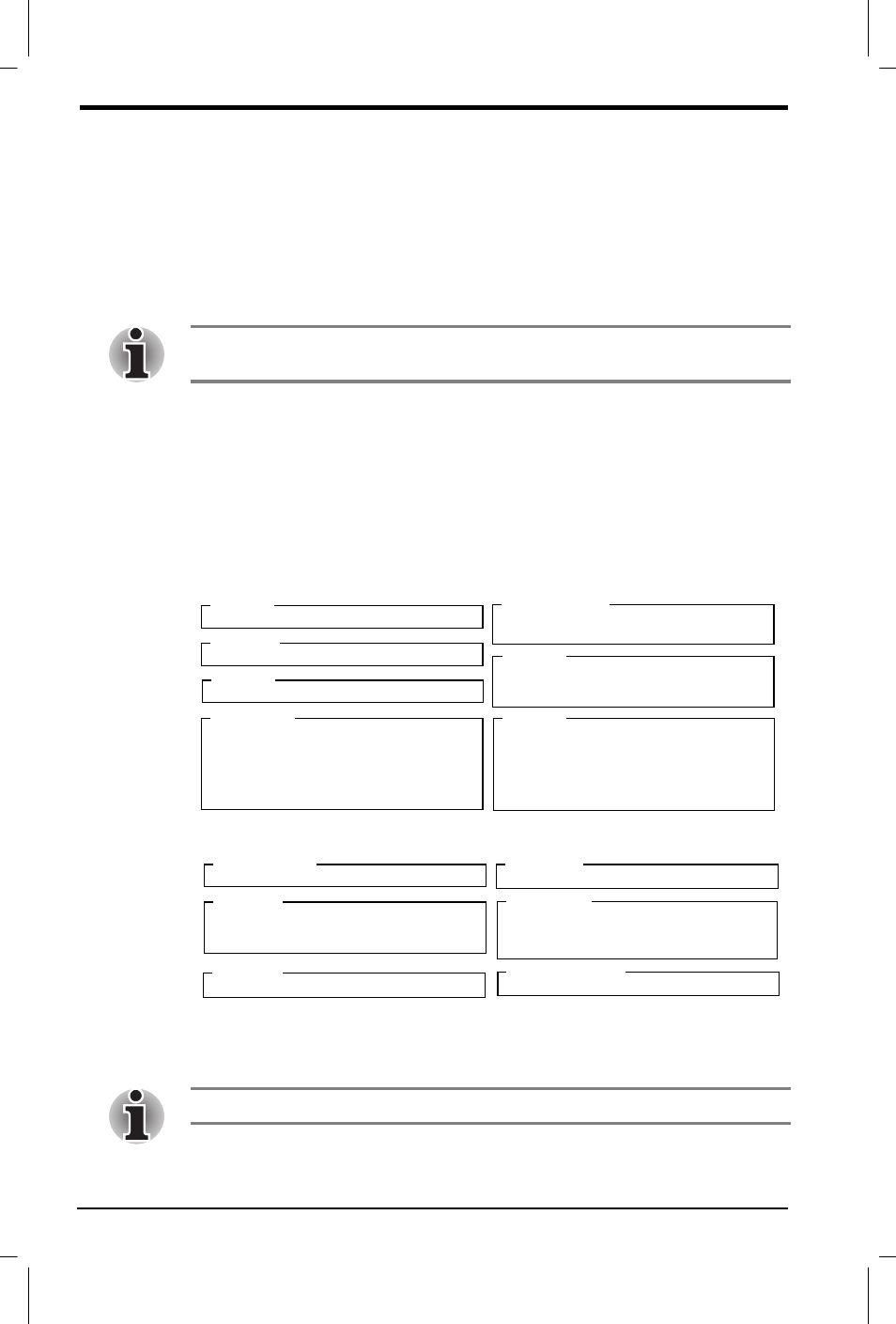
8-16 Setup and Password Security
User's Manual
Satellite 2610/2650 User's Manual – 08CHAP.DOC – ENGLISH – Printed on 19/09/99 as 08_261UK
TSETUP
TSETUP is an MS-DOS-based program that provides similar functions to
Hardware Setup and Power Saver Utility. Settings for the HDD Mode,
LCD Display Stretch explained in this chapter, cannot be made in
Hardware Setup. The SYSTEM SETUP screen is displayed when you
execute the file TSETUP.EXE, which is stored in the Windows subdirectory
on your hard disk.
If the supervisor password is set and you log onto the computer with the
user password, you cannot access the TSETUP program.
Executing TSETUP
1. Select
Restart (the computer) in MS-DOS mode?
from the
Shut
Down
window.
2. After the computer reboots in MS-DOS, type
TSETUP
and press
Enter
.
TSETUP displays the SYSTEM SETUP screen.
The TSETUP screen is divided into two pages SYSTEM SETUP (1/2) and
SYSTEM SETUP (2/2).
MEMORY
Total = 65536 KB
BATTERY
Battery Save Mode = Full Power
PASSWORD
Not Registered
DISPLAY
Power On Display = Auto-Selected
LCD Display Stretch = Disabled
TV Config.
BOOT PRIORITY
Boot Priority = FDD
→
HDD
→
CD-ROM
Power On Boot Select = Enabled
OTHERS
CPU Cache = Enabled
Level 2 Cache = Enabled
Auto Power On = Disabled
Alarm Volume = High
System Beep = Enabled
PERIPHERAL
Pointing Devices = Auto-Selected
Ext Keyboard "Fn" = Disabled
USB Legacy Emulation = Disabled
Parallel Port Mode = ECP
Hard Disk Mode = Enhanced IDE (Normal)
SYSTEM SETUP (1/2) ACPI BIOS version = x.xx
CONFIGURATION
Device Config. = All Devices
I/O PORTS
Serial = COM1(3F8H/IRQ4)
Built-in Modem = COM2(2F8H/IRQ3)
Parallel = LPT1(378H/IRQ7/CH3)
FLOPPY DISK I/O
Floppy Disk = (3F2H/IRQ6/CH2)
DRIVES I/O
HDD = Primary IDE(1F0H/IRQ14)
CD-ROM = Secondary IDE(170H/IRQ15)
PCI BUS
PCI BUS = IRQ11
SYSTEM SETUP (2/2) ACPI BIOS version = x.xx
PC CARD
Controller Mode = Auto-Selected
:
Select items Space, BkSp: Change values PgDn, PgUp: Change pages
Esc: Exit without saving Home: Set default values End: Save changes and Exit
The system setup screen
The
TV Config.
item appears only on DVD model computers.
