Graphics capabilities – Toshiba Satellite 2650 User Manual
Page 158
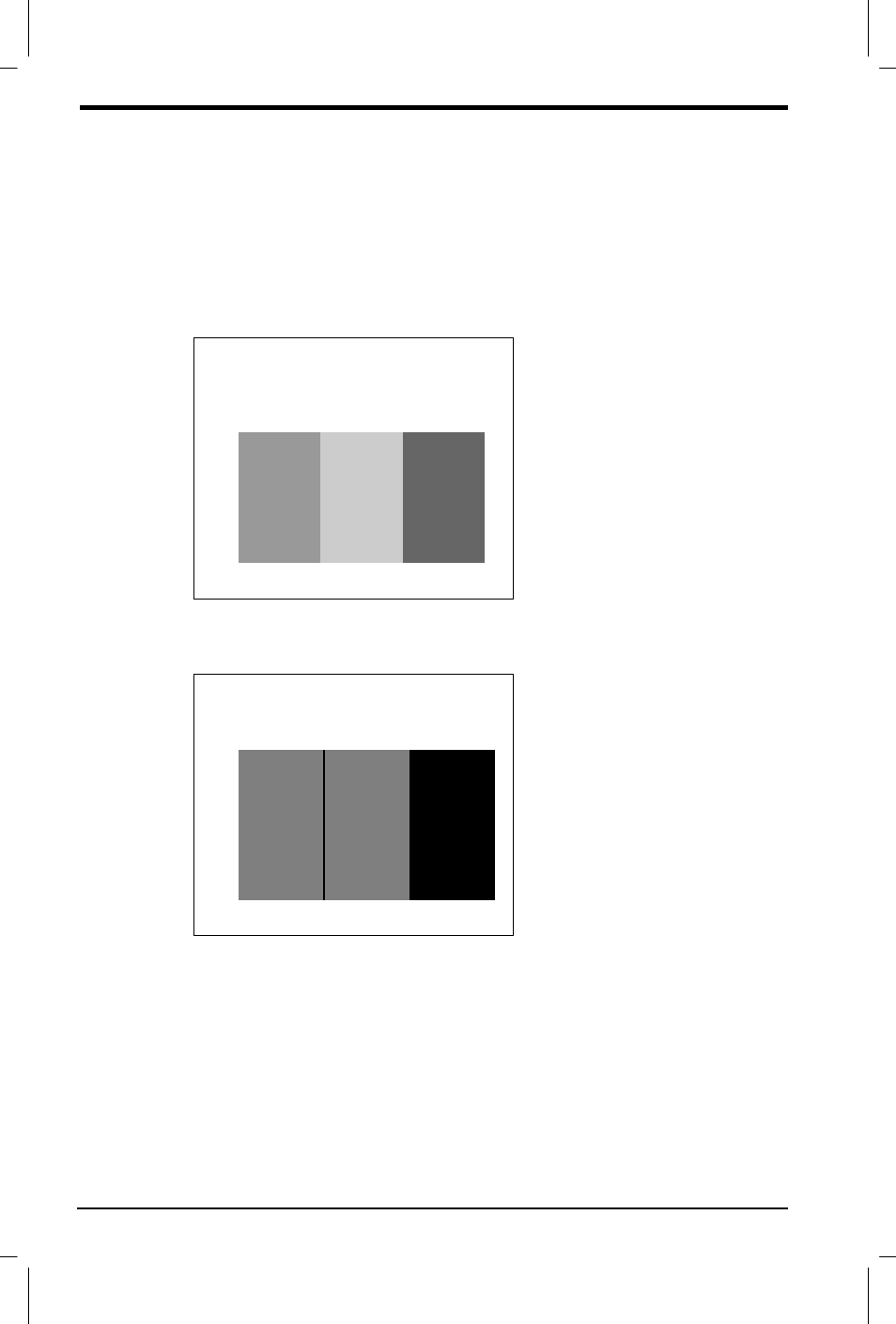
10-22 Troubleshooting
User's Manual
Satellite 2610/2650 User's Manual – 10CHAP.DOC – ENGLISH – Printed on 19/09/99 as 10_261UK
Graphics capabilities
This set of displays tests the screen's capabilities for each graphics mode.
During the test, the resolution and mode number appear above an
image representing the mode’s capabilities. The number inside the
brackets is the mode number. If the image appears normal, press
Enter
to test the next mode. If the image on your screen appears different from
the one shown below, contact your dealer.
The first two tests check the 320 x 200 graphics modes:
BROWN
WHITE
RED
MAGENTA
GREEN
CYAN
320*200 GRAPHICS DISPLAY
COLOR SET X : [X]
PRESS [ENTER] KEY
The remaining screens 640 x 200 mode 6, 640 x 200 mode E, 640 x 350
mode 10 and 640 x 480 mode display similar tests.
ALL DOTS
DRIVEN
ODD DOTS
DRIVEN
EVEN DOTS
DRIVEN
640*XXX GRAPHICS DISPLAY
PRESS [ENTER] KEY
- Bluetooth USB Adapter (PA3710) (20 pages)
- Dynadock U10 (44 pages)
- Slim Port Replicator III (31 pages)
- JournE Air800-801 (829 pages)
- JournE Air800-801 (706 pages)
- JournE F800-F801 (178 pages)
- JournE F800-F801 (244 pages)
- Camileo X450 (47 pages)
- External SuperMulti Drive (533 pages)
- Satellite Pro P100 (PSPA4) (172 pages)
- Satellite P100 (PSPAA) (170 pages)
- Qosmio G20 (PQG20) (264 pages)
- Portege R200 (PPR21) (184 pages)
- Camileo P100 (51 pages)
- Satellite Pro 4310 (230 pages)
- Satellite Pro 4310 (238 pages)
- Satellite Pro 4310 (248 pages)
- Satellite Pro 4310 (238 pages)
- Camileo X400 (55 pages)
- Satellite 2650 (222 pages)
- Satellite M60 (168 pages)
- Equium A210 (170 pages)
- Camileo P25 (47 pages)
- Equium 8000 S-D (80 pages)
- Equium M40 (190 pages)
- Satellite Pro L100 (PSLA4) (186 pages)
- Equium L30 (162 pages)
- Satellite Pro A100 (PSAA3) (162 pages)
- Portege R400 (198 pages)
- Satellite A100 (PSAA8) (187 pages)
- Equium A80 (176 pages)
- Satellite M40X (170 pages)
- Qosmio G30 HD-DVD (PQG31) (272 pages)
- Qosmio F30 (PQF30) (276 pages)
- Equium L20 (178 pages)
- Dynadock W20 (62 pages)
- Satellite Pro U200 (236 pages)
- Satellite M40 (PSM40) (201 pages)
- Gigaframe L80-81 (870 pages)
- Satellite L30 (PSL30) (150 pages)
- Satellite L10 (170 pages)
- V1100 (76 pages)
- Satellite P30 (165 pages)
- Equium A100 (PSAAQ) (171 pages)
