Battery save mode – Toshiba Satellite 2650 User Manual
Page 110
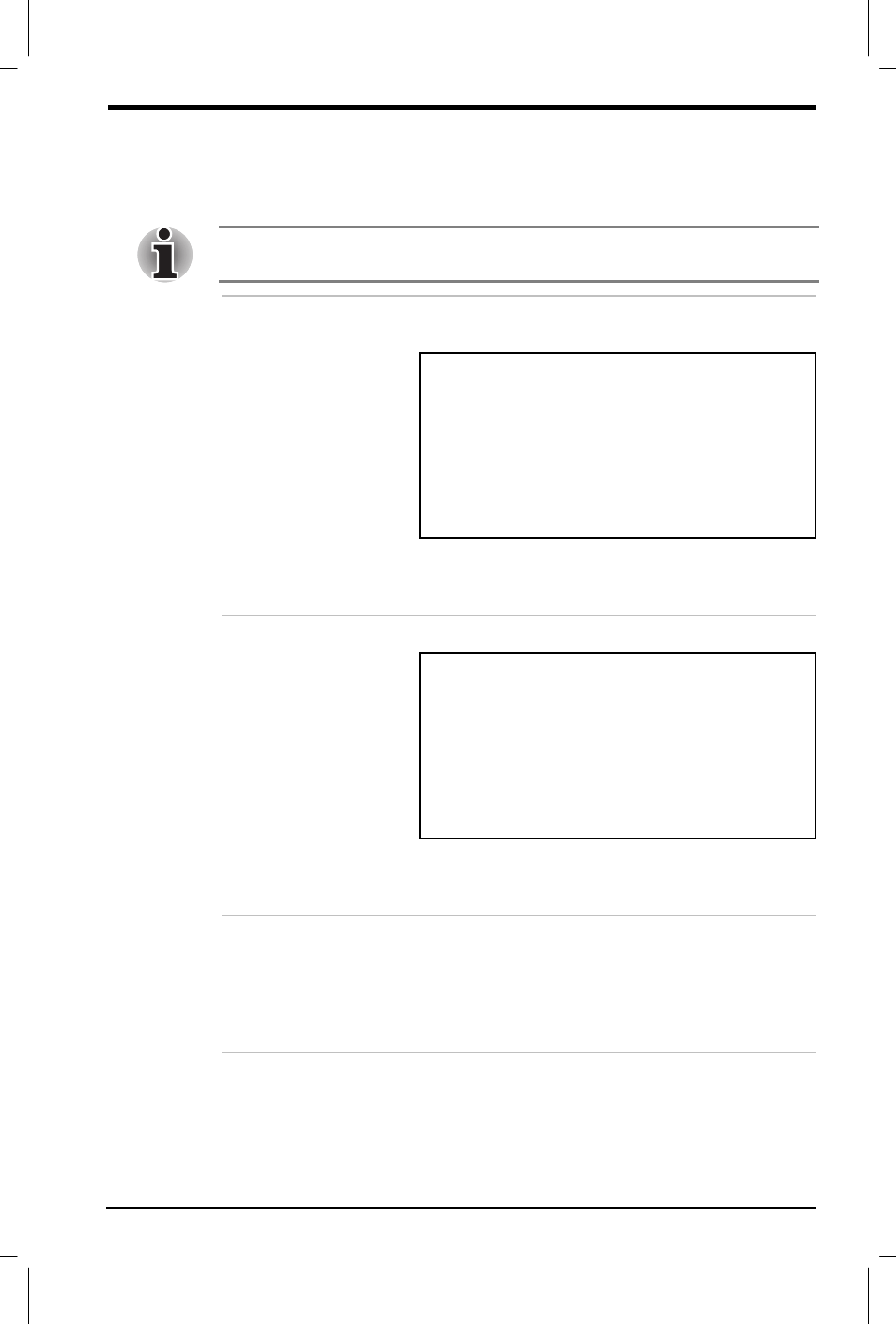
User's Manual
Setup and Password Security 8-19
Version
8
Last Saved on 19/09/99 14:08
Satellite 2610/2650 User's Manual – 08CHAP.DOC – ENGLISH – Printed on 19/09/99 as 08_261UK
Battery Save Mode
This option is used to select
Full Power
,
Low Power
or
User
Setting
of the
BATTERY SAVE OPTIONS
.
These settings are for the MS-DOS environment only. When you use
Windows, settings made in Power Saver will be used.
Full power
The following shows full power settings.
(Default)
BATTERY SAVE OPTIONS
Processing Speed = High
CPU Sleep Mode = Enabled
Display Auto Off = 30Min.
HDD Auto Off = 30Min.
LCD Brightness = Super-Bright or Bright*
(TFT LCD)
Bright
(DSTN LCD)
Cooling Method = Performance
* Displays
Super-Bright
when the
AC adaptor is connected and
Bright
when
using battery power.
Low Power
The following shows low power settings:
BATTERY SAVE OPTIONS
Processing Speed = Low
CPU Sleep Mode = Enabled
Display Auto Off = 03Min.
HDD Auto Off = 03Min.
LCD Brightness = Bright or Semi-Bright*
(TFT LCD)
Semi-Bright
(DSTN LCD)
Cooling Method = Quiet
* Displays
Bright
when the AC adaptor is
connected and
Semi-Bright
when using
battery power.
User Setting
This option, allows you to set the battery save
parameters on the sub-window,
BATTERY SAVE
OPTIONS
. When you select this option, the
automatic setting feature (
Full Power
or
Low
Power
) is disabled and the user-preferred
parameters become effective.
