Pioneer AVIC-F10BT User Manual
Page 6
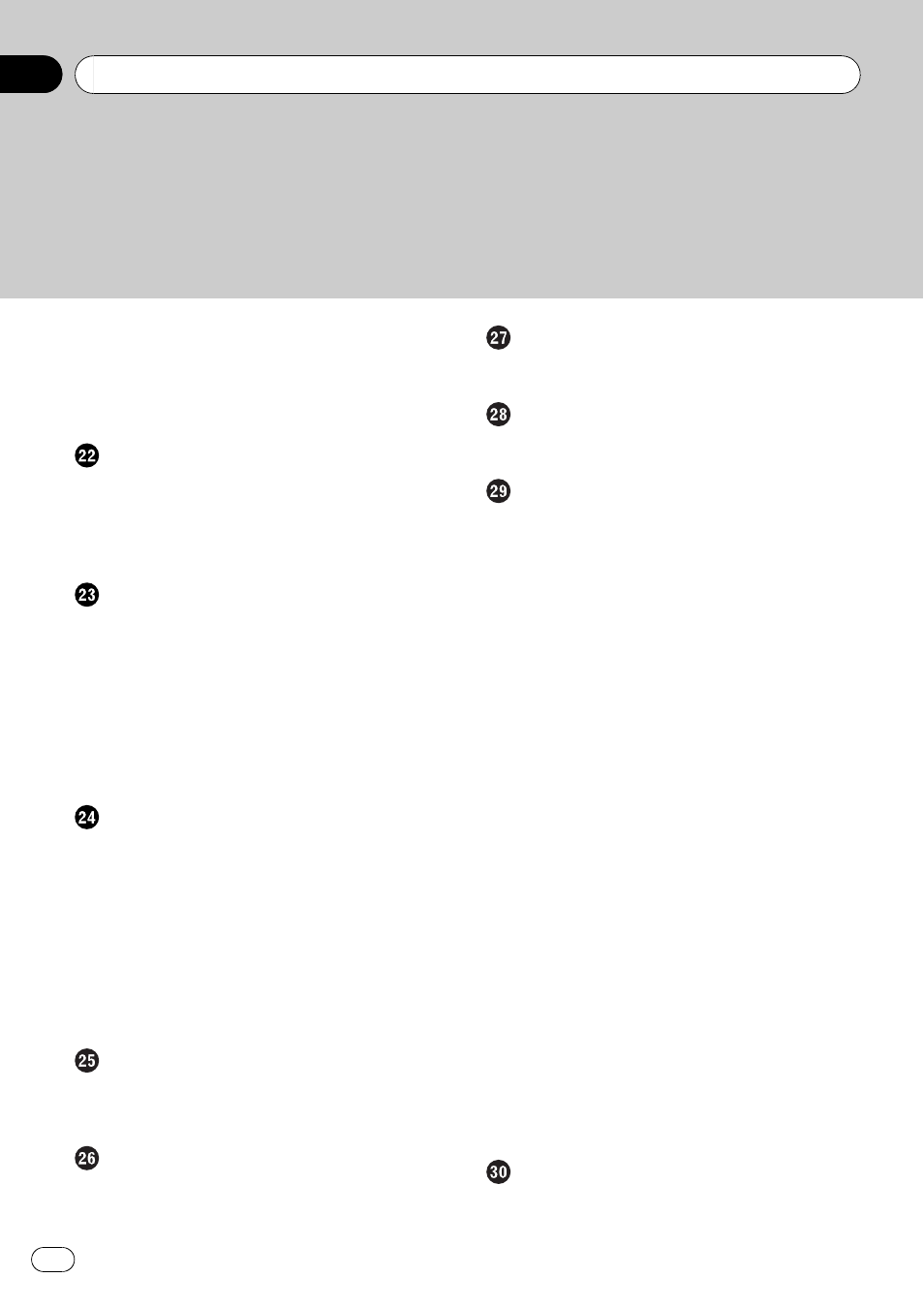
Setting the subtitle file for DivX
Playing music files (from USB or SD)
Starting procedure
Using the touch panel keys (Music)
– Selecting a track from the list 111
Playing video files (from USB or SD)
Starting procedure
Using the touch panel keys (Video)
– Playing by selecting from the title
– Searching for a specific scene and
starting playback from a specified
time
Using an iPod (iPod)
Starting procedure
Using the touch panel keys (Music)
Operating this navigation system's iPod
Using the touch panel keys (Video)
Using the Bluetooth audio player
Reading the screen
Using the external unit (EXT1, EXT2)
Reading the screen
Other functions
Selecting the video for
Operating the picture adjustment
Customising preferences
Options on the
– Displaying the “AV System Settings”
– Setting video input 1 (AV1) 129
– Setting video input 2 (AV2) 129
– Switching the auto aerial setting 129
– Changing the wide screen mode 130
– Switching the muting/attenuation
– Switching the muting/attenuation
– Changing the voice output of the
– Setting the FM tuning step 132
– Displaying your DivX VOD registration
“AV Sound Settings” menu options 132
– Displaying the “AV Sound Settings”
– Using balance adjustment 132
– Using the high pass filter 135
– Enhancing bass (Bass Booster) 135
Operating Your Navigation System with
Voice
To ensure safe driving
Contents
Engb
6
