Pioneer AVIC-F10BT User Manual
Page 5
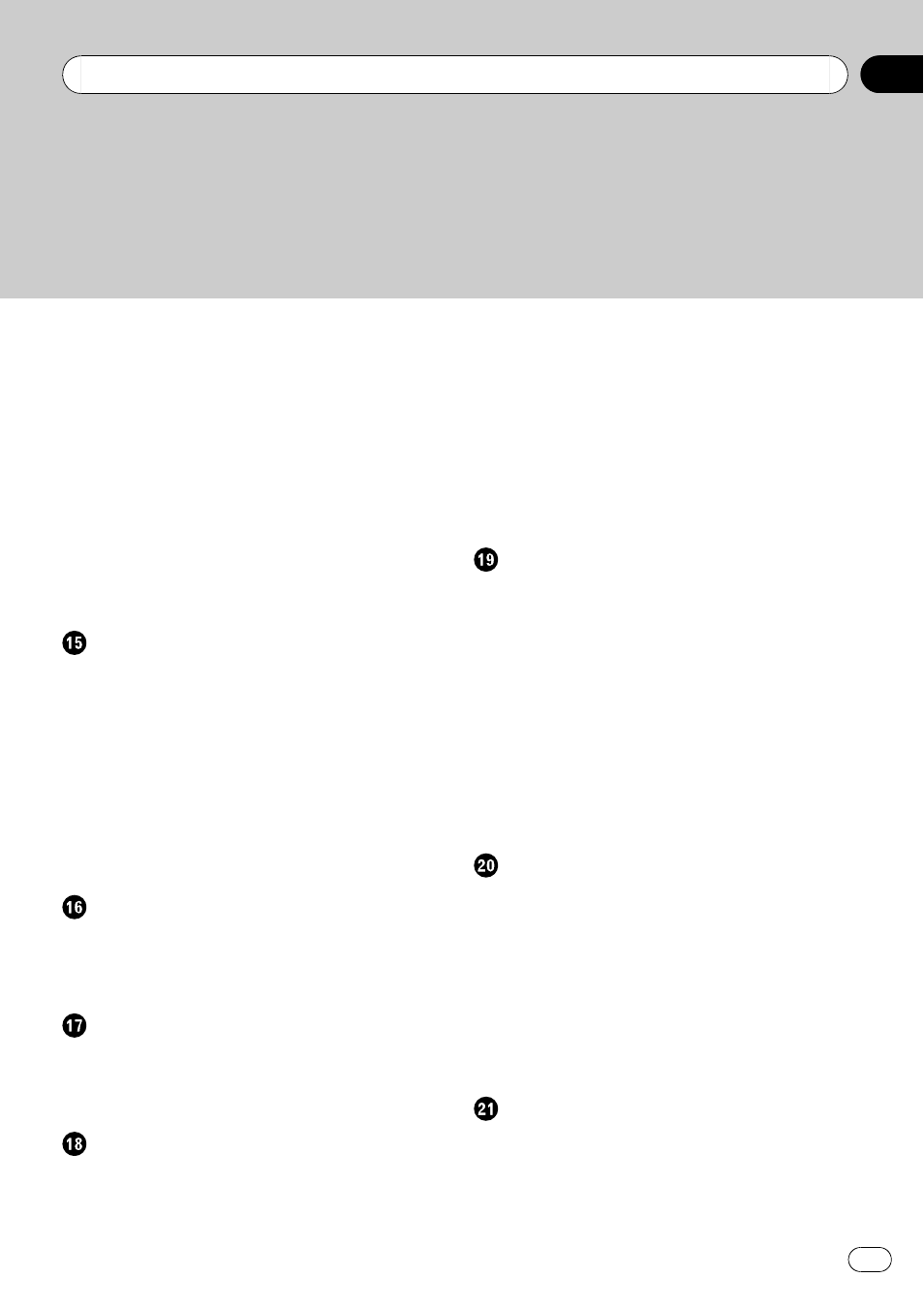
– Storing the strongest broadcast
– Limiting stations to regional
– Searching for an RDS station by PTY
– Receiving traffic announcements 84
– Tuning into alternative frequencies 84
Using the radio (AM)
Reading the screen
– Switching between the detailed
information display and the preset list
display
– Storing and recalling broadcast
– Storing the strongest broadcast
Playing audio CDs
Reading the screen
Selecting a track from the list
Playing music files on ROM
Reading the screen
– Selecting a track from the list 93
Playing a DVD-Video
Reading the screen
– Resuming playback (Bookmark) 96
– Searching for a specific scene and
starting playback from a specified
time
– Using DVD menu by touch panel
Playing a DVD-VR disc
Reading the screen
– Searching for a specific scene and
starting playback from a specified
time
– Switch the playback mode 100
– Playing by selecting from the title
Playing a DivX video
Reading the screen
– Searching for a specific scene and
starting playback from a specified
time
– Playing by selecting from the title
DVD-Video, DVD-VR, DivX setup
Displaying DVD/DivX® Setup menu
Setting the top-priority languages
Setting the angle icon display
Engb
5
Contents
