Pioneer AVIC-HD3-II User Manual
Page 3
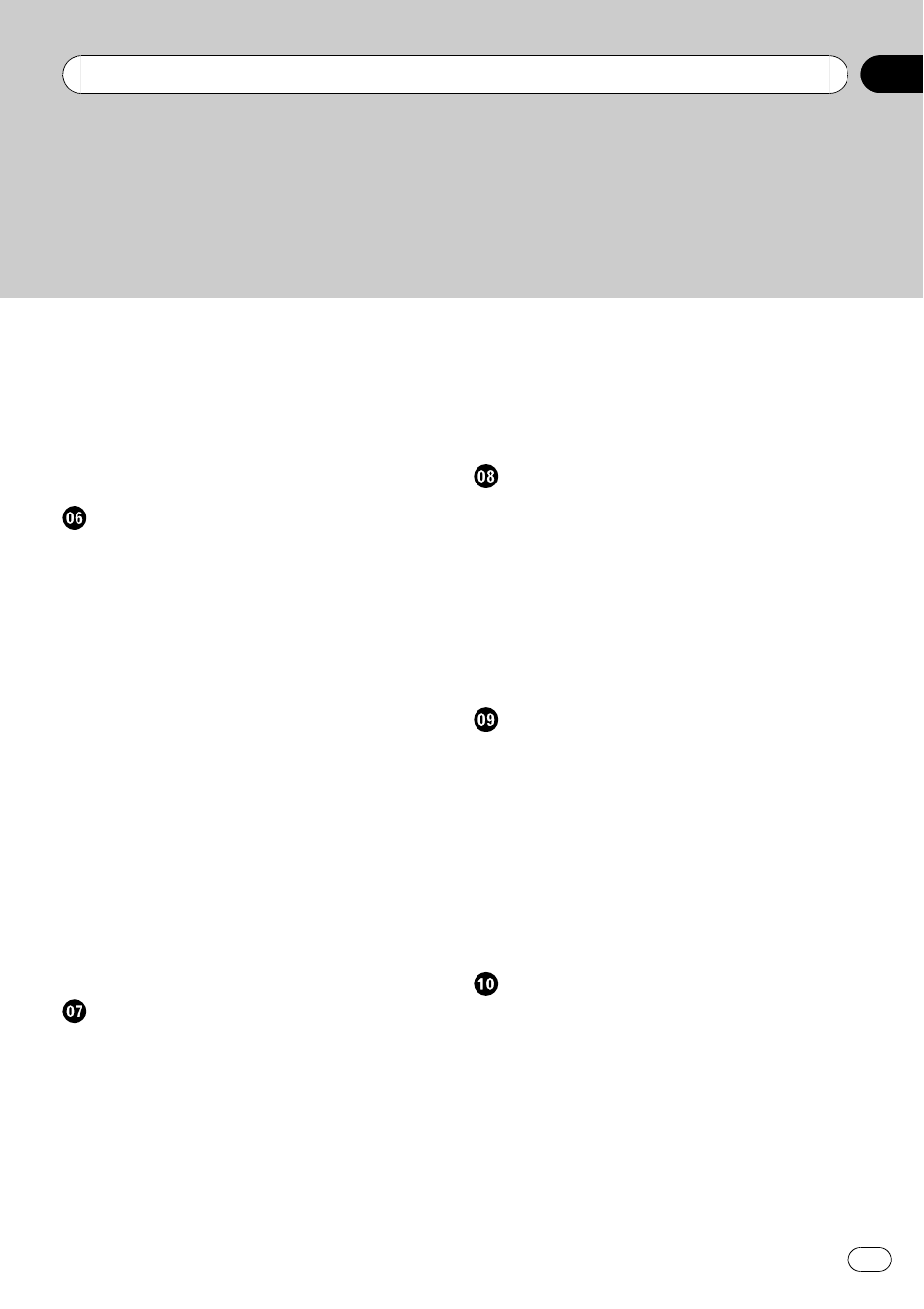
Changing the View Mode for the Navigation
Setting the Map Colour Change between Day
Changing the Setting of Navigation
Setting a Route to Your Destination
Searching for Points of Interest (POI)
– Searching for a POI directly from the
– Searching for POIs by specifying a
– Searching for POIs by specifying a city
– Searching for the facilities around the
– Searching for the facilities around the
Finding Your Destination by Specifying the
Route Calculation to Your Home Location or
Registering/deleting POI Shortcuts
– Registering a POI shortcut 52
Registering and Editing Locations
Registering Locations Overview
Registering your home and your favourite
– Registering a location by scroll
– Registering a location by “Address
– Editing the entry in “Address Book” 56
– Deleting the entry in “Address
– Deleting the entry in “Destination
Using Traffic Information
Using RDS-TMC Information
– Confirming traffic information on the
– Setting an alternative route to avoid
– Selecting traffic information to
– Selecting preferred RDS-TMC service
Using Hands-free Phoning
Hands-free Phoning Overview
– Preparing communication devices 66
– Setting up for hands-free phoning 67
– Transferring the phone book 72
– Registering a phone number in “Dial
– Editing the entry in “Phone Book” 73
– Editing the received call or dialled
Modifying the General Settings for
Navigation Functions
Entering Settings Menu
Setting the Volume for Guidance and
Customising the Regional Settings
– Changing the language for navigation
– Setting the time difference 78
– Setting the keyboard layout 78
– Changing the unit between km and
Engb
3
Contents
