Messages for audio functions, Appendix – Pioneer AVIC-HD3-II User Manual
Page 165
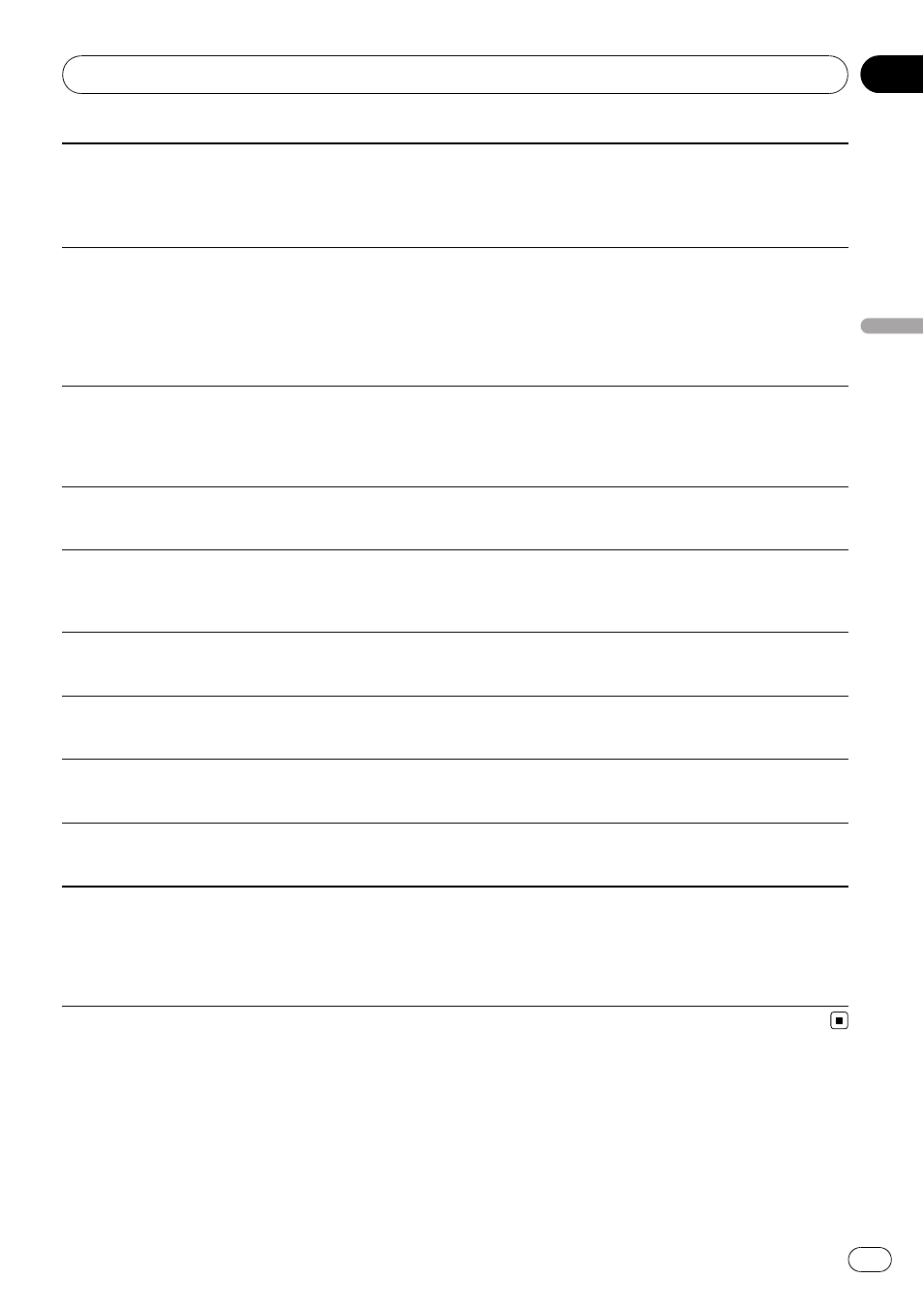
Could not find any available
phone.
No available phone exists in the sur-
roundings when the system
searches for the mobile phone fea-
turing Bluetooth wireless technol-
ogy for registration.
! Turn the target phone’s Bluetooth wireless
technology on.
! Check whether your mobile phone is turned
off and, whether the distance to your mobile
phone is too far.
Bluetooth unit error. It is not
possible to find any mobile
phones.
If the Bluetooth unit (sold sepa-
rately) is disconnected from this na-
vigation system or Bluetooth unit
carries out another processing
when the system search the mobile
phone featuring Bluetooth wireless
technology for registration.
! Check the connection and retry.
! Establish that connection temporarily and
retry later.
Bluetooth unit error. The de-
vice name could not be set.
If the Bluetooth unit (sold sepa-
rately) is disconnected from this na-
vigation system or the Bluetooth
unit carries out another process
when you change the device name.
! Check the connection and retry.
! Establish that connection temporarily and
retry later.
Registration is not available.
If you try to perform another opera-
tion immediately after connection
failure.
Wait for a while and retry.
Reading failed.
If you transferred the data from your
mobile phone in a format can not
be received with navigation system.
! Select just a suitable item, format, and then
retry.
! Connect your mobile phone again and
retry.
Calibration failed. Please refer
to the owner
’s manual.
The touch panel calibration has not
been carried out with appropriate
steps.
Please read the instruction of touch panel ca-
libration and retry. (Page 171)
The HDD is not connected.
Failure of the built-in hard disk drive
has occurred, such as internal elec-
trical problem or file system error.
Consult your dealer.
Cannot use HDD.
Failure of the built-in hard disk drive
has occurred, such as internal elec-
trical problem or file system error.
Consult your dealer.
There is no applicable pro-
gram.
Failure of the built-in hard disk drive
has occurred, such as internal elec-
trical problem or file system error.
Consult your dealer.
The HDD cannot be operated
due to excessive heat. Please
move your vehicle to a safe
place and turn the power off
until the temperature goes
down.
Hard disk drive cannot run due to
high temperature.
Park your vehicle to safe place, turn the igni-
tion switch off, and wait until the temperature
inside the vehicle drops.
Messages for Audio Functions
When problems occur in the audio source, a message may appears on the display. Refer to the
table below to identify the problem, then take the suggested corrective action. If the error persists,
contact your dealer or your nearest Pioneer Service Centre.
Appendix
Engb
165
Appendix
Appendix
