Appendix – Pioneer AVIC-HD3-II User Manual
Page 167
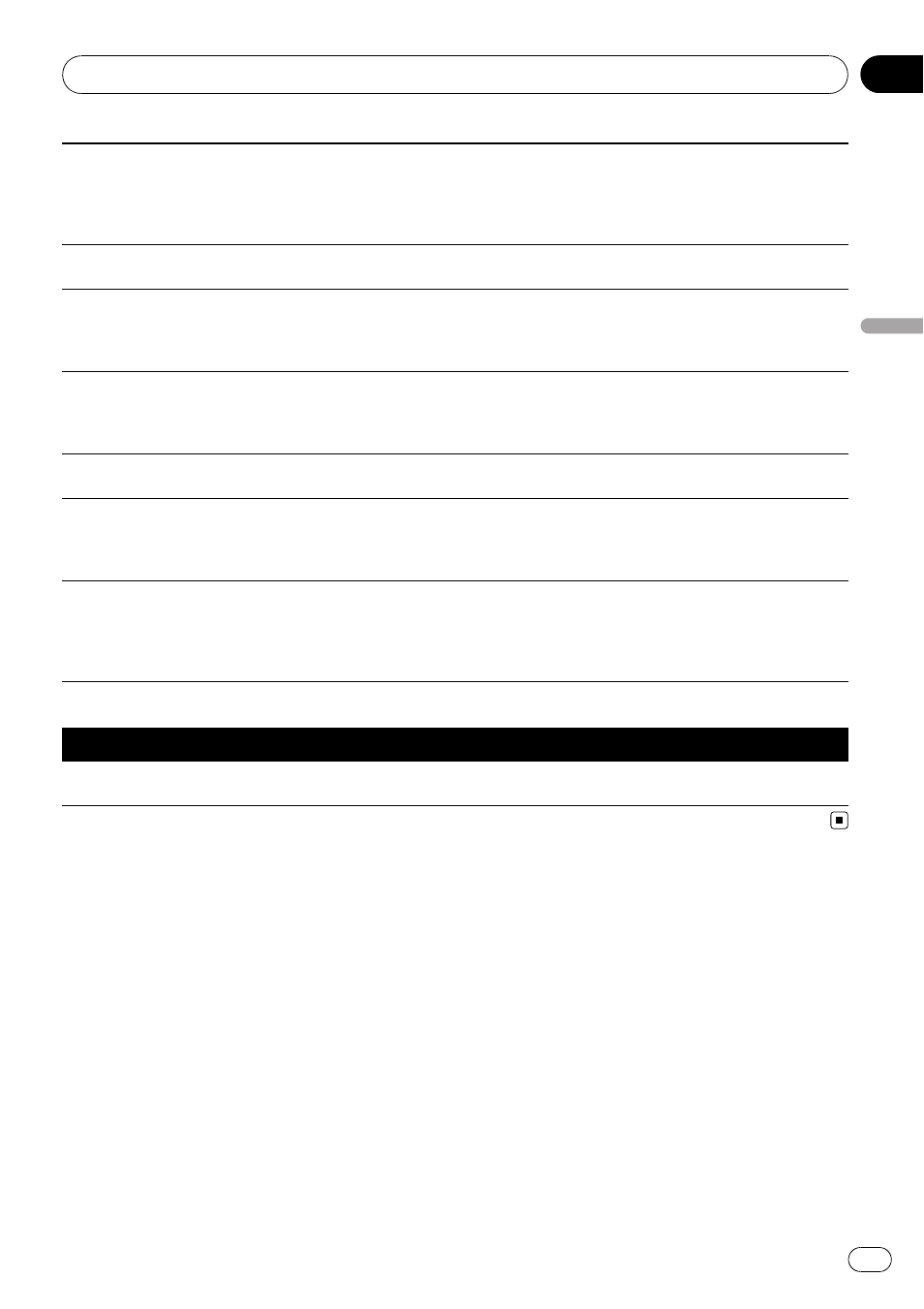
This playlist cannot store
more than 99 tracks.
If you try to add tracks but
My Mix
or
My Favorite playlists are maxi-
mum number. (
My Mix and My Fa-
vorite playlists can store the tracks
up to 99.)
Delete some tracks and retry.
This track cannot be added to
MyMix.
The music library component is ab-
normal.
Consult your dealer.
Name cannot be used for
voice recognition. Try again.
Some invalid characters have been
entered and the system cannot con-
vert it to the appropriate pronuncia-
tion.
Enter different characters so that the system
can pronounce it.
Single recording mode will
only record the first track of
CD
Recording tracks other than the first
track of CD when the recording
mode is [
Single].
When you set [
Single] in [REC Mode], the
system only can record the first track of CD.
Set [
Auto] or [Manual] in [REC Mode] and
retry. (Page 136)
HDD is full. This CD cannot be
recorded
There is no free space for recording
in the hard disk drive.
Delete some tracks or playlists and try again
if you want to record that CD.
Unable to select appropriate
Track info due to multiple en-
tries in the database.
Some corresponding data is found
in the Gracenote
®
Database, but the
system cannot select one to append
a title.
Enter the title manually, or try to retrieve the
title by touching [
Update Title].
All artist names in the playlist
have been deleted because
no character has been en-
tered. Do you want to pro-
ceed?
If you try to delete the artist name
entirely. The artist will not be dis-
played in the artist group and artist
name on the information plate also
will not be displayed.
If you enter the artist name again, the artist
name appears.
Other sources
Message
When
What to do (See)
Search failed.
iPod is preparing playback. There-
fore, the operation is invalid now.
Wait until [
Ready] disappears and try the op-
eration.
Appendix
Engb
167
Appendix
Appendix
