Appendix – Pioneer AVIC-HD3-II User Manual
Page 163
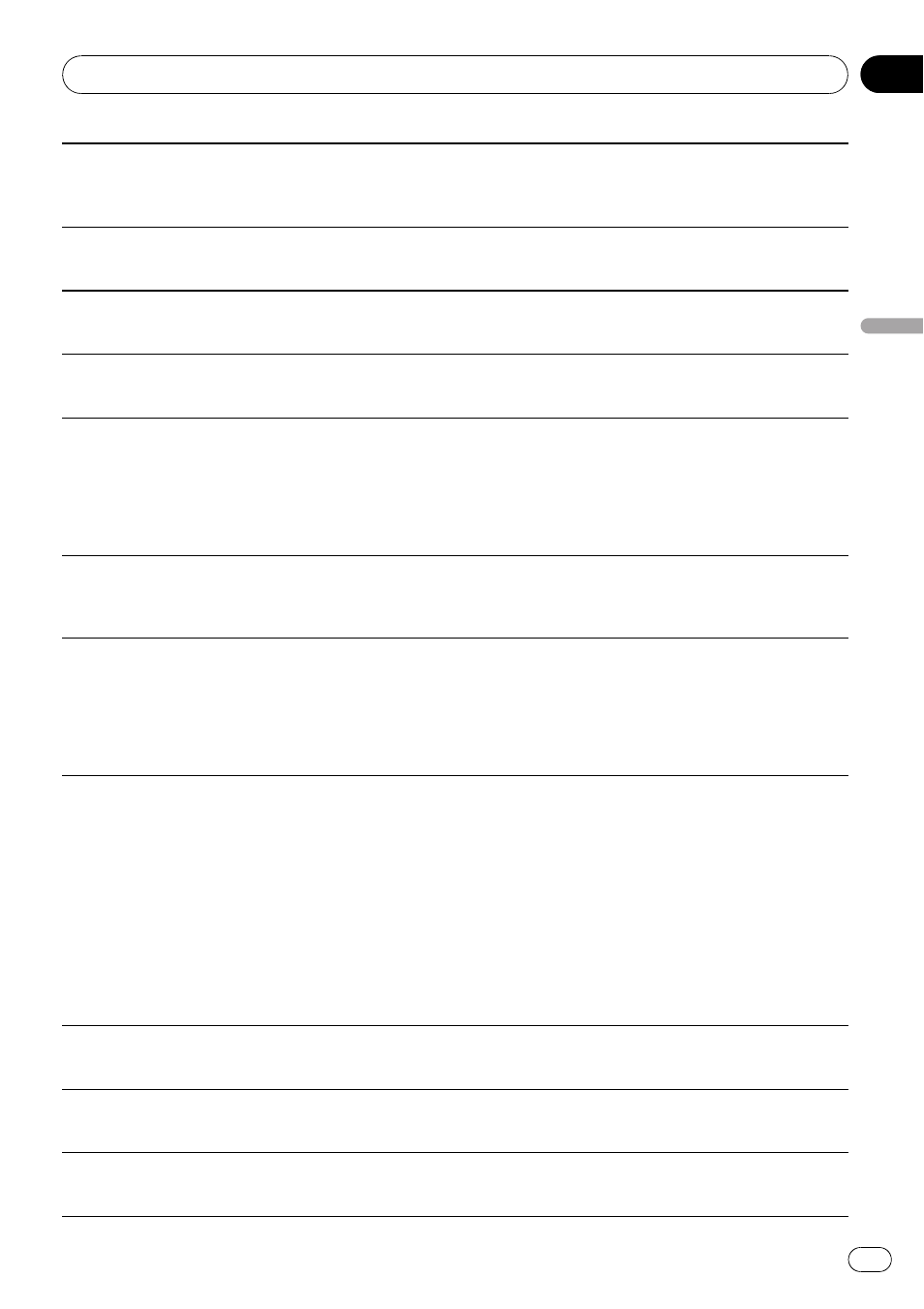
Excess vertical installation
angle detected. Please install
the navigation unit correctly.
The navigation system is installed
with an extreme angle exceeding
the limitation of the installation
angle.
Confirm the installation angle. (The naviga-
tion system must be installed within the al-
lowed installation angle. For details refer to
Installation Manual.)
Route calculation was not
possible.
Route calculation has failed be-
cause of a malfunction in map data,
software, or hardware.
! Change the destination.
! Consult the Pioneer Local dealer if this mes-
sage persists.
Route calculation not possible
because destination is too far.
The destination is too far.
! Set a destination closer to the starting
point.
! Set one or more waypoints.
Route calculation not possible
because destination is too
close.
The destination or waypoint(s) are
too close.
Set a destination and waypoint(s) farther
from the starting point.
Route calculation not possible
due to traffic regulations.
• The destination or waypoint(s) are
in a Control Traffic Zone (CTR) and
the route calculation is hampered.
• Your vehicle is currently in a Con-
trol Traffic Zone (CTR) and the route
calculation is hampered.
! Set a destination and waypoint(s) outside
the CTR if you know where the restricted area
is.
! Try a destination or waypoint(s) away from
the currently set points to some extent.
! Drive your vehicle to an unrestricted area
and reset the destination and waypoint(s).
Route calculation not possible
because navigation cannot be
provided around destination
or starting point.
The destination, waypoint(s), or
starting point are in an area where
no road exists (e.g. a mountain) and
the route calculation is impossible.
! Set a destination and waypoint(s) on roads.
! Reset the destination after you drive the ve-
hicle to any road.
Route to destination cannot
be calculated.
The destination or waypoint(s) are in
an isolated island, etc. without a
ferry and the route calculation is im-
possible. If there is no road con-
nected to your starting point or
destination, this message will ap-
pear.
Change the destination.
• Ferry could not be avoided.
• Toll roads could not be
avoided.
• Motorway could not be
avoided.
• Ferry, toll roads and motor-
ways could not be avoided.
• Ferry and toll roads could
not be avoided.
• Toll roads and motorways
could not be avoided.
• Ferry and motorways could
not be avoided.
These messages appear when a
ferry route, toll roads, or motorways
are included in the route to the des-
tination or waypoints even though a
route is set to avoid them.
You can identify these condition by
the icons.
If the current route is not desired, set destina-
tion or waypoints that do not pass through a
ferry route, toll roads, or motorways. (Page
28)
This area does not contain
any POI's of the selected type.
Facilities of the selected category do
not exist in the surrounding areas.
Use another search method or move to an-
other location and perform
Vicinity Search
again.
Failed to make the route pro-
file.
In rare cases, a route calculation
error may occur.
! Retry.
! Consult the Pioneer Local dealer if this mes-
sage persists.
There is no Traffic List.
There is no available traffic informa-
tion now.
Move to the location where you can receive
the RDS-TMC information, and then try the
operation again.
Appendix
Engb
163
Appendix
Appendix
