Affichage de bague jog, Jog dial display, English français – Pioneer CDJ-800 User Manual
Page 15: Jog dial display affichage de bague jog
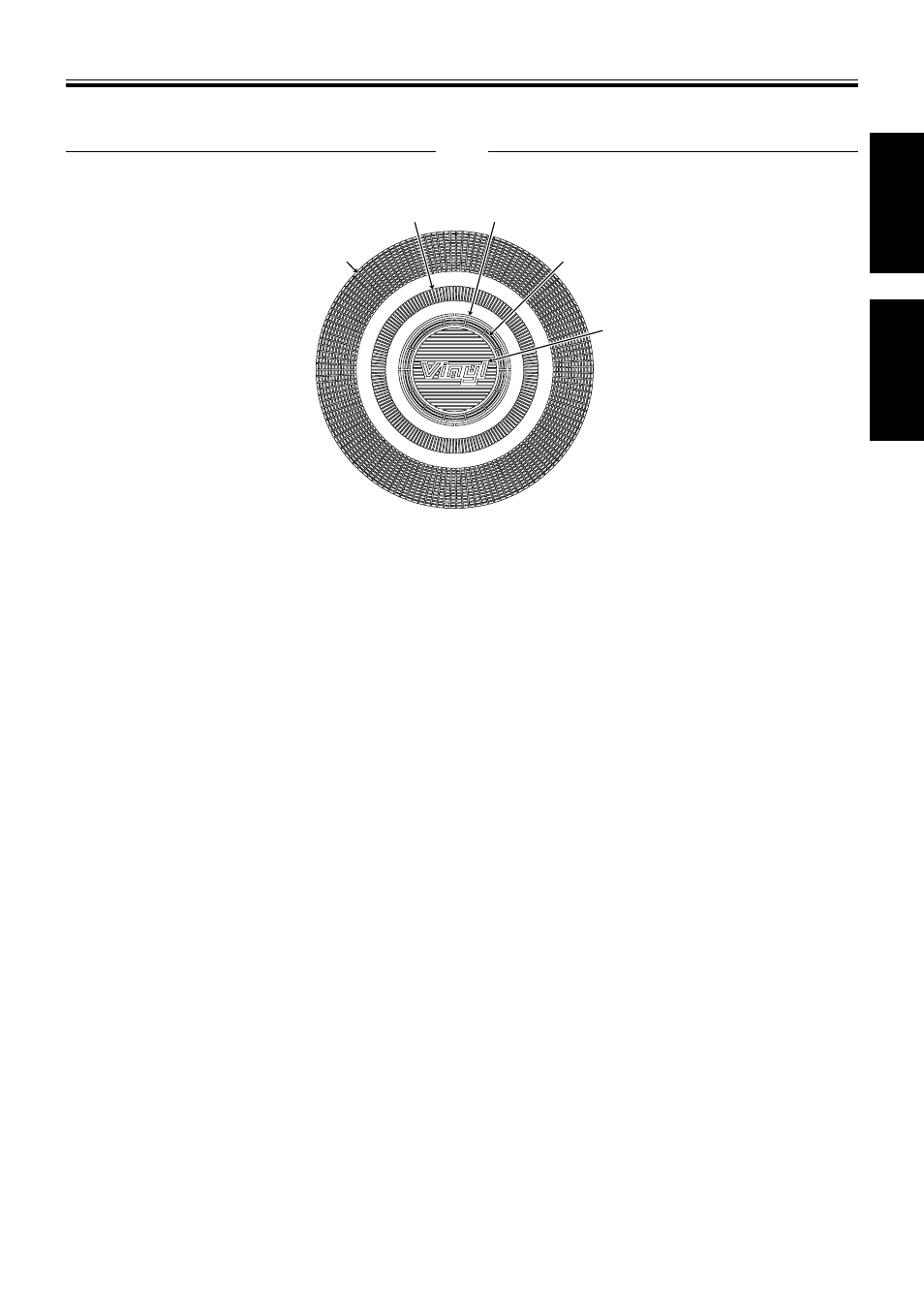
15
En/Fr
English
Français
PANEL FACILITIES
BEFORE OPERATIONS / AVANT LA MISE EN SERVICE
NOMENCLATURE DES PANNEAUX
81
84
85
82
83
Jog Dial Display
Affichage de bague Jog
81 Operation display
Indicates play position in frames 135 frames for one full rotation. Turns dur-
ing playback and stops during pause.
82 Cue point position indicator
Indicates the current cue point position.
83 Display the condition of the audio memory
When set in the audio memory display mode the light will flash when record-
ing.
84 Jog touch detection indicator
In the VINYL mode, this indicator lights when the surface of the Jog dial is
pressed.
85 VINYL mode display.
Lights up in the VINYL mode.
81 Affichage d’exploitation
Il indique la position de lecture en cadres (135 pour une rotation complète).
Tourne pendant la lecture et s’arrête pendant la pause.
82 Voyant de position du point de repérage
Il indique la position du point de repérage actuel.
83 Affichage d’état de mémoire audio
Lorsque l’appareil est réglé en mode d’affichage de mémoire audio, la lampe
clignote pendant l’enregistrement.
84 Voyant de détection du toucher de bague Jog
En mode VINYL, il s’allume lorsque la surface de la bague Jog est touchée.
85 Affichage de mode VINYL
Il s’allume en mode VINYL.
