Ending wi-fi direct connection, Change ssid and password – Pioneer MCS-FS131 User Manual
Page 64
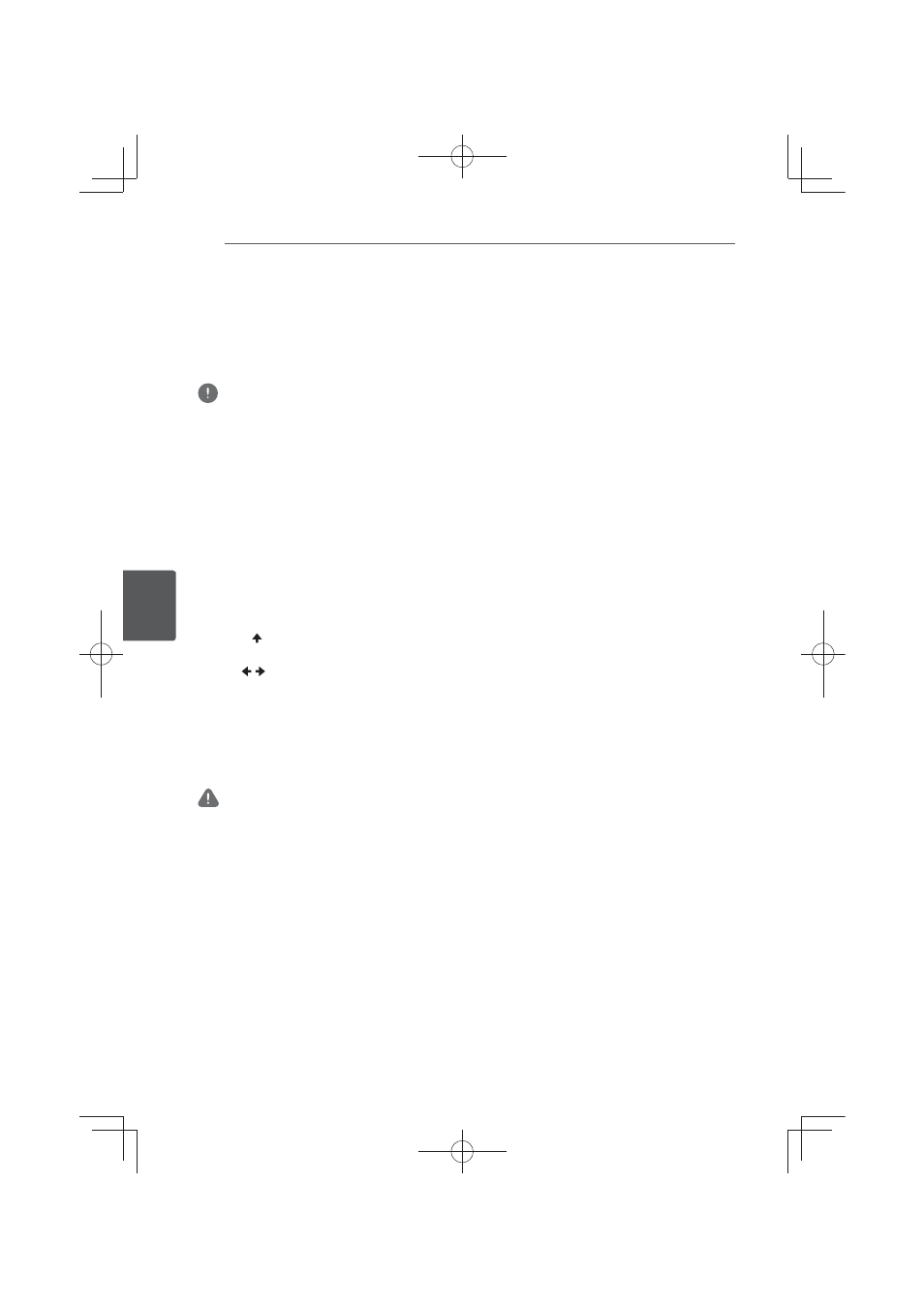
Playback from Home Media Gallery
64
En
Pla
yback fr
om Home M
edia G
aller
y
5
Ending Wi-Fi Direct connection
Press RETURNZKLOHWKH:L)L'LUHFWPRGH
screen is displayed.
The connection will be terminated. Network
settings will be returned to what they were
before using this function.
Note
If you wish to playback a disc, USB device or web
FRQWHQWVGXULQJ:L)L'LUHFWFRQQHFWLRQ\RXPXVW
FORVHWKH:L)L'LUHFWPRGHVFUHHQ
:KHQFKDQJLQJWRH[WHUQDOLQSXWIXQFWLRQVVXFKDV
)0DQG$8;LQSXW\RXPXVWFORVHWKH:L)L'LUHFW
Mode Screen.
Change SSID and password
Change the SSID and password used to
connect the unit and a mobile device.
1. Press 1 STANDBY/ON and the power
to the unit will come on.
The Pioneer logo will be displayed on the TV
screen.
2. Press to display the Wi-Fi Direct
mode screen.
3. Use / to select [Refresh], then press
ENTER.
SSID and password will be changed.
The connection between the unit and
mobile device will be terminated. After the
connection is terminated, when using the
XQLWV:L)L'LUHFWIXQFWLRQDJDLQ\RXZLOO
also need to set up the connection again.
Caution
All connection settings that have been setup for
mobile devices will be removed.
The SSID and password will not change until
an update (Refresh) is performed. You should
periodically perform an update (Refresh) for
security reasons.
