Playback from home media gallery, About home media gallery, About network playback – Pioneer MCS-FS131 User Manual
Page 57: 5chapter 5
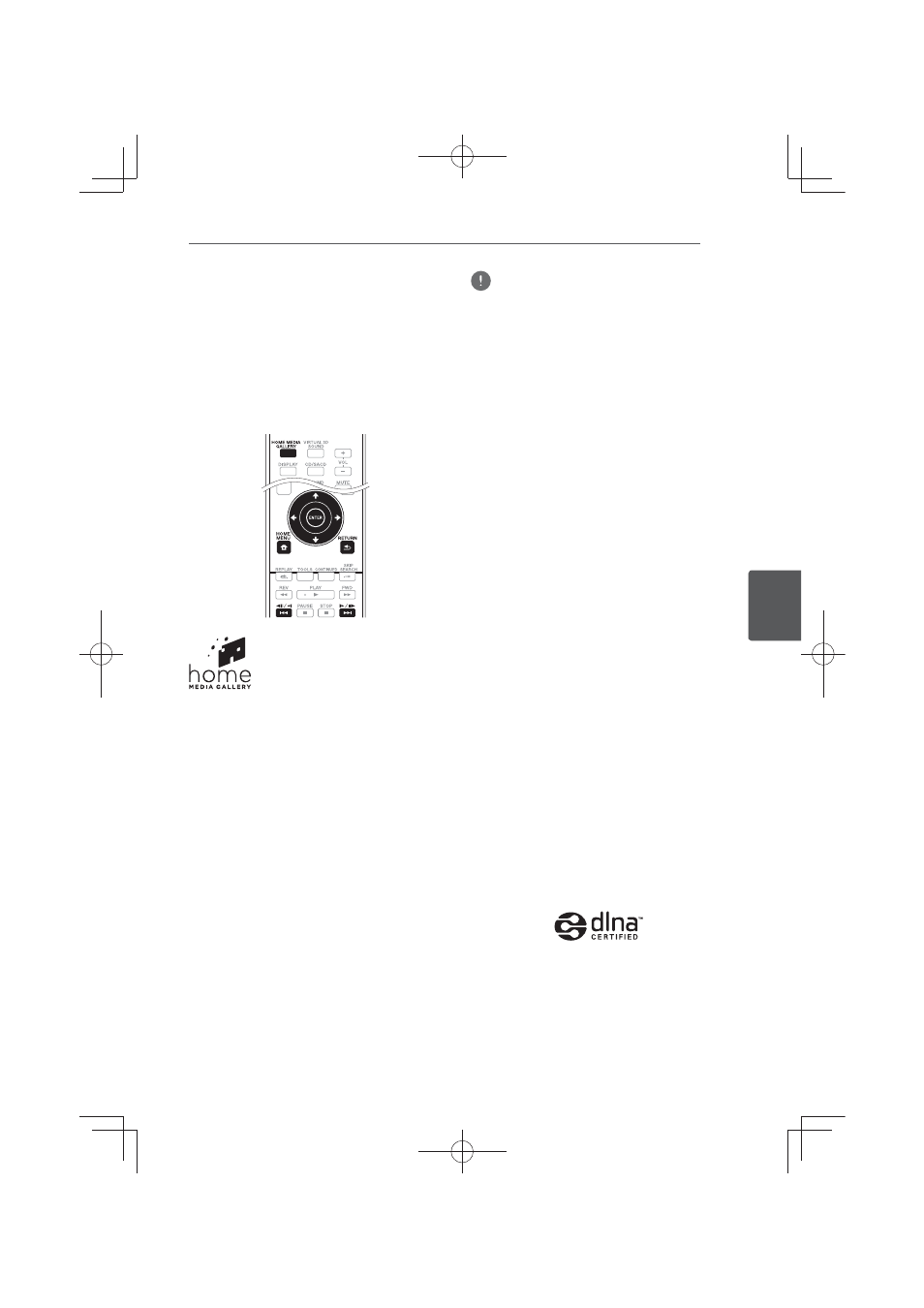
Playback from Home Media Gallery
57
En
Pla
yback fr
om Home M
edia G
aller
y
5
Chapter 5
Playback from Home
Media Gallery
About Home Media
Gallery
This player’s Home Media Gallery function
allows you to display a list of input sources and
start playback. This chapter describes setup and
playback procedures required to enjoy these
IHDWXUHV:KHQ\RXSOD\WKHILOHVVWRUHGRQ\RXU
computer or the components on the network, it
is advisory that you also refer to the operation
manual supplied with your network component.
The input sources that can be played from
Home Media Gallery are as shown below.
BD-R/RE (BDAV format) discs
'9'55:95IRUPDWGLVFV
Audio CDs (CD-DA, SACD and DTS CDs)
DVD/CDs on which only data files of video,
image or audio files, etc. are recorded.
USB device
Files on the network servers (on the
computers or components connected to the
player via LAN interface.)
Note
The Home Media Gallery allows you to play files on
media servers connected to the same Local Area
Network (LAN) as the unit.
The following files are allowed to be played from
Home Media Gallery:
– &RPSXWHUVUXQQLQJ0LFURVRIW:LQGRZV9LVWDRU
;3ZLWK:LQGRZV0HGLD3OD\HULQVWDOOHG
– &RPSXWHUVUXQQLQJ0LFURVRIW:LQGRZVZLWK
:LQGRZV0HGLD3OD\HULQVWDOOHG
– DLNA-compatible digital media servers (on
computers or other components)
Files stored in a computer or DMS (Digital Media
Server) as described above can be played by Digital
Media Player (DMP). The player supports the use of
such DMP.
Files stored in a computer or DMS (Digital Media
Server) as described above can be played via
command from an external Digital Media Controller
(DMC). Devices controlled by this DMC to play
files are called DMRs (Digital Media Renderers).
7KLVSOD\HUVXSSRUWVWKLV'05IXQFWLRQ:KHQLQ
the DMR mode, such operations as playing and
stopping files can be performed from the external
controller.
To play back audio files stored on components
on the network, you must turn on the DHCP
server function of your router. In case your router
does not have the built-in DHCP server function,
it is necessary to set up the network manually.
Otherwise, you cannot play back files stored on
components on the network. See page 77.
About network playback
The network playback function of this unit uses
the following technologies:
Windows Media Player
6HH:LQGRZV0HGLD3OD\HU:LQGRZV0HGLD
Player 12 above for more on this.
DLNA
DLNA CERTIFIED
®
Audio Player
The Digital Living Network Alliance (DLNA)
is a cross-industry organization of consumer
electronics, computing industry and mobile
device companies. Digital Living provides
consumers with easy sharing of digital media
through a wired or wireless network in the home.
