Copy files to a usb, Select and copy a single file/folder, Copy all files – Pioneer MCS-FS131 User Manual
Page 61: Select and copy a single file/ folder
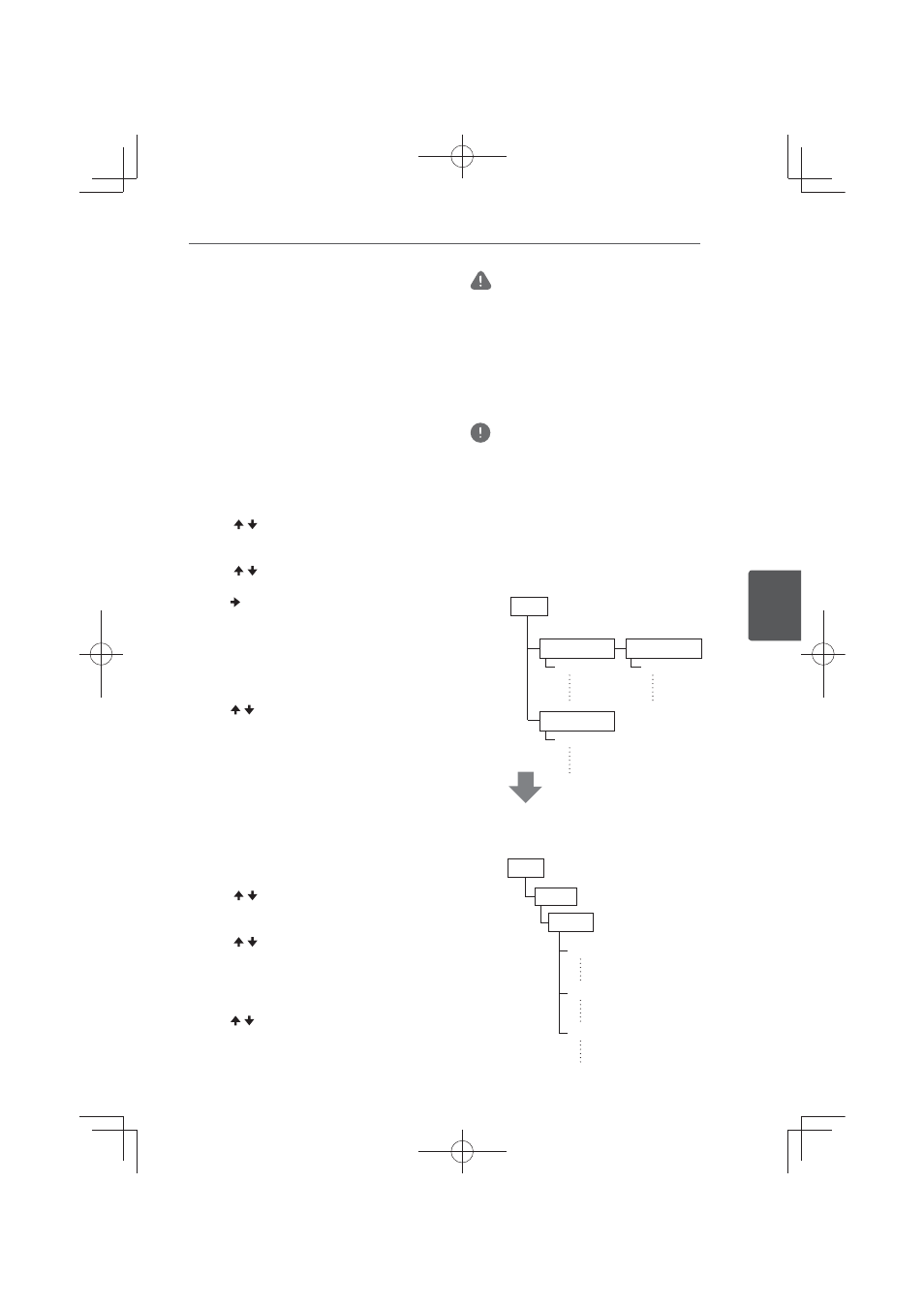
Playback from Home Media Gallery
61
En
Pla
yback fr
om Home M
edia G
aller
y
5
Copy files to a USB
Files can be copied from the front USB device
or from a data disc to the rear USB device.
Select and copy a single file/
folder
You can only copy one file or one folder at a
time.
1. Press HOME MEDIA GALLERY to
display the Home Media Gallery.
The Home Media Gallery can also be
displayed by selecting [Home Media Gallery]
from Home Menu, then pressing ENTER.
2. Select [Disc] or [Front USB].
Use / to select, then press ENTER.
3. Select [Photo]/[Music]/[Video]/
[AVCHD].
Use / to select, then press ENTER.
4. Select the file/folder you want to copy.
Use to select.
[
] will be displayed to the left of the
selected file/folder. You can only select one.
5. Display the Popup Menu.
Press POPUP MENU.
6. Copy the file/folder to the rear USB
device.
Use / to select [Copy 1 file/folder], then
press ENTER.
y
If you want to copy other files/folders,
repeat steps 3 to 6.
Copy all files
1. Press HOME MEDIA GALLERY to
display the Home Media Gallery.
The Home Media Gallery can also be
displayed by selecting [Home Media Gallery]
from Home Menu, then pressing ENTER.
2. Select [Disc] or [Front USB].
Use / to select, then press ENTER.
3. Select [Photo]/[Music]/[Video]/
[AVCHD].
Use / to select, then press ENTER.
4. Display the Popup Menu.
Press POPUP MENU.
5. Copy the file/folder to the rear USB
device.
Use / to select [Copy All], then press
ENTER
.
y
To copy other types of file, repeat steps 3
to 5.
Caution
:KHQXVLQJ[Copy All], all files will be copied into
a single folder regardless of the original folder
composition.
The order of the file list may differ from the order
displayed on your computer.
The maximum number of files that can be copied
at once is 1000 files.
You cannot overwrite when there is a file with the
same name.
Note
Different types of file, such as [Photo], [Music],
[Video] and [AVCHD], cannot be copied at the
same time.
:KHQFRS\LQJVWDUWVD>)LOH@IROGHUZLOOEHFUHDWHG
in the [Pioneer] folder on the rear USB device.
The maximum number of [File] folders is 99.
This unit does not support a USB hub.
Folder
Folder
Folder
Root
File
File
File
Image of [Copy All]
Root
Pioneer
File
File
File
File
Example folder composition on a copy source
(Rear USB)
All files will be copied into a single folder
regardless of the original folder composition.
Example folder composition on a copy source
(Front USB)
