Setting the time difference 73, Setting the keyboard layout 73, Changing the unit between km and – Pioneer AVIC-HD3-II User Manual
Page 73: Miles, Setting the time difference, Setting the keyboard layout, Changing the unit between km and miles
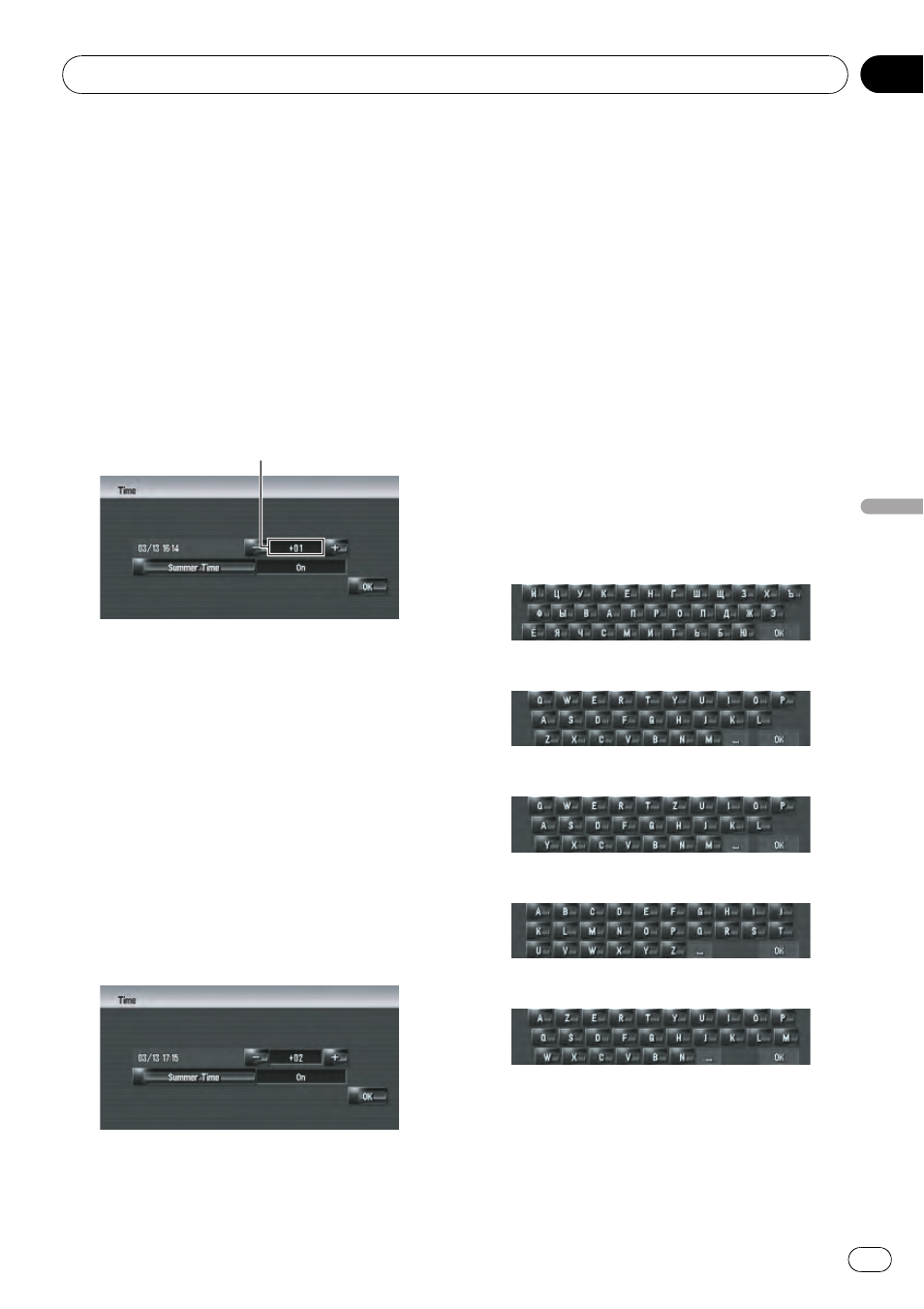
Setting the time difference
Adjusts the systems clock. Set the time differ-
ence (
+, -) from the time originally set in your
navigation system.
You can also select summer time On/Off.
1
Touch [Settings] in the navigation
menu, then touch [Regional Settings].
2
Touch [Time].
3
To set the time difference, touch [+] or
[-].
Time difference
The time difference between the time origin-
ally set in the navigation system (Moscow
Standard Time) and the current location of
your vehicle is shown. If necessary, adjust the
time difference. Touching [
+] or [-] changes
the time difference display in one-hour incre-
ments.
The time difference can be set from
+9 to -4
hours.
4
If necessary, set to summer time.
Summer time is off by default. Touch [
Sum-
mer Time] to change the time if you are in the
summer time period. This turns the display
below summer time [
On].
5
To finish the setting, touch [OK].
Setting the keyboard layout
You can set the layout of the keyboard.
p This setting has no effect on the keyboard
in [
Address Search], [POI Search].
p When [Cyrillic] is set, you can toggle the
keyboard between Cyrillic letters and Latin
letters (
A – Z, a - z).
= For details, refer to Operation of street
name or city name input screen (e.g.
Cyrillic keyboard) on page 24
1
Touch [Settings] in the navigation
menu, then touch [Regional Settings].
2
Touch [Keyboard] to select the layout
that you want to use.
Each time you touch the key changes that set-
ting.
[
Cyrillic] (default):
[
QWERTY]
[
QWERTZ]:
[
ABC]:
[
AZERTY]:
Changing the unit between km
and miles
This setting controls the unit of distance and
speed displayed on your navigation system.
Modifying the General Settings for Navigation Functions
Engb
73
Chapter
09
Modifying
the
General
Settings
for
Navigation
Functions
