Pioneer AVIC-HD3-II User Manual
Page 6
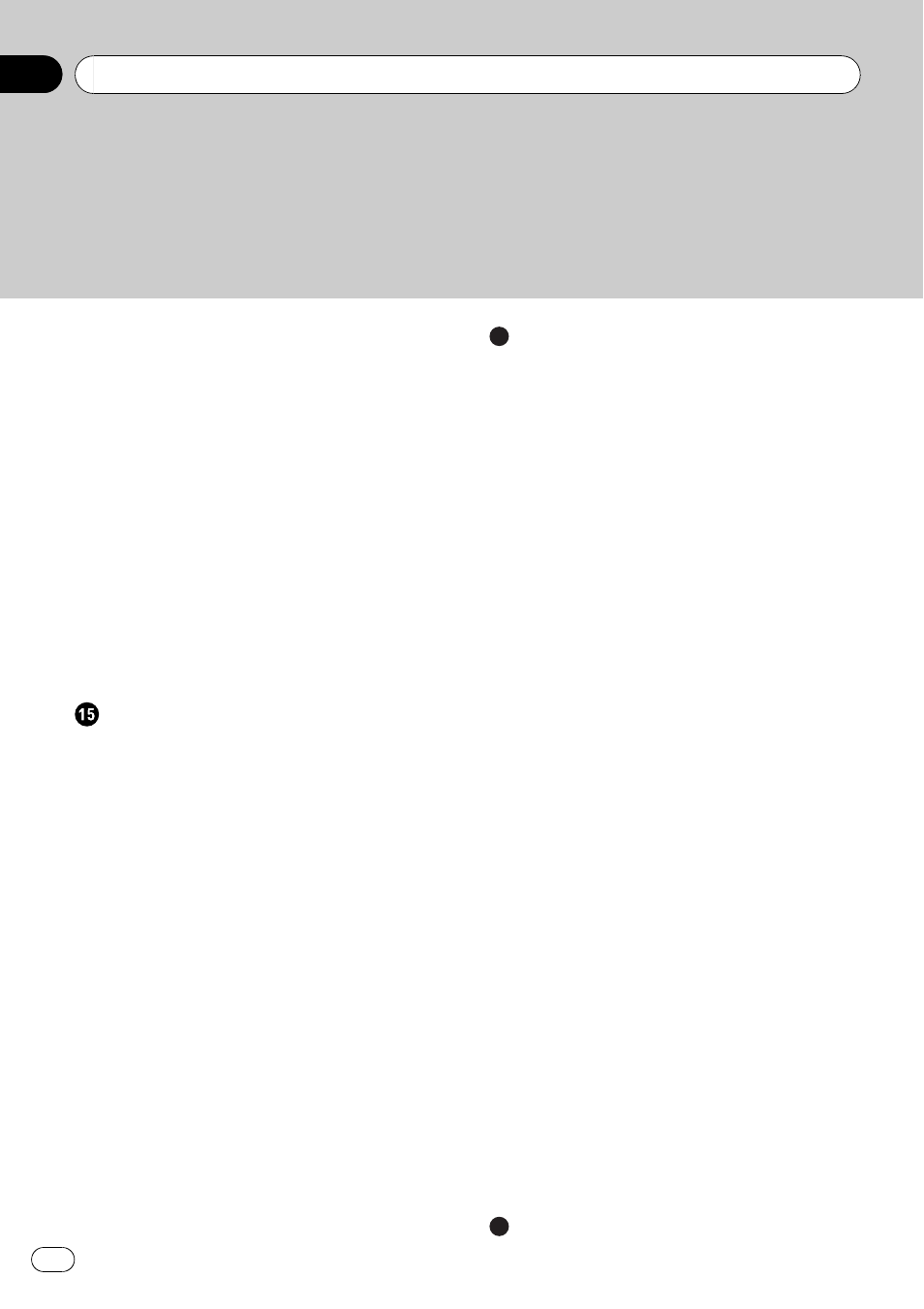
– Changing the voice output of the
– Switching the auto aerial setting 132
– Setting the clock display on the video
– Setting the CD recording mode 133
– Setting the rear output and subwoofer
– Setting the FM tuning step 134
– Selecting the video for “Rear
– Operating the picture adjustment 135
– Switching the backlight on or off 136
Operating Your Navigation System with
Voice
To Ensure Safe Driving
– To start voice operation 138
– Search for POI in vicinity 140
– Voice commands related to AV
– Location screen (A) and (B) 146
– Other voice commands for navigation
– Category list for vicinity search 151
Messages and How to React to Them
Returning the Navigation System to the
– Setting items to be deleted 165
– If system errors frequently occur 167
– Completely returning the navigation
Adjusting the Response Positions of the
Touch Panels (Touch Panel
Calibration)
– Positioning by dead reckoning 169
– How do GPS and dead reckoning work
– When the positioning by GPS is
Vehicles that Cannot Obtain Speed Pulse
Conditions Likely to Cause Noticeable
– Route search specifications 174
Detail Information for Playable Media
– DVD discs and other DVD media
– About AVCHD recorded discs 176
Contents
Engb
6
