Appendix – Pioneer AVIC-HD3-II User Manual
Page 154
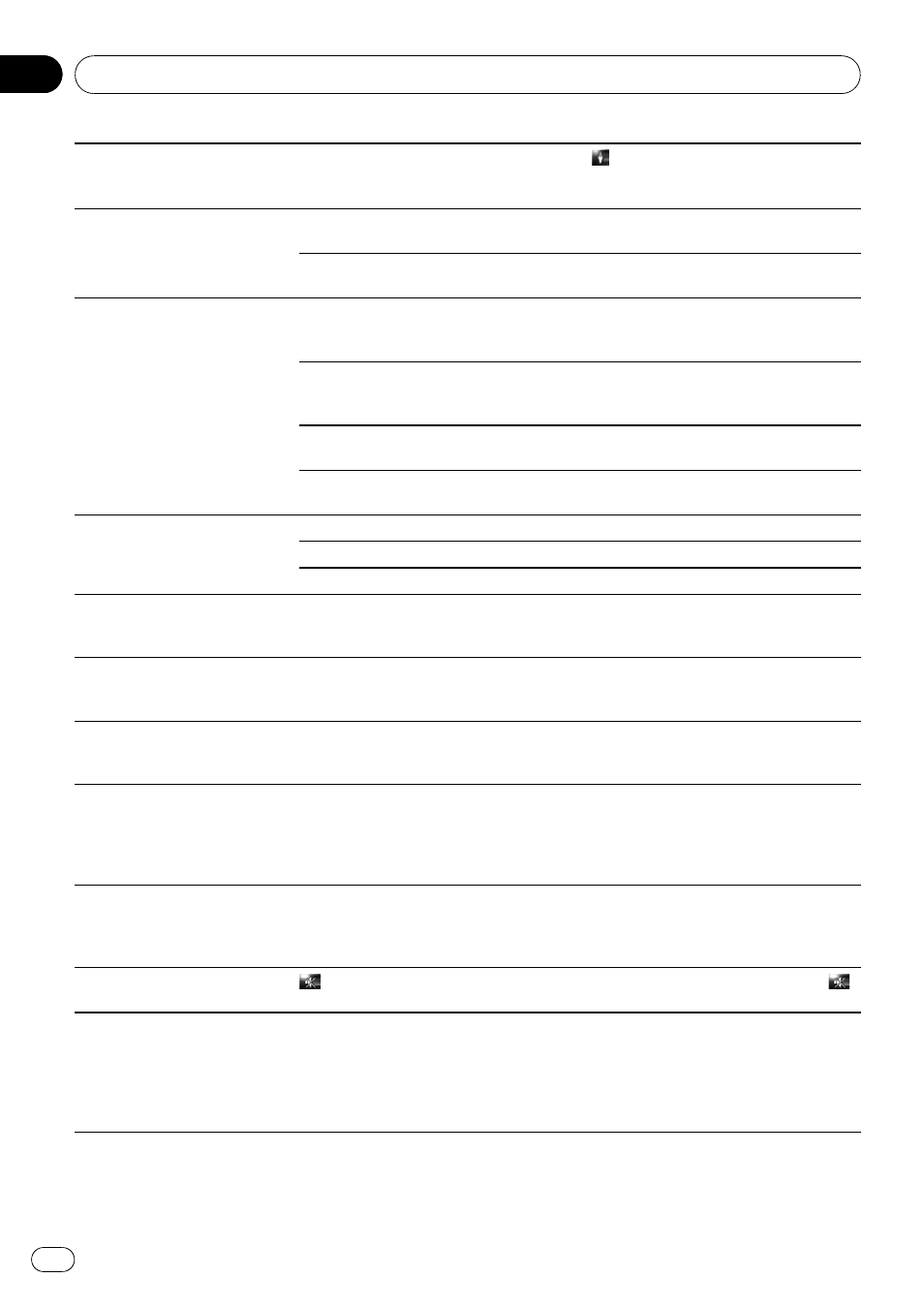
The map continually reorients it-
self.
The travelling direction is always set
to Heading Up.
Touch
on the screen and change the map
display.
The daylight display is used
even when the vehicle lights are
on.
[
Day] is selected to [Day/Night Dis-
play].
Check [
Day/Night Display] setting and make
sure [
Automatic] is selected. (Page 44)
The orange/white lead is not con-
nected.
Check the connection.
The display is very dim.
The vehicle
’s light is turned ON, and
[
Automatic] is selected on [Day/
Night Display].
Read about [
Day/Night Display] setting and,
if desired, select [
Day]. (Page 44)
The vehicle cabin temperature is ex-
tremely low.
A Liquid Crystal Display (LCD) is used, and
such displays tend to darken when cold. Wait
for the vehicle to warm up.
Picture quality adjustment of the
display is not correct.
Adjust the picture quality. (Page 135)
Display tilt is not at the proper set-
ting.
Press and hold
EJECT button to adjust the tilt.
No sounds are heard.
The volume level will not rise.
The volume level is low.
Adjust the volume level.
The attenuator or mute is on.
Turn the attenuator or mute off.
The speaker lead is disconnected.
Check the connection.
The volume of beeps and naviga-
tion guidance cannot be ad-
justed.
You cannot adjust these parameters
with
VOL (a/b) button.
Turn the volume up or down with [
Volume] in
[
Settings] menu.
Adjusting the volume of naviga-
tion guidance and beeps is not
possible.
You cannot adjust them with
VOL
(a/b) button.
Turn the volume up or down according to [
Vo-
lume] in [Settings] menu. (Page 72)
A strange sound is heard when
the vehicle comes close to a cer-
tain place (e.g. Dog barking).
The sound for the entry of [
Address
Book] is set.
Set the sound setting of that entry to [
No
Sound]. (Page 58)
An alarm sounds when you ap-
proach the registered location
and the set image pops up, re-
gardless of whether [
Address
Book Icon] is set to [Off].
This is a normal operation and not a
malfunction.
To turn off the sound output and image pop
up, select [
No Sound] and [No Picture].
Slope is not displayed on Vehi-
cle Dynamics screen.
“Inclination” does not move on
3D Calibration Status screen.
The speed pulse lead is not con-
nected.
Connect the speed pulse lead.
No sound, no voice.
has been set, or sound volume
is reduced to 0.
Adjust the volume of the guidance or turn
off. (Page 72)
The estimated time of arrival is
different from the actual time of
arrival.
This phenomenon is normal, be-
cause the estimated time of arrival
is affected by various factors such
as traffic jams or shortcuts.
The estimated time of arrival is an ideal value
calculated based on the value set for [
Aver-
age Speed] and the actual driving speed. The
estimated time of arrival is only a reference
value, and does not guarantee arrival at that
time.
Appendix
Engb
154
Appendix
