Roads without turn-by-turn, Instructions, Changing the scale of the map 37 – Pioneer AVIC-HD3-II User Manual
Page 37: House numbers displayed on the map, Moscow only), How to read the map display, Roads without turn-by-turn instructions, Changing the scale of the map, House numbers displayed on the map (moscow only)
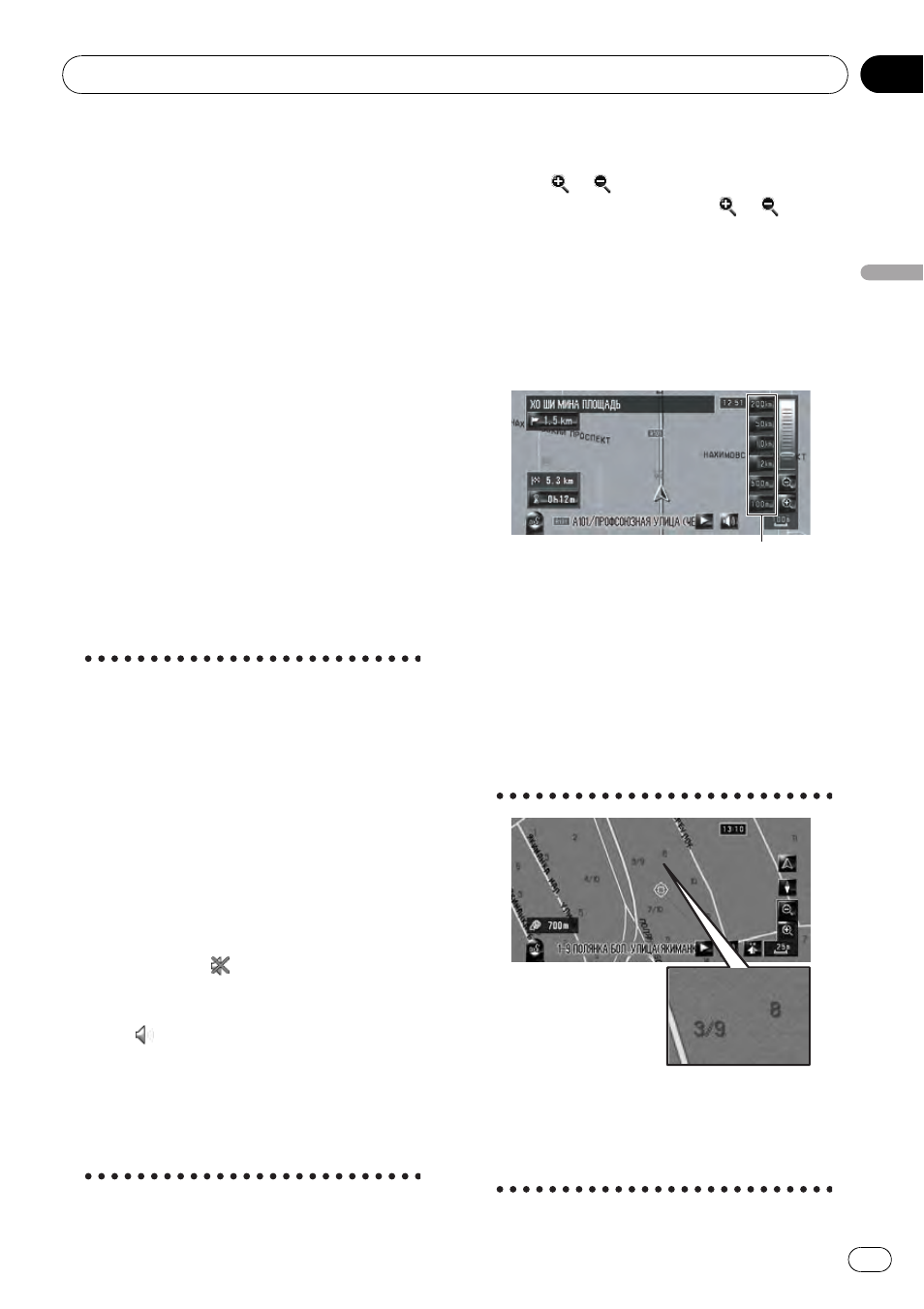
Touch to turn on or off the mute setting of
Voice Guidance. You can select between dis-
play and non-display.
= For more details about “Selecting display or
non-display for the Mute Voice Guidance
icon
”, refer to Setting the Item on the Map
i Second Maneuver Arrow*
Indicates the turning direction after next. You
can select between display and non-display.
= For more details about “Selecting display or
non-display for
Second Maneuver Arrow
”,
refer to Setting the Item on the Map Screen on
page 41
j POI icon
The POI icon may appear on the enlarged
map of the intersection (when available data
exists).
Roads without turn-by-turn
instructions
Routable roads (the route displayed and high-
lighted in purple) have only basic data and
can only be used to plot a navigable route.
Pioneer Navigation will only display a navig-
able route on the map (only the arrival gui-
dance for the destination or a waypoint is
available). Please review and obey all local traf-
fic rules along the highlighted route. (For your
safety.)
No turn-by-turn directions will be displayed on
these roads.
When your vehicle reaches to the entrance of
this road, the icon
will be displayed beside
the direction arrow, indicating that the gui-
dance is not available with this type of road.
The icon
will be indicated for roads that
have available guidance.
The Close-up of intersection function, Auto Re-
route function, Changing the view to [
Mixed
Mode], or [Street List Mode] are not avail-
able.
Changing the scale of the map
Touching
or
allows you to change the
map scale. Touch and holding
or
allows
you to change the scale in smaller step within
a range of 25 metres to 500 kilometres (25
yards to 250 miles). When the view mode is set
to
Map Mode or Mixed Mode, [Direct scale
key] is displayed. Touching [Direct scale key]
changes the map to the selected scale di-
rectly.
Direct scale key
p The icon of the entry in “Address Book” is
displayed when the map scale is 20 km (10
miles) or lower.
p POI icons are displayed when the map
scale is 1 km (0.75 mile) or lower.
House numbers displayed on
the map (MOSCOW only)
When using 25 m scale or 50 m scale maps of
MOSCOW, the house numbers appears on the
maps. This function is useful to find a particu-
lar address.
How to Read the Map Display
Engb
37
Chapter
04
How
to
Read
the
Map
Display
