Index – Pioneer AVIC-HD3-II User Manual
Page 187
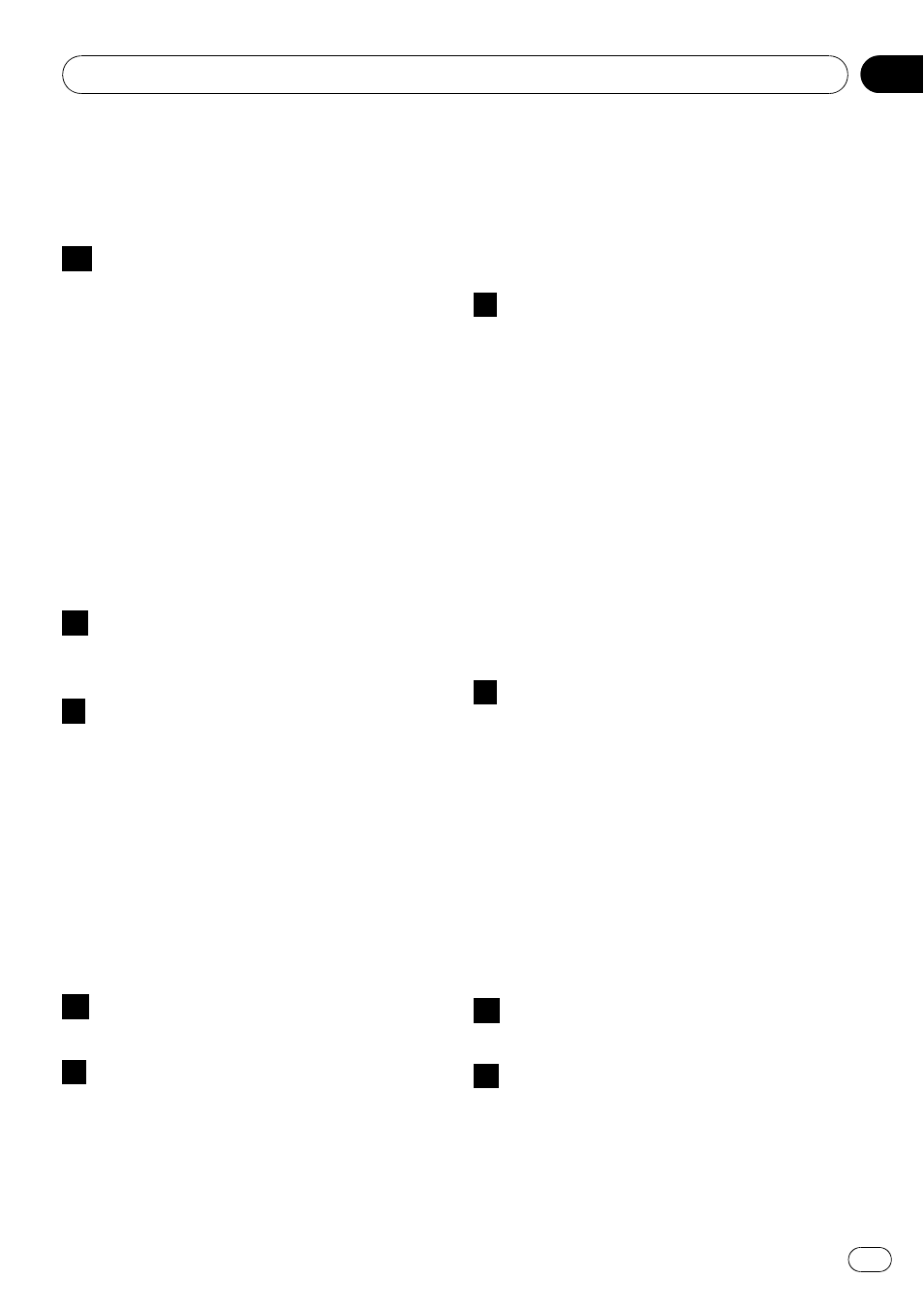
Learning Route ...............................................
.
Learning Status ..............................................
.
Linear PCM ...................................................
.
Location confirmation screen ......................
.
M
M3u ................................................................
.
Map Legend ....................................................
.
Map matching ..............................................
.
Map Mode .......................................................
.
Mode1 ..............................................................
.
MPEG .............................................................
.
Multi Angle ...................................................
.
Multiple routes ...............................................
.
Multi-session ................................................
.
Music Library ........................................
.
.
MUTE lead ............................................
.
.
Muting/attenuation ..............................
.
.
My Favorite group ........................................
.
My Mix ...........................................................
.
N
News programme ..........................................
.
North up ..........................................................
.
P
Packet write ..................................................
.
Parental lock .........................................
.
.
Phone book .....................................................
.
Phone Menu ...................................................
.
Picture adjustment ......................................
.
Playlist ...................................................
.
.
POI .......................................
.
.
.
Postcode ..........................................................
.
Profile for the Bluetooth unit .......................
.
Programme service name ............................
.
PTY ...................................................................
.
Q
Q .....................................................................
.
R
Radio text ........................................................
.
RDS ..................................................................
.
Rear display ..................................................
.
Rear Display .....................................................
Rear view camera ..................................
.
.
Received call history .....................................
.
Region number ............................................
.
Roads without turn-by-turn instructions .....
Romeo ...........................................................
.
Route calculation condition .........................
Route Calculation Conditions ......................
Route confirmation screen ...........................
S
Scroll mode ....................................................
Second Maneuver Arrow ..............................
Simple hybrid mode ............................
.
.
Simulated sound stage ...............................
.
Single-session .................................................
Slow-motion playback ...................................
Source .............................................................
Speed Pulse ......................................
.
.
Speed pulse generator ................................
.
Splash Screen ..........................................
Steering Remote Control ................
.
.
Street list screen ............................................
Street name or city name input screen ......
Stylus .............................................................
.
Subwoofer .............................................
.
.
T
Text box ............................................................
Time difference ...............................................
Time restrictions ............................................
Touch Panel Calibration ..............................
.
TP or another enhanced network
’s TP sta-
tion ...................................................................
Tracking .........................................................
.
Tracking Display .............................................
Traffic announcements ..................................
Travel time .......................................................
TV signal ........................................................
.
TV system ......................................................
.
U
Unit of distance and speed ..........................
V
VBR ..........................................................
.
.
Vehicle Dynamics Display ............................
Video image ......................................................
View mode ......................................................
Voice Commands .........................................
.
Voice Help menu .........................................
.
Index
Engb
187
