Konica Minolta bizhub C25 User Manual
Page 252
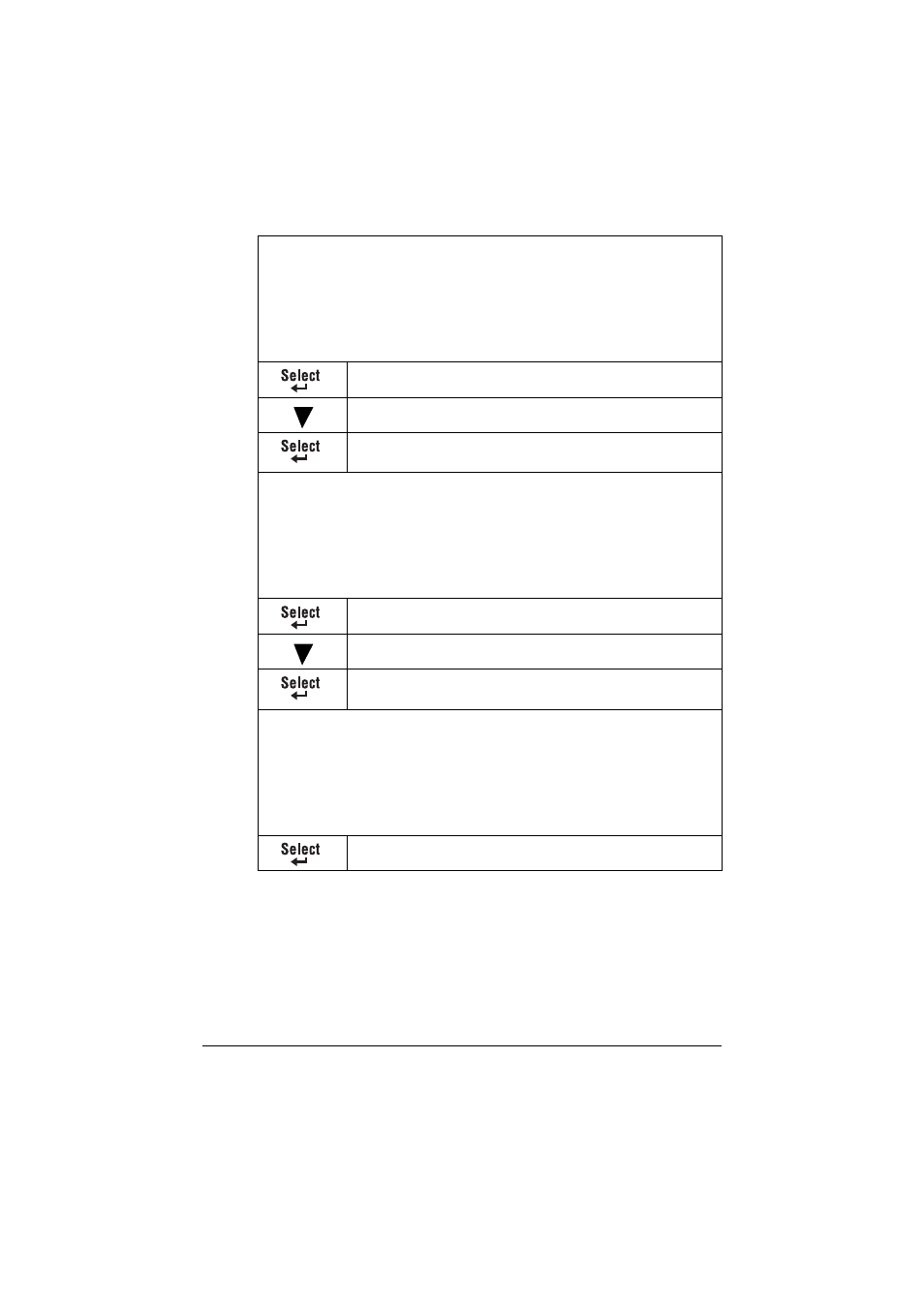
Network Connection
8-5
3
Print a configuration page to verify that the correct IP address, subnet
mask, and gateway have been set.
4
After the machine’s message window is initialized, install the printer
driver.
Use the keypad to input each number.
A single digit number, such as “1”, cannot be input as “001”. Align the
number on the left and input “1” as “1 _ _”. Use the * and ) keys to
move between triplets.
The Back key can also be used for deleting. To cancel IP Address menu,
hold down the Back key for more than one second, and then press the
Back key again after all settings have been cleared.
IP ADDRESS
SUBNET MASK
SUBNET MASK
:0. 0. 0. 0
Use the keypad to input each number.
A single digit number, such as “1”, cannot be input as “001”. Align the
number on the left and input “1” as “1 _ _”. Use the * and ) keys to
move between triplets.
The Back key can also be used for deleting. To cancel Subnet Mask
menu, hold down the Back key for more than one second, and then press
the Back key again after all settings have been cleared.
SUBNET MASK
GATEWAY
GATEWAY
:0. 0. 0. 0
Use the keypad to input each number.
A single digit number, such as “1”, cannot be input as “001”. Align the
number on the left and input “1” as “1 _ _”. Use the * and ) keys to
move between triplets.
The Back key can also be used for deleting. To cancel Gateway menu,
hold down the Back key for more than one second, and then press the
Back key again after all settings have been cleared.
GATEWAY
